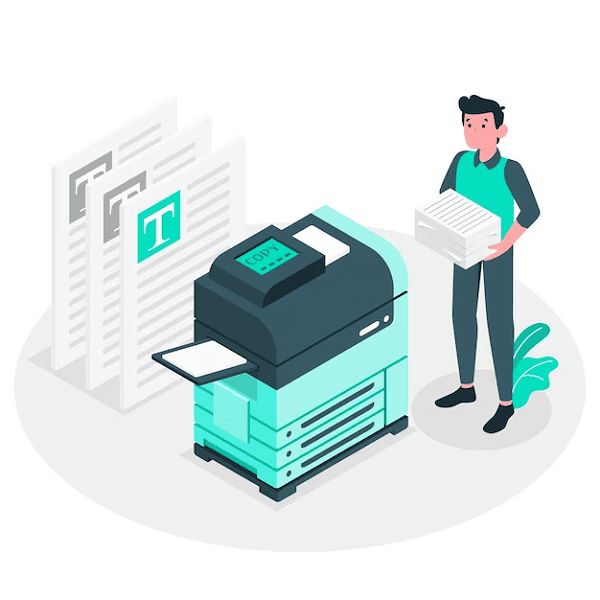Printing a Document- Printing a document can vary in steps depending on the device and software you are using, but here are general steps for printing a document from a computer:
- Ensure the Printer is Ready: Make sure the printer is connected to your computer, powered on, and has paper and ink or toner.
- Open the Document: Open the document you want to print using the appropriate software. This could be a word processing program like Microsoft Word, a PDF reader like Adobe Acrobat, a web browser, or any other application that can display or create documents.
- Review and Edit: Before printing, review your document for any errors or formatting issues. Edit the document as necessary.
- Access the Print Menu:
- Windows: Press
Ctrl + Por go to “File” and select “Print.” - Mac: Press
Command + Por go to “File” and select “Print.”
- Windows: Press
- Select the Printer: In the print dialog that appears, choose the printer you want to use. If your computer is connected to multiple printers, make sure to select the correct one.
- Configure Print Settings:
- Choose the number of copies you want to print.
- Select the page range if you don’t want to print the entire document.
- Adjust other print settings like paper size, orientation, quality, etc.
- Preview (Optional): Many applications allow you to preview what your document will look like when printed. This can help you ensure that the layout is correct.
- Click “Print”: Once you are satisfied with the print settings, click the “Print” button in the print dialog.
- Wait for Printing: Your printer will start processing the print job. It may take a few moments depending on the complexity of the document.
- Collect Your Document: Once the document has been printed, it will come out of the printer. Be sure to collect the printed pages.
- Quality Check: After printing, it’s a good practice to check the printed document for any errors or quality issues.
- Close Print Dialog: Close the print dialog on your computer.
Keep in mind that the specific steps may vary depending on your operating system and the software you’re using. Always refer to the user manual for your printer and the software you’re working with for any specific instructions. Additionally, ensure that your printer is correctly set up and connected to your computer before attempting to print.
What is Printing a Document
“Printing a document” refers to the process of reproducing a digital or electronic document on paper or another physical medium. This process involves using a printer to create a hard copy of a file that was originally created or stored electronically on a computer or other digital device.
Printing is a common and essential task in both personal and professional settings. It allows you to create physical copies of documents, images, or text that can be easily shared, distributed, or archived. Some common examples of documents that are often printed include:
- Text Documents: These can be anything from letters and essays to reports and business documents.
- Spreadsheets: Printing spreadsheets is useful for creating hard copies of financial data, charts, and tables.
- Presentations: Printing presentation slides for distribution or reference.
- Images and Photos: You can print digital photos or images to create physical copies for framing or sharing.
- PDFs: Many electronic documents are saved in PDF format and can be printed just like any other document.
The process typically involves using a computer, a printer, and appropriate software to select print settings, such as the number of copies, paper size, and print quality. Once you initiate the print command, the printer converts the digital data into a printed format, producing a physical copy of the document on paper.
Printing documents can be done on a wide variety of printers, including inkjet, laser, dot matrix, and more. The choice of printer and print settings will depend on the type of document and the quality requirements.
Printing remains a fundamental way of sharing information and preserving records in a tangible form, despite the increasing prevalence of digital documents and communication.
Who is Required Printing a Document
The need to print a document can arise in various personal, professional, and educational contexts. Here are some situations and individuals who may require printing a document:
- Business Professionals: Business professionals often need to print documents for various purposes, such as printing reports, contracts, invoices, marketing materials, and presentations. Printed documents are used for client meetings, presentations, and documentation.
- Students: Students frequently need to print assignments, research papers, and class notes for submission, reference, and studying. Educational institutions often require printed copies of documents for specific assignments.
- Academics and Researchers: Researchers and academics may need to print research papers, scholarly articles, and conference materials for reading, review, and sharing with colleagues.
- Administrative and Office Workers: Administrative and office staff regularly print documents like emails, memos, letters, and forms for record-keeping and communication.
- Legal Professionals: Lawyers, paralegals, and legal assistants often print legal documents, contracts, case files, and court filings for legal proceedings.
- Healthcare Professionals: Healthcare workers may print patient records, medical reports, and documentation for patient care.
- Graphic Designers and Artists: Graphic designers and artists print designs, artwork, and promotional materials for clients or personal use.
- Photographers: Photographers print their photos for display, sale, or archiving. Printing is crucial for producing physical copies of photos.
- Home Users: At home, people may print various documents such as recipes, school projects, personal letters, photos, and important reference materials.
- Government and Public Agencies: Government agencies often need to print official documents, reports, forms, and public information materials for distribution.
- Event Organizers: Event planners and organizers may print event programs, brochures, and promotional materials for participants and attendees.
- Manufacturers: Manufacturing companies may use printing for creating product labels, packaging materials, and product documentation.
- Writers and Authors: Writers and authors may need to print manuscripts, drafts, or final copies of their books or novels for editing and review.
- Archivists and Librarians: Archivists and librarians may print catalog cards, archival materials, and reference documents for maintaining physical records.
In summary, the need to print documents is widespread and can arise in various personal, professional, and educational settings. The specific requirements and purposes for printing documents can vary widely depending on the individual and the nature of the work or activity.
When is Required Printing a Document
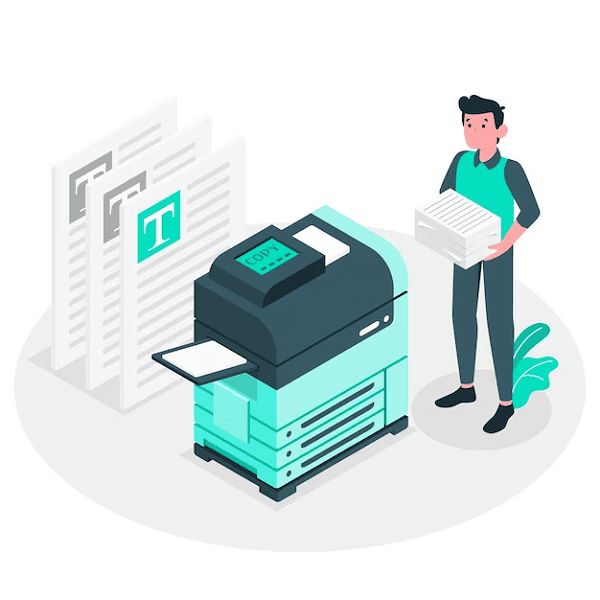
The need to print a document can arise in various situations and scenarios, depending on the specific requirements and preferences of individuals or organizations. Here are some common situations when printing a document may be required:
- Formal Presentations: When you need to make a formal presentation, such as in a business meeting, conference, or academic lecture, printing presentation materials, handouts, or slides can be useful for the audience.
- Official Documentation: Many legal, financial, and government-related documents require physical copies for legal compliance or official record-keeping. This includes contracts, permits, licenses, and tax forms.
- Submission Requirements: Educational institutions, professional organizations, and government agencies often require printed copies of documents for submissions, such as research papers, applications, or certifications.
- Archiving and Record-Keeping: Some documents need to be archived for historical or regulatory purposes. This includes documents like financial statements, medical records, and legal agreements.
- Client or Customer Needs: Businesses may need to print documents for clients or customers, such as invoices, receipts, product catalogs, and marketing materials.
- Sharing with Non-Digital Users: Some individuals or entities may prefer or require hard copies of documents because they are not comfortable with digital formats. This can apply to individuals who are not tech-savvy or organizations with specific policies.
- Review and Editing: When reviewing and editing a document, many people find it more comfortable to work with a physical copy for making notes, annotations, and corrections.
- Legal and Compliance Documents: Certain industries, like healthcare and finance, have specific regulations that may necessitate the printing and physical storage of documents for compliance purposes.
- Visual and Aesthetic Presentation: Some documents, such as brochures, flyers, posters, and artwork, are intended to be visually appealing and are best appreciated in print.
- Promotional and Marketing Materials: Businesses often print promotional materials like flyers, banners, and posters for marketing campaigns and advertising.
- Photography and Art: Photographers, artists, and designers may need to print their work for exhibitions, portfolios, or client showcases.
- Personal Preferences: Some individuals simply prefer to have physical copies of documents for their own reference, convenience, or for sentimental reasons.
- Backup and Redundancy: Some people and organizations create printed backups of critical digital documents to ensure they are not lost in case of digital data loss or disasters.
It’s important to note that as technology advances, the need for physical document printing has reduced in many situations due to the increased use of digital documents and communication. However, printing remains relevant for various purposes, and the decision to print a document depends on the specific context and requirements.
Where is Required Printing a Document
The need to print a document can arise in various locations or settings, depending on the specific situation and requirements. Here are some common places where printing a document may be required:
- Home: Individuals often need to print documents at home for personal use. This could include printing school assignments, recipes, photos, personal letters, and more.
- Office: Printing is a common task in office settings for various purposes, such as printing reports, memos, presentations, and business documents.
- Schools and Educational Institutions: Students frequently need to print assignments, research papers, and class materials. Teachers and administrators also print educational materials and administrative documents.
- Libraries: Libraries offer printing services for patrons who need to print research papers, reference materials, or other documents.
- Businesses: Businesses of all sizes may require document printing for day-to-day operations, including printing invoices, marketing materials, legal contracts, and product documentation.
- Government Offices: Government agencies often need to print official documents, forms, and public information materials for distribution to the public.
- Print Shops and Copy Centers: Commercial printing services, such as print shops and copy centers, provide document printing services to individuals and businesses.
- Art Galleries and Museums: Art galleries and museums may need to print labels, exhibition materials, and catalogs for showcasing artwork and exhibits.
- Photography Studios: Photographers and photography studios often print photos and portfolios for clients and exhibitions.
- Hospitals and Healthcare Facilities: Healthcare professionals may need to print patient records, medical reports, and documentation for patient care and record-keeping.
- Legal Firms: Legal professionals frequently print legal documents, contracts, case files, and court filings for legal proceedings.
- Retail Stores: Retail businesses use document printing for creating product labels, price tags, receipts, and promotional materials.
- Event Venues: Event organizers and venues may require document printing for event programs, signage, brochures, and promotional materials.
- Archives and Records Storage Facilities: Organizations that need to archive documents for long-term storage may require printing for creating physical records.
- Manufacturing Facilities: Manufacturing companies often print product labels, packaging materials, and documentation for their products.
- Exhibition Halls and Trade Shows: Events like trade shows and exhibitions often involve printing promotional materials, banners, and informational documents.
The need for document printing can vary widely depending on the location and the specific purpose. Many places, such as offices, schools, and print shops, offer access to printing services, making it convenient for individuals and organizations to fulfill their printing requirements.
How is Required Printing a Document
The process of printing a document involves several steps to ensure that the digital or electronic file is accurately reproduced on a physical medium, such as paper. Here’s how you can print a document:
- Prepare the Document:
- Open the document on your computer using the appropriate software (e.g., Microsoft Word for text documents, Adobe Reader for PDFs, image editing software for images).
- Review and edit the document as needed before printing. Make sure it looks the way you want it to appear in print.
- Access the Print Dialog:
- In most applications, you can access the print dialog by pressing
Ctrl + Pon Windows orCommand + Pon a Mac. Alternatively, you can usually find the “Print” option in the “File” menu.
- In most applications, you can access the print dialog by pressing
- Select the Printer:
- Choose the printer you want to use from the list of available printers. If your computer is connected to multiple printers, select the one you want to use for the current print job.
- Configure Print Settings:
- Adjust print settings such as the number of copies you want to print, the page range (if you don’t want to print the entire document), paper size, paper orientation (portrait or landscape), and print quality.
- You can often choose between color and black-and-white printing, as well as other specific settings related to your printer and document type.
- Preview (Optional):
- Many applications allow you to preview what your document will look like when printed. This can help you ensure that the layout and formatting are correct.
- Click “Print”:
- Once you’re satisfied with the print settings, click the “Print” button in the print dialog to start the printing process.
- Wait for Printing:
- Your printer will process the print job. The time it takes to print depends on the complexity of the document, the printer’s speed, and the settings you’ve chosen.
- Collect the Printed Document:
- After the document has been printed, it will be ejected from the printer. Make sure to collect the printed pages.
- Quality Check:
- After printing, it’s a good practice to check the printed document for any errors, such as smudges, missing pages, or misaligned text.
- Close Print Dialog:
- Close the print dialog on your computer when you’ve completed the print job.
Please note that the specific steps and options may vary slightly depending on your operating system, printer model, and the software you’re using. Always refer to the user manual for your printer and the software documentation for any specific instructions.
Remember to ensure that your printer is correctly set up, connected to your computer, and has sufficient paper and ink or toner before attempting to print a document.
Case Study on Printing a Document
Streamlining Document Printing in XYZ Corporation
Background: XYZ Corporation is a medium-sized manufacturing company with multiple offices and production facilities. The company frequently deals with a substantial volume of documents, including reports, product documentation, and shipping labels. The existing document printing process was fragmented, time-consuming, and sometimes prone to errors.
Challenges:
- Inefficient Printing: Printing documents involved multiple steps and required manual intervention, which led to inefficiencies and time wastage.
- Inconsistencies: Different offices used various printers and had different print settings, resulting in inconsistencies in the quality and format of printed documents.
- Cost Control: The lack of oversight on printing activities made it difficult to control printing costs, including paper and ink/toner expenses.
Solution:
- Centralized Printing Solution:
- XYZ Corporation implemented a centralized printing solution. All offices and departments were connected to a central print server to ensure uniformity and control over printing activities.
- Standardized Printers and Settings:
- The company standardized its printer fleet, using the same make and model of printers across all locations. Uniform print settings were established to ensure that all documents were printed consistently.
- Document Management System:
- A document management system was introduced, allowing employees to submit print jobs electronically. This system also allowed for print job tracking and management, enabling cost control.
- Mobile Printing Options:
- Employees were given the option to send print jobs remotely from their mobile devices, further increasing convenience and reducing the need to be physically present at the printer.
- Secure Printing:
- To enhance security, the company implemented secure printing features. Employees needed to authenticate themselves at the printer to release their print jobs, reducing the risk of sensitive documents being left unattended.
- Training and Guidelines:
- The company provided training to employees on how to use the new printing system and adhere to established guidelines for efficient and responsible printing.
Outcomes:
- Efficiency: The centralized printing system significantly reduced the time employees spent on printing tasks. Print jobs were sent electronically, eliminating the need for manual processes.
- Cost Reduction: Centralized control and monitoring of printing activities allowed the company to identify and reduce unnecessary printing, saving on paper and ink/toner costs.
- Consistency: Standardized printers and settings ensured that all documents were printed consistently, improving the overall quality and professionalism of printed materials.
- Security: Secure printing features enhanced document security, reducing the risk of sensitive information falling into the wrong hands.
- Employee Satisfaction: Employees found the new printing system more convenient and appreciated the ability to print remotely.
Conclusion:
By centralizing and standardizing its document printing process, XYZ Corporation not only improved efficiency and reduced costs but also enhanced document consistency and security. The company’s investment in a modernized printing system streamlined its document management and improved the overall workflow. This case study highlights the potential benefits of adopting a more efficient and controlled approach to document printing in a business environment.
White paper on Printing a Document
Creating a white paper on “Printing a Document” provides an opportunity to delve deeper into the subject and explore the various aspects, challenges, and solutions associated with document printing in a digital age. Below is an outline for a white paper on this topic:
Title: The Evolution of Document Printing in a Digital World
Executive Summary
In an increasingly digital world, the act of printing a document may seem like a relic of the past. However, document printing remains an essential component of personal, educational, and business communication. This white paper examines the role of document printing, its challenges, and evolving solutions to meet the changing needs of individuals and organizations.
Table of Contents
- Introduction
- The continuing relevance of document printing.
- Purpose and scope of the white paper.
- Document Printing in the Digital Age
- The changing landscape of document management.
- The shift towards digital documents and the persistence of printing.
- The Need for Document Printing
- Key scenarios and use cases.
- Why we still print in a digital world.
- Challenges in Document Printing
- Inefficiency and waste in the printing process.
- Environmental concerns.
- Cost control and security.
- Modern Printing Solutions
- Centralized and networked printing.
- Print-on-demand and mobile printing.
- Secure printing and document management systems.
- Sustainability and Environmental Considerations
- Reducing the environmental impact of document printing.
- The role of eco-friendly printing practices and technologies.
- Security in Document Printing
- The importance of document security.
- Secure printing solutions and best practices.
- Future Trends in Document Printing
- The impact of emerging technologies (3D printing, digital signage, etc.).
- The role of Artificial Intelligence (AI) in document printing.
- Conclusion
- Document printing’s enduring significance.
- The need for balance between digital and print communication.
- Recommendations
- Best practices for efficient and responsible document printing.
- Preparing for the future of document printing.
- References
Introduction
In the age of digital communication and paperless offices, the act of printing a document might seem anachronistic. However, document printing remains a critical component of how we communicate and share information. From the essential paper reports in the business world to the evergreen practice of printing photographs for preservation, this white paper explores the various facets of document printing.
Document Printing in the Digital Age
The first section of the white paper will discuss the changing landscape of document management, emphasizing the shift towards digital documents and the continued importance of printing in this context.
The Need for Document Printing
This section highlights specific scenarios and use cases where document printing is still vital, even in a predominantly digital world. It examines why individuals and organizations continue to rely on physical copies of documents.
Challenges in Document Printing
The white paper delves into the common challenges associated with document printing, such as inefficiency in the printing process, environmental concerns, and security issues.
Modern Printing Solutions
To address these challenges, the section on modern printing solutions discusses how organizations are adopting centralized and networked printing, embracing print-on-demand and mobile printing, and implementing secure document management systems.
Sustainability and Environmental Considerations
Given the growing environmental awareness, this section explores how document printing can be made more sustainable and eco-friendly. It discusses practices and technologies to reduce the environmental impact of printing.
Security in Document Printing
This section emphasizes the importance of document security and presents secure printing solutions and best practices to protect sensitive information.
Future Trends in Document Printing
As technology evolves, the white paper looks at the future of document printing, considering the impact of emerging technologies like 3D printing and the role of AI in shaping the future of printed documents.
Conclusion
The conclusion summarizes the enduring significance of document printing and the need for a balanced approach in the digital age.
Recommendations
The white paper provides practical recommendations for efficient and responsible document printing, as well as preparing for the future of document printing.
References
The white paper cites relevant sources and references used in the document.
This white paper provides an in-depth exploration of document printing in a digital world, covering its relevance, challenges, solutions, and future trends. It aims to offer insights and recommendations to individuals and organizations seeking to optimize their document printing practices in an evolving technological landscape.