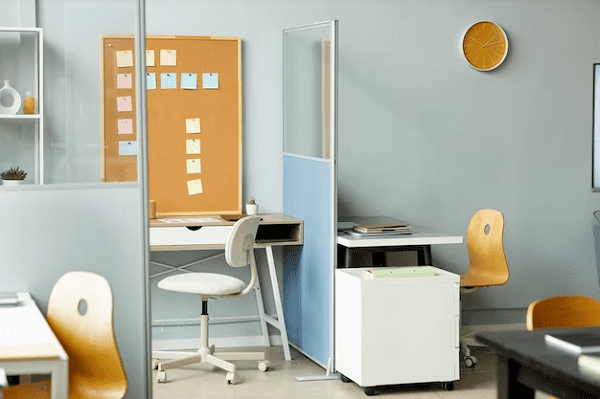Equipments used in front office- In the context of the hospitality industry, the front office refers to the area of a hotel or other lodging establishment where guests interact with staff and make reservations. Front office operations are critical for ensuring a positive guest experience. Various equipment and tools are used in the front office to facilitate these operations. Here are some common equipment and tools used in the front office of a hotel or similar establishment:
- Computer Systems: Front office staff typically use computer systems for various tasks, including guest check-ins and check-outs, reservation management, billing, and guest information storage.
- Property Management System (PMS): A PMS is software that helps manage various aspects of front office operations, such as room inventory, rates, and reservations. It also interfaces with other hotel systems, such as key card systems and billing.
- Key Card Systems: These systems are used to program and distribute electronic key cards for guest room access.
- Telephone Systems: Multi-line phone systems are essential for handling guest inquiries, reservations, and general communication.
- Reservation Software: Software tools for managing room reservations, availability, and rates are essential for front office staff to effectively manage bookings.
- Point of Sale (POS) Systems: In hotels with restaurants, bars, or gift shops, POS systems are used to process payments and track sales.
- Cash Registers: In cases where cash payments are accepted, cash registers are used to manage transactions.
- Guest Registration Cards: These are used to collect and store guest information, including contact details, identification, and preferences.
- Credit Card Authorization Machines: Front office staff use these devices to authorize and process credit card payments.
- Room Status Boards: Visual boards or computer screens that display the status of each guest room, indicating whether it is vacant, occupied, or being cleaned.
- Currency Exchange Facilities: Some hotels may offer currency exchange services for international guests, and they use equipment such as currency counters and exchange rate displays.
- Safety Deposit Boxes: Front office staff may assist guests with the use of safety deposit boxes to store valuable items securely.
- Luggage Carts and Bellman Equipment: For assisting guests with their luggage, front office staff often use luggage carts and related equipment.
- Photocopy and Fax Machines: These machines are used for business center services, such as making copies or sending faxes.
- Uniforms: Front office staff may wear uniforms that distinguish them from other hotel personnel and create a professional appearance.
- Electronic Signature Pads: These devices are used for capturing guest signatures for check-ins, check-outs, and billing purposes.
- ID Card Scanners: Used to verify the identity of guests and for security purposes.
- Receipt Printers: Used for printing bills, receipts, and confirmations for guests.
- Intercom or Paging Systems: These systems are used for staff communication within the front office and to notify guests.
- Training Materials: Front office staff use training materials, including manuals and videos, to stay informed about hotel policies and procedures.
These are some of the essential equipment and tools used in the front office of a hotel or lodging establishment to ensure efficient and smooth guest services and interactions. The specific equipment used can vary depending on the size and type of the establishment and the level of automation and technology in use.
What is Equipments used in front office
The term “front office” can have different meanings depending on the context. In the context of businesses and financial institutions, the front office typically refers to the customer-facing, revenue-generating part of the organization, which includes sales, marketing, and customer service. In this context, the equipment used in the front office can vary widely depending on the industry and the specific functions of the front office. Here are some common types of equipment used in various front office settings:
- Computers: Front office staff use computers for various tasks, including data entry, customer relationship management (CRM), sales presentations, and market research.
- Customer Relationship Management (CRM) Software: CRM software is used to manage and track customer interactions, sales leads, and customer data.
- Telephones: Multi-line phone systems are crucial for handling customer inquiries, sales calls, and providing customer support.
- Sales and Marketing Tools: Front office staff often use a variety of tools and software for marketing campaigns, customer outreach, and lead generation.
- Point of Sale (POS) Systems: In retail and hospitality industries, POS systems are used for processing payments, tracking sales, and managing inventory.
- Cash Registers: For businesses that accept cash payments, cash registers are used to manage transactions.
- Scanners and Barcode Readers: These tools are used for inventory management and tracking products.
- Fax Machines: In some cases, businesses may still use fax machines for sending and receiving important documents.
- Printers: Printers are used for generating invoices, receipts, marketing materials, and other documents.
- Office Furniture: This includes desks, chairs, and workstations for front office employees.
- Customer Display Screens: These screens may be used in retail settings to show product information and pricing to customers.
- Projectors and Presentation Equipment: Sales and marketing teams often use projectors and screens for presentations to clients and prospects.
- Whiteboards and Interactive Boards: These are used for brainstorming, presentations, and visual communication.
- Customer Feedback Systems: Equipment for collecting and analyzing customer feedback, such as comment boxes, online surveys, and feedback software.
- Customer Service Kiosks: Self-service kiosks for customers to access information, place orders, or check in for appointments.
- Security Equipment: This may include surveillance cameras, access control systems, and security badges for employees.
- Multimedia and Audiovisual Equipment: Such as microphones, speakers, and video conferencing tools for virtual meetings and presentations.
- ID Card Scanners and Badge Printers: For security and access control in some organizations.
- Electronic Signature Pads: Used for capturing customer signatures on contracts, agreements, and invoices.
- Training Materials: Training manuals, videos, and other resources to educate front office staff on company policies, products, and services.
The specific equipment used in a front office setting will vary depending on the industry and the nature of the business. Front office equipment is designed to support the customer-facing functions of the organization and enhance customer service, sales, and marketing efforts.
Who is Required Equipments used in front office
In the context of the front office in a hotel or similar establishment, there are various equipment and tools required to effectively manage guest services and operations. These required equipments help front office staff perform their duties efficiently and ensure a smooth and positive guest experience. Here are some of the essential equipment and tools that are typically required in the front office of a hotel:
- Computer Systems: Computers are fundamental for front office operations, including guest check-ins, check-outs, reservation management, and billing.
- Property Management System (PMS): A PMS is essential for managing room inventory, reservations, rates, and interfacing with other hotel systems.
- Key Card Systems: These systems are required for programming electronic key cards to provide guest room access.
- Telephone Systems: Multi-line phone systems are crucial for guest inquiries, reservations, and general communication.
- Reservation Software: Software tools are required for managing room reservations, availability, and rates.
- Point of Sale (POS) Systems: If the hotel has restaurants, bars, or shops, POS systems are necessary for processing payments and tracking sales.
- Guest Registration Cards: These are essential for collecting and storing guest information, including contact details and preferences.
- Credit Card Authorization Machines: These devices are needed to authorize and process credit card payments.
- Receipt Printers: Required for printing bills, receipts, and confirmations for guests.
- Room Status Boards: Visual boards or computer screens are used to display the status of each guest room (vacant, occupied, being cleaned).
- Safety Deposit Boxes: Necessary for securing guest valuables and providing secure storage.
- Uniforms: Front office staff may be required to wear uniforms for professional appearance and guest recognition.
- Electronic Signature Pads: These devices are needed for capturing guest signatures for various transactions and agreements.
- ID Card Scanners: Used for identity verification and security purposes.
- Currency Exchange Facilities: If the hotel offers currency exchange services, equipment like currency counters and exchange rate displays may be required.
- Intercom or Paging Systems: These systems are used for staff communication within the front office and to notify guests.
- Training Materials: Required to keep front office staff informed about hotel policies and procedures.
- Luggage Carts and Bellman Equipment: Necessary for assisting guests with their luggage.
- Photocopy and Fax Machines: Used for business center services, such as making copies and sending faxes.
- Currency and Coin Handling Equipment: Required for processing cash payments and providing change to guests.
The specific equipment used in the front office of a hotel can vary depending on the size and type of the establishment and the level of automation and technology in use. These required equipment and tools are essential for providing a high level of service and guest satisfaction.
When is Required Equipments used in front office
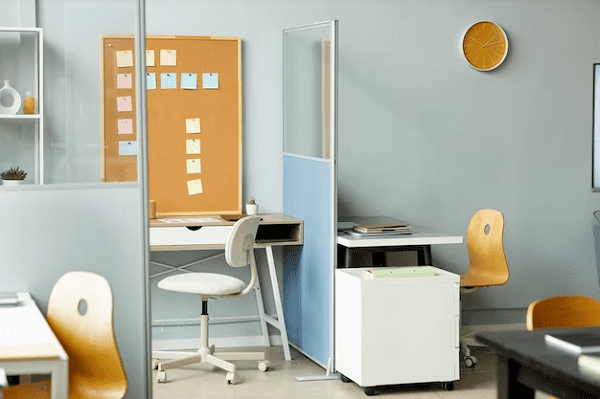
The required equipment used in the front office of a hotel or any other establishment is used during various times and for different purposes. Here’s when these equipment are typically used:
- Computer Systems and Property Management System (PMS): These are used throughout the day for various tasks, including guest check-ins, check-outs, reservation management, billing, and general front office operations.
- Key Card Systems: These are used when guests check in to their rooms and need access to their accommodations. Key cards are programmed and distributed during check-in.
- Telephone Systems: Front office staff use phone systems constantly to handle guest inquiries, reservations, and communication with other departments.
- Reservation Software: Reservation software is used to manage room reservations and availability, and it’s continuously accessed to make and update bookings.
- Point of Sale (POS) Systems: POS systems in hotel restaurants, bars, or shops are used during business hours for processing payments and tracking sales.
- Guest Registration Cards: These are filled out during guest check-in and are maintained for the duration of the guest’s stay.
- Credit Card Authorization Machines: These are used when guests make payments by credit card during check-in or when settling their bills at check-out.
- Receipt Printers: Receipts are printed whenever guests make payments, whether it’s for room charges or other services.
- Room Status Boards: These boards are updated continuously as room status changes, indicating whether rooms are vacant, occupied, or in the process of being cleaned.
- Safety Deposit Boxes: Guests access these boxes as needed to store valuables during their stay, and front office staff assist with access.
- Uniforms: Front office staff wear uniforms during their shifts for a professional appearance and guest recognition.
- Electronic Signature Pads: These are used for capturing guest signatures during check-in, check-out, and when authorizing transactions.
- ID Card Scanners: Used for identity verification, often during the check-in process.
- Currency Exchange Facilities: These are available during the front office’s operating hours to assist guests with currency exchange.
- Intercom or Paging Systems: Used throughout the day for staff communication and to notify guests of messages or services.
- Training Materials: Staff may access training materials as needed to stay informed about hotel policies and procedures.
- Luggage Carts and Bellman Equipment: These are used whenever guests need assistance with their luggage, which can occur at any time.
- Photocopy and Fax Machines: Used when guests or staff need to make copies or send faxes, which can happen at any time during operating hours.
- Currency and Coin Handling Equipment: Used when handling cash payments, making change, and processing currency transactions.
The specific timing and frequency of equipment use will vary depending on the operational needs of the hotel and the guest activity. Front office staff are typically trained to use these tools and equipment efficiently to ensure a smooth and pleasant experience for guests.
Where is Required Equipments used in front office
The required equipment used in the front office of a hotel or similar establishment is typically used in specific areas within the front office or in areas directly connected to it. Here are some common locations where these required equipment are used:
- Front Desk/Reception Area: This is the central hub of the front office where many of the essential equipment are used. It’s where guest check-ins and check-outs take place, and where reservations are managed.
- Check-In/Check-Out Counters: These are located at the front desk, where front office staff use computers, property management systems (PMS), credit card authorization machines, and electronic signature pads.
- Reservation Desk: Reservation staff use computers and reservation software to manage booking requests and availability.
- Key Card Issuing Area: Key card systems and equipment are typically located near the front desk to provide guests with electronic room access cards.
- Concierge Desk: This area may have equipment such as telephones and computer systems for assisting guests with services like restaurant reservations, transportation, and local information.
- Currency Exchange Counter: If the hotel offers currency exchange services, the equipment for this service is located in a designated area within the front office.
- Business Center: Photocopy and fax machines, computers, and printers are often found in a business center within or adjacent to the front office for guest use.
- Guest Relations or Information Desk: This is where guest services are managed, and it may have equipment such as computers and telephones.
- Luggage Handling Area: Luggage carts and bellman equipment are stored in this area and used by bellmen and porters to assist guests with their luggage.
- Safety Deposit Box Area: This area within the front office is where guests access safety deposit boxes, which may have security equipment like key or card readers.
- Training Room or Staff Offices: Training materials and computers used for training may be located in a designated training room or staff offices within the front office area.
- Point of Sale (POS) Area: If the hotel has on-site restaurants, bars, or shops, the POS systems and equipment are typically found in these respective areas.
- Guest Waiting or Lounge Area: Some equipment, such as room status boards, may be visible to guests in the waiting or lounge areas.
- Back Office: Certain equipment, such as reservation management software and PMS servers, may be located in the back office area, which is not directly accessible to guests.
The specific layout and organization of the front office can vary depending on the hotel’s size, design, and operational needs. Front office staff are trained to use these equipment efficiently in their respective areas to ensure a seamless guest experience.
How is Required Equipments used in front office
The required equipment used in the front office of a hotel or similar establishment is used by front office staff to perform various tasks and provide efficient and effective guest services. Here’s how some of these essential equipment are typically used:
- Computer Systems and Property Management System (PMS): Front office staff use computers and the PMS to manage reservations, check guests in and out, assign rooms, and update guest information. They also access the PMS to check room availability, rates, and billing details.
- Key Card Systems: Front desk staff use key card systems to program and issue electronic room key cards to guests during the check-in process.
- Telephone Systems: Front office staff use phones to handle guest inquiries, reservations, and requests for services. They also use intercom systems for internal communication.
- Reservation Software: Reservation staff use reservation software to manage booking requests, room availability, and rates. They can also make, modify, and cancel reservations using this software.
- Point of Sale (POS) Systems: POS systems are used by staff in hotel restaurants, bars, and shops to process guest payments for services and products.
- Guest Registration Cards: These cards are filled out by guests during check-in and contain essential information such as contact details, identification, and preferences. Front office staff use them for guest record-keeping.
- Credit Card Authorization Machines: These devices are used to authorize and process credit card payments for room charges, deposits, and incidentals.
- Receipt Printers: Staff use receipt printers to generate bills, invoices, receipts, and confirmations for guests during check-out and payment transactions.
- Room Status Boards: Front office staff update these boards or computer screens to indicate the status of each guest room, making it easy to see which rooms are vacant, occupied, or undergoing cleaning.
- Safety Deposit Boxes: Front desk staff assist guests in accessing safety deposit boxes for storing valuable items securely during their stay.
- Uniforms: Front office staff wear uniforms as part of their professional appearance and for easy recognition by guests.
- Electronic Signature Pads: These devices are used during check-in and check-out to capture guest signatures on registration cards, invoices, and other documents.
- ID Card Scanners: These are used to scan guest identification for security and check-in purposes.
- Currency Exchange Facilities: Front office staff use currency exchange equipment like counters and displays to assist international guests with currency exchange services.
- Intercom or Paging Systems: These systems are used for staff communication within the front office and to notify guests, for example, when their room is ready.
- Training Materials: Staff access training materials such as manuals and videos to stay informed about hotel policies, procedures, and services.
- Luggage Carts and Bellman Equipment: Bellmen and porters use luggage carts and related equipment to assist guests with their luggage.
- Photocopy and Fax Machines: Business center staff use these machines for making copies, sending faxes, and providing document-related services to guests.
- Currency and Coin Handling Equipment: This equipment is used for processing cash payments, making change, and handling currency transactions.
Front office staff are typically trained to use these equipment efficiently to provide a seamless and positive guest experience, from check-in to check-out and throughout the guest’s stay. Proper training ensures that the equipment is used accurately and that guest information is handled securely and professionally.
Case Study on Equipments used in front office
Title: Enhancing Guest Services through Technology in a Boutique Hotel
Introduction: The case study focuses on a boutique hotel named “Elegance Haven,” a small luxury hotel located in a bustling urban area. Elegance Haven is renowned for its personalized guest experiences and attention to detail. The hotel management decided to invest in modern technology and equipment for the front office to improve operational efficiency and enhance guest services.
Challenges: Elegance Haven faced several challenges in its front office operations:
- Manual Processes: The hotel relied heavily on manual processes for guest check-in, reservations, and room assignment, which often resulted in delays and errors.
- Room Status Management: The hotel’s manual room status board was outdated and prone to errors, leading to occasional overbookings and guest inconveniences.
- Guest Communication: Guests desired more efficient and timely communication regarding room availability, service requests, and local information.
- Data Security: Manual record-keeping posed a risk to guest data security and privacy.
Solution: To address these challenges, Elegance Haven implemented various equipment and technology solutions in its front office:
- Property Management System (PMS): The hotel adopted a modern PMS to streamline reservations, check-ins, and billing. This allowed front office staff to access guest information quickly and efficiently.
- Key Card Systems: Electronic key card systems were introduced to enhance security and improve the guest check-in experience.
- Digital Room Status Boards: Outdated manual boards were replaced with digital screens displaying real-time room availability. This eliminated errors and overbookings.
- Guest Communication System: The hotel installed an integrated guest communication platform that allowed guests to request services, check room availability, and receive local information via a mobile app.
- Electronic Signature Pads: Electronic signature pads were implemented to capture guest signatures during check-in and check-out, improving the check-in process.
- Training and Data Security: Front office staff received training on the new equipment and best practices for data security to ensure that guest information remained protected.
Results: The implementation of these equipment and technology solutions in the front office brought about several positive results:
- Efficiency: Check-in and check-out processes became faster and more accurate, reducing wait times for guests.
- Improved Guest Experience: Real-time room status updates and the mobile app allowed guests to make service requests and access information with ease, enhancing their overall experience.
- Reduced Overbookings: The digital room status boards virtually eliminated overbookings, leading to fewer guest disruptions.
- Data Security: With proper training and equipment like electronic signature pads, guest data was handled more securely, addressing privacy concerns.
- Competitive Advantage: Elegance Haven gained a competitive edge by offering a modern, tech-savvy guest experience in a boutique hotel setting.
Conclusion: By investing in the right equipment and technology for its front office, Elegance Haven successfully overcame operational challenges and improved guest services. The hotel’s commitment to innovation and efficiency not only met guest expectations but also enhanced its reputation in the competitive boutique hotel industry.
This case study highlights how equipping the front office with the right tools can significantly impact a hotel’s operations and its ability to provide an exceptional guest experience.
White paper on Equipments used in front office
Equipments Used in Front Office Operations in the Hospitality Industry
Table of Contents
- Executive Summary
- Brief overview of the content and key findings.
- Introduction
- Definition and importance of the front office in the hospitality industry.
- Purpose and scope of the white paper.
- Role of the Front Office in the Hospitality Industry
- Explanation of the front office’s functions and responsibilities.
- Its impact on guest satisfaction and overall hotel operations.
- Types of Front Office Equipment
- Overview of the different categories of equipment used in the front office.
- Explanation of each type and its specific role.
- Computer Systems and Property Management Systems (PMS)
- Detailed explanation of how computer systems and PMS are integral to front office operations.
- Benefits of automation in managing reservations, check-ins, and check-outs.
- Key Card Systems
- Discussion on the importance of key card systems for guest room access.
- How they enhance security and convenience for guests.
- Communication and Reservation Management
- Role of telephone systems and reservation software.
- Streamlining guest inquiries, reservations, and communication.
- Guest Registration and Data Collection
- How guest registration cards are used to collect and store guest information.
- Importance of data collection for personalized guest experiences.
- Financial Transactions and Billing
- Explanation of credit card authorization machines and receipt printers.
- Streamlining the payment process and billing for services.
- Room Status Management
- Discussion of room status boards and their significance.
- Ensuring efficient room turnover and avoiding overbookings.
- Safety and Security
- Role of safety deposit boxes and their importance for guest security.
- Ensuring the safety of guest valuables during their stay.
- Human Resource and Training
- How uniforms and training materials contribute to a professional appearance and staff competence.
- Importance of well-trained front office staff.
- Business Center and Guest Services
- The significance of business centers with photocopy and fax machines.
- Enhancing the guest experience by providing services like printing and copying.
- Advanced Front Office Technology
- Discussion of newer technologies and trends in the front office, such as mobile check-in, electronic signatures, and data security measures.
- Case Studies
- Real-world examples of how the use of front office equipment has improved guest experiences and operational efficiency in different hospitality establishments.
- Best Practices
- Key recommendations for optimizing the use of front office equipment.
- Ensuring data security, training, and equipment maintenance.
- Conclusion
- Summarization of the importance of front office equipment in the hospitality industry.
- How technology and equipment advancements are shaping the future of front office operations.
- References
- Citations and sources for further reading.
- Appendices
- Additional resources, glossary of terms, and supplementary materials.
This white paper should provide a comprehensive understanding of the equipment used in front office operations in the hospitality industry and their significance in ensuring a smooth and positive guest experience. It should also highlight the evolving technology trends in the field.
Industrial Application of Equipments used in front office
The equipment and technologies commonly used in the front office of the hospitality industry, such as property management systems (PMS), reservation software, and communication tools, have several industrial applications beyond hotels and lodging establishments. These technologies can be adapted and utilized in various industries to improve operational efficiency, customer service, and data management. Here are some industrial applications:
- Healthcare Industry:
- Appointment Scheduling: Reservation software and communication systems can be used to manage patient appointments and improve the overall patient experience.
- Electronic Health Records (EHR): Property management system concepts can be applied to EHR systems for efficient record-keeping and patient information management.
- Retail Industry:
- Point of Sale (POS) Systems: Retailers use POS systems for sales transactions, inventory management, and customer relationship management.
- Reservation Systems: Some high-end retailers use reservation systems for private shopping experiences and personalized customer service.
- Airlines and Travel Agencies:
- Reservation and Ticketing: Similar to hotels, airlines and travel agencies use reservation systems to book flights, manage seat availability, and issue tickets.
- Customer Communication: Communication systems and customer relationship management tools help airlines and travel agencies interact with travelers efficiently.
- Events and Entertainment:
- Ticketing and Seating Systems: Event organizers and theaters use reservation systems for ticket sales and seat assignments.
- Guest Services: Communication tools are employed to manage guest inquiries, feedback, and services at events and entertainment venues.
- Car Rental and Transportation:
- Vehicle Reservation: Reservation software is used to book rental cars and manage vehicle availability.
- Billing and Payment: Similar to hotels, car rental companies use POS systems for billing and payments.
- Restaurants and Food Services:
- Table Reservation: Restaurants use reservation systems to manage table bookings and ensure efficient guest seating.
- POS Systems: Restaurants employ POS systems for order processing, billing, and inventory management.
- Property Management and Real Estate:
- Property Management: Property managers use PMS and reservation systems to handle rental property bookings, tenant information, and maintenance requests.
- Communication: Effective communication systems help property managers interact with tenants and property owners.
- Health and Fitness Centers:
- Membership Management: PMS concepts can be applied to membership management systems, enabling fitness centers to handle member check-ins and appointments.
- Reservation Systems: Fitness centers use reservation software for scheduling classes and personal training sessions.
- Education:
- Class and Resource Booking: Educational institutions employ reservation systems to book classrooms, laboratories, and other resources.
- Student Information Systems: PMS-like systems are used to manage student information and academic records.
- Public Sector and Government:
- Appointment Booking: Government agencies use reservation systems to schedule appointments for services such as passport applications and driver’s license renewals.
- Communication: Efficient communication tools help government organizations interact with constituents.
These industrial applications illustrate how equipment and technologies originally designed for the front office of hotels can be adapted and utilized across various sectors to enhance operational efficiency, customer service, and data management. By implementing similar systems and tools, organizations can streamline their operations and improve the overall customer experience.