Block diagram of computer- A block diagram of a computer typically illustrates the major components and their interconnections. While there can be variations depending on the specific architecture and purpose of the computer, here’s a generalized block diagram:
- Input Devices: Devices such as keyboards, mice, touchscreens, scanners, etc., which allow users to input data into the computer system.
- Central Processing Unit (CPU): This is the brain of the computer where arithmetic, logic, and control operations are performed. It consists of:
- Control Unit (CU): Manages and coordinates the activities of the CPU.
- Arithmetic Logic Unit (ALU): Performs arithmetic and logical operations.
- Registers: Fast, small storage locations within the CPU used to temporarily hold data and instructions.
- Memory:
- Random Access Memory (RAM): Volatile memory used to temporarily store data and program instructions that the CPU needs to access quickly.
- Read-Only Memory (ROM): Non-volatile memory used to store firmware and boot-up instructions.
- Storage Devices:
- Hard Disk Drive (HDD): Non-volatile storage device used for long-term data storage.
- Solid State Drive (SSD): Non-volatile storage device that uses flash memory for fast data access.
- Optical Drives (CD/DVD/Blu-ray): Used for reading and writing data to optical discs.
- Input/Output (I/O) Controller: Manages communication between the CPU and peripheral devices such as printers, monitors, speakers, etc.
- Expansion Slots/Ports: Provide connectivity for additional devices such as graphics cards, network cards, USB devices, etc.
- System Bus:
- Data Bus: Carries data between the CPU, memory, and other peripherals.
- Address Bus: Specifies the memory location being read from or written to.
- Control Bus: Carries control signals to coordinate activities between the CPU and other devices.
- Power Supply Unit (PSU): Provides electrical power to the computer components.
- Graphics Processing Unit (GPU): Handles rendering of graphics, especially for gaming, video playback, and other graphical applications.
- Motherboard: The main circuit board that houses and interconnects the CPU, memory, storage, and other components.
- Cooling System: Fans, heat sinks, and other cooling mechanisms to dissipate heat generated by the CPU, GPU, and other components.
- BIOS/UEFI: Basic Input/Output System or Unified Extensible Firmware Interface, firmware that initializes hardware during the boot-up process and provides basic system configuration options.
This diagram provides a high-level overview of the components and their interactions within a typical computer system. Specific configurations may vary based on the type of computer (desktop, laptop, server, etc.) and its intended use.
What is Required Block diagram of computer
A simplified block diagram of a computer typically highlights the essential components required for basic operation. Here’s a concise version:
- Input Devices: Keyboard, Mouse, Touchpad, etc.
- Central Processing Unit (CPU): Executes instructions and performs calculations.
- Control Unit
- Arithmetic Logic Unit (ALU)
- Registers
- Memory: Stores data and instructions temporarily.
- Random Access Memory (RAM)
- Cache Memory (L1, L2, L3)
- Storage Devices: Holds data permanently.
- Hard Disk Drive (HDD)
- Solid State Drive (SSD)
- Input/Output (I/O) Devices: Facilitates interaction with the external environment.
- Display Monitor
- Printer
- Network Interface Card (NIC)
- System Bus: Connects all the components and facilitates data transfer.
- Data Bus
- Address Bus
- Control Bus
- Motherboard: Main circuit board connecting all components.
- Power Supply Unit (PSU): Provides electrical power.
This simplified block diagram captures the fundamental components required for a computer to function. Additional peripherals and specialized components can be added based on specific requirements and use cases.
Who is Required Block diagram of computer
The “Required Block diagram of computer” seems to be a misunderstood phrase. However, if you meant to ask about the essential components necessary for a computer to function, I’ve provided a simplified block diagram in the previous response.
When is Required Block diagram of computer
The phrase “When is Required Block diagram of computer” doesn’t make grammatical sense and seems to be missing context. It’s possible you’re asking when a block diagram of a computer is necessary or required. A block diagram of a computer is typically used for understanding the architecture and components of a computer system, designing or explaining computer systems, and for educational purposes.
Where is Required Block diagram of computer
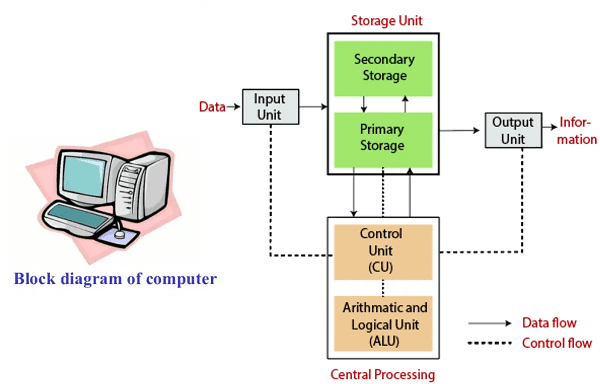
The location or context in which a block diagram of a computer is required depends on the specific situation or purpose. Here are some common scenarios where a block diagram of a computer might be needed:
- Educational Settings: In classrooms, computer science courses, or textbooks to teach students about the basic architecture and components of a computer system.
- System Design: During the design phase of building a computer system, engineers use block diagrams to plan and visualize the arrangement and connections of various components.
- Technical Documentation: In technical manuals or documentation for computer systems to help users understand the internal structure and operation of the hardware.
- Troubleshooting: When diagnosing hardware issues or performing maintenance on a computer system, technicians may refer to block diagrams to identify components and their connections.
- Presentations: In presentations or reports discussing computer architecture, hardware design, or system functionality, block diagrams can be used to illustrate concepts and explain complex systems.
- Research: In academic research or technical papers related to computer science or engineering fields where the structure of computer systems is discussed or analyzed.
So, the “where” for a required block diagram of a computer could be any of these contexts or situations where understanding or visualizing the structure of a computer system is necessary.
How is Required Block diagram of computer
Creating a block diagram of a computer involves understanding the major components and their interconnections within the system. Here’s a general outline of how you can create a block diagram of a computer:
- Identify Components: Understand the main components of a computer system, including the CPU, memory, storage devices, input/output devices, motherboard, and power supply.
- List Components: Make a list of these components, including any additional peripherals or specialized hardware that might be part of your specific computer system.
- Understand Connections: Determine how these components are connected to each other. For example, the CPU communicates with memory via buses, input/output devices connect to the motherboard through ports or expansion slots, and power is distributed from the power supply unit.
- Arrange Components: Organize the components in a logical manner, usually with the CPU at the center and other components arranged around it based on their functional relationships.
- Draw Connections: Use lines or arrows to represent the connections between components. For example, draw lines to show how data flows from memory to the CPU, or how input devices connect to the motherboard.
- Label Components and Connections: Label each component and connection to make the diagram clear and understandable. Include details such as component names, data buses, control signals, and power connections.
- Review and Refine: Review the diagram to ensure it accurately represents the computer system and is easy to understand. Make any necessary refinements or adjustments to improve clarity.
- Finalize the Diagram: Once you’re satisfied with the diagram, finalize it by adding any additional annotations or details, and consider using software tools to create a digital version for easier sharing and editing.
By following these steps, you can create a block diagram that effectively illustrates the major components and connections within a computer system. This diagram can be useful for understanding computer architecture, designing new systems, troubleshooting hardware issues, or presenting information about computer systems in a clear and concise manner.
Case Study on Block diagram of computer
Designing a Computer System for Office Use
Background: A technology company, TechSolutions Inc., is tasked with designing a new computer system tailored for office environments. The system should be reliable, efficient, and capable of handling typical office tasks such as word processing, spreadsheet management, email communication, and web browsing.
Objectives:
- Design a computer system that meets the requirements of office use.
- Create a block diagram to visualize the components and connections of the computer system.
- Ensure scalability and compatibility for future upgrades or expansions.
Process:
- Requirements Gathering: TechSolutions Inc. starts by gathering requirements from potential users and stakeholders. They identify the need for a system with adequate processing power, sufficient memory, storage capacity, and reliable input/output capabilities.
- Component Selection: Based on the requirements, TechSolutions Inc. selects the following components for the computer system:
- CPU: Intel Core i7 processor
- Memory: 16GB DDR4 RAM
- Storage: 512GB SSD for fast boot-up and application loading
- Motherboard: ATX form factor motherboard with expansion slots
- Input Devices: Keyboard and mouse
- Display: 24-inch LED monitor
- Operating System: Windows 10 Professional
- Block Diagram Design: Using the selected components, TechSolutions Inc. creates a block diagram to visualize the computer system’s architecture. The block diagram includes the following components and connections:
- CPU connected to the motherboard via a CPU socket
- Memory modules (RAM) connected to the motherboard’s memory slots
- Storage device (SSD) connected to the motherboard’s SATA interface
- Input devices (keyboard and mouse) connected to USB ports on the motherboard
- Display monitor connected to the motherboard’s HDMI or DisplayPort output
- Power supply unit providing power to all components
- Scalability and Compatibility: TechSolutions Inc. designs the system with scalability in mind. They ensure that the motherboard has available expansion slots for future upgrades such as additional RAM, graphics cards, or network adapters. They also verify compatibility between components to avoid any conflicts or performance issues.
- Testing and Validation: Once the block diagram is finalized, TechSolutions Inc. prototypes the computer system and conducts rigorous testing to ensure its functionality, reliability, and performance. They validate that the system meets the requirements of office use and addresses any potential issues identified during testing.
Conclusion: In this case study, TechSolutions Inc. successfully designs a computer system tailored for office use. By creating a block diagram, they effectively visualize the components and connections of the system, facilitating communication among team members and stakeholders. The resulting computer system meets the requirements of office use, providing reliability, efficiency, and scalability for future upgrades or expansions.
White paper on Block diagram of computer
Title: Understanding Computer Architecture: A Comprehensive Overview through Block Diagrams
Abstract: This white paper serves as a comprehensive guide to understanding computer architecture through the visualization of block diagrams. Computer architecture is a fundamental aspect of computing, encompassing the design and organization of hardware components and their interconnections. Block diagrams provide an intuitive way to grasp the intricate structure of a computer system, from the central processing unit (CPU) to input/output devices, memory, and beyond. This paper explores the significance of block diagrams in comprehending computer architecture and delves into the key components and connections that constitute a typical computer system.
- Introduction:
- Overview of computer architecture and its importance.
- Introduction to block diagrams as a visual representation of computer systems.
- Fundamentals of Computer Architecture:
- Explanation of the basic components of a computer system: CPU, memory, storage, input/output devices, and motherboard.
- Discussion on the function and interaction of each component in the system.
- Understanding Block Diagrams:
- Definition and purpose of block diagrams in computer architecture.
- Advantages of using block diagrams for visualizing complex systems.
- Components of a Computer System:
- Detailed exploration of each component depicted in a block diagram:
- CPU: Control unit, arithmetic logic unit (ALU), registers.
- Memory: RAM, ROM, cache memory.
- Storage: HDD, SSD, optical drives.
- Input/Output Devices: Keyboards, mice, monitors, printers.
- Motherboard: System bus, expansion slots, BIOS/UEFI.
- Power Supply Unit: Distribution of electrical power.
- Detailed exploration of each component depicted in a block diagram:
- Interconnections and Communication:
- Explanation of how components communicate with each other via buses, ports, and interfaces.
- Overview of data, address, and control buses.
- Applications and Use Cases:
- Importance of block diagrams in system design, troubleshooting, education, and documentation.
- Real-world examples illustrating the relevance of block diagrams in understanding and analyzing computer systems.
- Future Trends and Innovations:
- Discussion on emerging technologies and their impact on computer architecture.
- Considerations for adapting block diagrams to accommodate evolving computing paradigms such as cloud computing, edge computing, and quantum computing.
- Conclusion:
- Recap of the key points discussed in the paper.
- Emphasis on the significance of block diagrams as a valuable tool for comprehending and visualizing computer architecture.
- Call to action for continued exploration and utilization of block diagrams in the field of computer science and engineering.
Appendix:
- Glossary of terms.
- Additional resources for further reading and exploration.
This white paper aims to provide readers with a comprehensive understanding of computer architecture through the lens of block diagrams, empowering them to grasp the intricacies of modern computing systems and stay abreast of technological advancements in the field.
Industrial Application of Block diagram of computer
Block diagrams of computers find various industrial applications across different sectors. Here are some examples:
- Manufacturing and Automation: In industrial automation systems, block diagrams are used to illustrate the architecture of programmable logic controllers (PLCs) and supervisory control and data acquisition (SCADA) systems. These diagrams depict the connections between sensors, actuators, controllers, and human-machine interfaces (HMIs), enabling engineers to design, troubleshoot, and optimize automated processes.
- Embedded Systems Development: Block diagrams are essential in the development of embedded systems used in industrial machinery, automotive electronics, medical devices, and consumer electronics. Engineers use block diagrams to visualize the hardware components, firmware/software modules, and communication interfaces within embedded systems, facilitating system design, integration, and testing.
- Process Control and Monitoring: In industries such as chemical processing, power generation, and oil refining, block diagrams are employed to represent distributed control systems (DCS) and process control loops. These diagrams help operators and engineers understand the flow of signals and data between sensors, actuators, controllers, and other components, supporting real-time monitoring, analysis, and optimization of industrial processes.
- Robotics and Motion Control: Block diagrams play a crucial role in robotics and motion control systems used in manufacturing, logistics, and warehouse automation. These diagrams depict the connections between robotic arms, servo motors, encoders, motion controllers, and vision systems, enabling engineers to design, program, and simulate robotic applications with precision and efficiency.
- Industrial Networking and Communication: Block diagrams are utilized in industrial networking and communication systems, including fieldbus networks (e.g., Profibus, Modbus) and Ethernet-based protocols (e.g., EtherNet/IP, Profinet). These diagrams illustrate the network topology, communication protocols, and data exchange mechanisms between field devices, controllers, and enterprise systems, facilitating interoperability and data integration in industrial environments.
- Quality Control and Inspection Systems: In manufacturing facilities, block diagrams are used to design and deploy quality control and inspection systems for product testing and defect detection. These diagrams depict the integration of sensors, cameras, image processing algorithms, and control algorithms, enabling automated inspection of components, assemblies, and finished products to ensure compliance with quality standards.
- Supply Chain Management: In logistics and supply chain management, block diagrams are employed to model and optimize the flow of goods, information, and resources across the entire supply chain network. These diagrams represent the connections between suppliers, manufacturers, distributors, warehouses, and customers, supporting strategic decision-making, inventory management, and demand forecasting.
Overall, block diagrams of computers serve as valuable tools in various industrial applications, enabling engineers and professionals to visualize, analyze, and optimize complex systems and processes for enhanced productivity, efficiency, and reliability.





