Changing Fonts and Point Size- Changing fonts and point size is a common task in document formatting, graphic design, and various applications. The method for changing fonts and point sizes can vary depending on the software or platform you’re using. Here are some general guidelines for popular applications:
Microsoft Word (Windows and macOS):
- Select Text: Highlight the text you want to format.
- Font: Go to the “Home” tab in the ribbon at the top of the screen. In the “Font” group, you can select the desired font from the drop-down menu.
- Point Size: In the same “Font” group, you can choose the point size (font size) from the drop-down menu next to the font selection.
Google Docs (Web-based):
- Select Text: Highlight the text you want to format.
- Font: Click on the font dropdown in the top toolbar and select the font you want to use.
- Point Size: Click on the font size dropdown in the top toolbar and select the desired point size.
Adobe InDesign (Desktop Publishing):
- Select Text: Use the Type tool to select the text you want to format.
- Font: In the Character panel, you can choose the font from the dropdown menu.
- Point Size: In the Character panel, you can specify the point size by entering the desired value in the box or using the up/down arrows.
Adobe Photoshop (Graphic Design):
- Select Text: Use the Text tool to select the text you want to format.
- Font: In the Options bar at the top, click the font dropdown and choose the font you want.
- Point Size: In the Options bar, click the font size dropdown and select the desired point size.
Web Development (HTML/CSS):
- Font: In your CSS file, you can specify the font for HTML elements using the
font-familyproperty. For example:
p {
font-family: Arial, sans-serif;
}
- Point Size: Use the
font-sizeproperty to specify the font size. For example:
p {
font-size: 16px;
}
These are general instructions, and the specific steps may vary depending on the software or platform you are using. Always refer to the documentation or help resources for the specific application or environment for detailed instructions on changing fonts and point sizes.
What is Changing Fonts and Point Size
Changing fonts and point size refers to the process of altering the typeface and text size in a document, design, or digital content. It’s a fundamental aspect of text formatting and design that can greatly influence the visual appearance and readability of text. Here’s a breakdown of these terms:
1. Fonts (Typefaces):
- Font Family: A font family refers to a specific typeface design, such as Arial, Times New Roman, Helvetica, or Comic Sans. Each font family has a unique appearance, including the style, shape, and character of the letters and numbers. Fonts can convey different moods and can be chosen to match the content or design’s tone and purpose.
2. Point Size:
- Point Size: Point size, often measured in points (pt), is a unit of measurement that determines the size of text in a document or design. One point is approximately 1/72 of an inch. Increasing the point size makes text larger and more prominent, while decreasing it makes text smaller. The appropriate point size depends on factors like the medium, audience, and content, and it affects readability and visual balance.
Changing fonts and point sizes allows you to customize and style text to meet your specific needs and preferences, whether it’s for a document, website, graphic design, or any other form of content. These changes can significantly impact the overall look and feel of the text, ensuring it suits the context and communicates the desired message effectively.
Who is Required Changing Fonts and Point Size
Changing fonts and point sizes in text is not limited to any specific individual or profession; it’s a common practice used in various contexts and by many different people for various purposes. Here are some examples of who might require changing fonts and point sizes:
- Graphic Designers: Graphic designers often work with fonts and point sizes to create visually appealing and effective designs for various media, including posters, advertisements, websites, and more.
- Writers and Authors: Authors and writers may choose to adjust fonts and point sizes when formatting their manuscripts, articles, or books, ensuring readability and consistency.
- Web Designers: Web designers use fonts and point sizes to enhance the aesthetics and readability of websites, making sure content looks good on various devices and screen sizes.
- Print Media Professionals: Professionals in the print industry, such as newspaper or magazine designers, use fonts and point sizes to format text for publication.
- Business Professionals: In corporate settings, individuals creating reports, presentations, and other documents may change fonts and point sizes to maintain a consistent brand image or enhance readability.
- Students: Students use font and point size changes in academic papers and presentations to meet specific formatting requirements or enhance the visual appeal of their work.
- Teachers and Educators: Educators use fonts and point sizes to create visually engaging materials for their students, including worksheets, presentations, and lesson plans.
- Website Content Managers: Those responsible for managing website content may adjust fonts and point sizes to maintain a consistent and user-friendly design.
- Marketing Professionals: Marketers may change fonts and point sizes in advertising materials, email campaigns, and promotional content to capture the audience’s attention and convey messages effectively.
- Artists and Creatives: Artists and creatives who work on various projects may change fonts and point sizes to align with the artistic direction of their work.
- Individuals Creating Personal Documents: Anyone creating personal documents, such as resumes, invitations, or family newsletters, may change fonts and point sizes to personalize and enhance their content.
In summary, the need to change fonts and point sizes is widespread and can be found in various personal, professional, and creative endeavors where text formatting and visual presentation are important. The specific requirements and preferences for font and point size changes depend on the context and the goals of the individual or organization using them.
When is Required Changing Fonts and Point Size
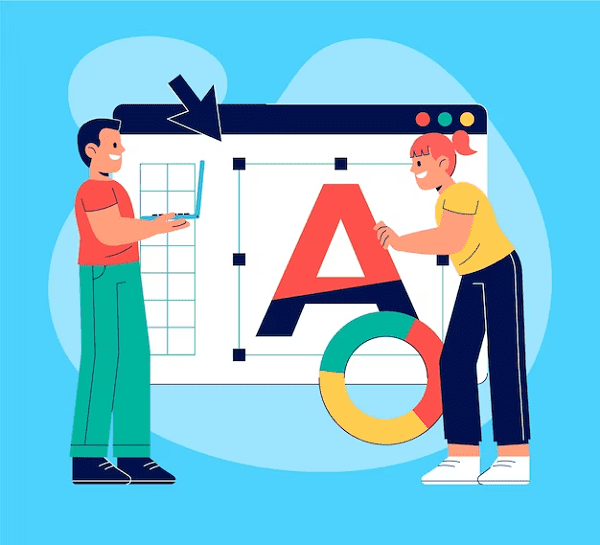
Changing fonts and point sizes is required in various situations, depending on the context and the specific goals of your project. Here are some common instances when you might need to change fonts and point sizes:
- Typography and Design:
- When designing marketing materials, such as posters, flyers, and brochures, changing fonts and point sizes helps create visually appealing layouts.
- Graphic designers change fonts and point sizes to establish a consistent and eye-catching visual identity for brands and products.
- Document Formatting:
- When working with documents like reports, research papers, or business proposals, changing fonts and point sizes is essential for maintaining a professional and organized appearance.
- Authors may change fonts and point sizes when formatting books, novels, or academic manuscripts to improve readability and aesthetics.
- Web Design:
- Web designers use fonts and point sizes to optimize the readability of content on websites, ensuring a positive user experience.
- Responsive web design may involve changing fonts and point sizes to accommodate different screen sizes and devices.
- Accessibility:
- Changing fonts and point sizes can be necessary to enhance the accessibility of content for individuals with visual impairments. Larger fonts and high-contrast text can make content more readable.
- Branding:
- Companies and organizations change fonts and point sizes to align with their brand guidelines and maintain a consistent visual identity across various materials, including logos and marketing collateral.
- Print Media:
- In the print industry, fonts and point sizes are adjusted to fit content within specific layout constraints for magazines, newspapers, and promotional materials.
- Academic Requirements:
- Students and academics may need to change fonts and point sizes to adhere to specific formatting guidelines for academic papers, theses, and dissertations.
- Digital Content Creation:
- Content creators on platforms like social media, blogs, and video thumbnails may change fonts and point sizes to capture the audience’s attention and convey their message effectively.
- Personalization:
- Individuals may change fonts and point sizes in personal documents like invitations, greeting cards, or DIY projects to add a personal touch and match the occasion or theme.
- Emails and Newsletters:
- When sending marketing emails or newsletters, adjusting fonts and point sizes can help make content more engaging and increase open and click-through rates.
The specific reasons for changing fonts and point sizes may vary widely, but the common goal is to improve the presentation and communication of written content, whether in print or digital form. Additionally, considerations such as readability, branding, and design aesthetics play a significant role in determining when font and point size adjustments are necessary.
Where is Required Changing Fonts and Point Size
Changing fonts and point sizes is required in various settings and contexts where text or typography plays a significant role in communication, design, and presentation. Here are some common places and situations where changing fonts and point sizes is necessary:
- Graphic Design and Advertising:
- Graphic designers change fonts and point sizes when creating advertisements, posters, banners, and other marketing materials to achieve visual impact and convey messages effectively.
- Publishing:
- In the publishing industry, fonts and point sizes are adjusted for books, magazines, newspapers, and other print materials to enhance readability and layout.
- Web Design:
- Web designers change fonts and point sizes to optimize the appearance and readability of text on websites, ensuring a positive user experience.
- Corporate Branding:
- Companies and organizations change fonts and point sizes to align with their brand identity in logos, business cards, letterheads, and marketing collateral.
- Academic and Professional Writing:
- Academics, researchers, and writers change fonts and point sizes to adhere to specific formatting guidelines for academic papers, research reports, and professional documents.
- Print Media:
- Fonts and point sizes are adjusted for various print media, including brochures, catalogs, labels, packaging, and more, to fit content within layout constraints.
- User Interface (UI) Design:
- UI/UX designers change fonts and point sizes to create user-friendly interfaces in software applications, websites, and mobile apps.
- Branding and Packaging:
- Font and point size changes are essential in product branding and packaging design to convey product information and aesthetics effectively.
- Accessibility:
- Fonts and point sizes are adjusted to make content more accessible to individuals with visual impairments, following accessibility standards and guidelines.
- Signage and Wayfinding:
- In signage and wayfinding systems for buildings, transportation, and public spaces, fonts and point sizes are chosen for legibility at various distances and sizes.
- Art and Creative Projects:
- Artists and creatives change fonts and point sizes in artwork, illustrations, and multimedia projects to align with the artistic direction and narrative.
- Social Media and Digital Content Creation:
- Content creators change fonts and point sizes in social media posts, blogs, video thumbnails, and other digital content to capture the audience’s attention and maintain consistency with their brand.
- Personal Documents and DIY Projects:
- Individuals may adjust fonts and point sizes in personal documents, such as invitations, greeting cards, resumes, and DIY projects to match the occasion, theme, or personal preferences.
The need to change fonts and point sizes can vary widely across these settings, but the common objective is to enhance the visual appeal, readability, and effectiveness of written and visual content. The choice of fonts and point sizes depends on the specific goals and requirements of each context.
How is Required Changing Fonts and Point Size
Changing fonts and point sizes is typically required when you want to achieve specific formatting or design goals in various types of documents and projects. The process of changing fonts and point sizes varies depending on the software or platform you’re using. Here’s a general guide on how to change fonts and point sizes in common applications:
Microsoft Word (Windows and macOS):
- Select Text: Highlight the text you want to format.
- Font:
- Go to the “Home” tab in the ribbon.
- In the “Font” group, click the font dropdown to select a different font.
- Point Size:
- In the same “Font” group, click the font size dropdown to choose a different point size.
Google Docs (Web-based):
- Select Text: Highlight the text you want to format.
- Font:
- Click on the font dropdown in the top toolbar and select the font you want to use.
- Point Size:
- Click on the font size dropdown in the top toolbar and select the desired point size.
Adobe InDesign (Desktop Publishing):
- Select Text: Use the Type tool to select the text you want to format.
- Font:
- In the Character panel, choose the font from the font dropdown menu.
- Point Size:
- In the Character panel, specify the point size by entering the desired value or using the up/down arrows.
Adobe Photoshop (Graphic Design):
- Select Text: Use the Text tool to select the text you want to format.
- Font:
- In the Options bar at the top, click the font dropdown and select the font you want to use.
- Point Size:
- In the Options bar, click the font size dropdown and choose the desired point size.
Web Development (HTML/CSS):
- Font:
- In your CSS file, specify the font for HTML elements using the
font-familyproperty.
- In your CSS file, specify the font for HTML elements using the
- Point Size:
- Use the
font-sizeproperty to specify the font size.
- Use the
The steps for changing fonts and point sizes may vary based on the application or context. Always refer to the specific software’s documentation or help resources for detailed instructions. The key is to select the text, choose the desired font and point size, and apply the changes to achieve the formatting or design you need.
Case Study on Changing Fonts and Point Size
Enhancing Readability in a Digital Marketing Campaign
Background:
A digital marketing agency, XYZ Marketing, is planning a promotional campaign for a client in the fashion industry. The campaign involves creating social media graphics, blog posts, and email newsletters to promote the client’s new clothing line. The agency’s graphic design team faces the challenge of making the content visually appealing while maintaining readability.
Challenges:
- Branding Consistency: The client has a specific brand font but is open to variations to enhance design appeal. The challenge is to ensure consistency with the brand while making the text engaging.
- Digital Platforms: The campaign involves multiple digital platforms, including Instagram, Facebook, the client’s website, and email marketing. Each platform has different requirements for font sizes and styles.
- Mobile Responsiveness: The content needs to be mobile-responsive, requiring font adjustments for various screen sizes.
Solution:
- Font Selection:
- The agency starts by identifying the client’s primary brand font and ensures it’s used consistently in all content to maintain brand identity. For example, they use “Lato” as the primary font.
- To add visual appeal, they decide to use a secondary font for headlines and call-to-action text. “Playfair Display” is selected to give a stylish and elegant look to these elements.
- Point Size Adjustment:
- For social media graphics, where space is limited, the agency selects larger point sizes to make text legible, typically around 36pt for headlines.
- Blog posts are designed with a standard 16pt font size for the main body text to ensure readability on a variety of devices.
- Email newsletters have varying font sizes, with larger text for headings and subheadings and a 14pt font size for the body content.
- Platform-Specific Adaptations:
- The agency recognizes the need for platform-specific adaptations. For instance, they use a larger font size for Instagram Stories to ensure text is readable on mobile screens.
- On the website, they implement responsive design techniques to adjust font sizes dynamically based on the user’s device and screen size.
- User Testing:
- Before launching the campaign, the agency conducts user testing to ensure that the fonts and point sizes are well-received by the target audience.
Results:
The campaign receives positive feedback from the client and the audience. The combination of the primary brand font with a secondary font for emphasis and the thoughtful adjustment of font sizes for different platforms results in an engaging and visually appealing campaign.
Key Takeaways:
- Changing fonts and point sizes can have a significant impact on the effectiveness of a marketing campaign.
- Balancing brand consistency with design aesthetics is crucial in font selection.
- Adapting font sizes for different platforms and devices is essential for readability and user experience.
- User testing helps ensure that the chosen fonts and point sizes resonate with the target audience.
This case study demonstrates how changing fonts and point sizes is essential in the context of digital marketing to create visually appealing and readable content that aligns with brand identity and platform requirements.
White paper on Changing Fonts and Point Size
The Importance of Changing Fonts and Point Sizes in Typography and Design
Abstract
Typography is a critical element in the world of design, communication, and branding. Selecting the right fonts and point sizes can have a profound impact on how information is perceived, making text both visually appealing and easy to read. This white paper explores the significance of changing fonts and point sizes and its implications in various contexts, from graphic design to web development, and how it influences user experience and communication effectiveness.
1. Introduction
Typography is more than just the choice of fonts and point sizes. It’s a fundamental aspect of visual communication and design. The way text is presented significantly affects readability, user engagement, and brand perception. This white paper delves into the reasons, contexts, and best practices for changing fonts and point sizes.
2. The Power of Fonts
Fonts play a pivotal role in design and communication:
- Branding: Fonts are integral to brand identity. They convey the essence of a brand, making it instantly recognizable. Brands like Coca-Cola, Disney, and Apple are celebrated as much for their fonts as for their products.
- Mood and Emotion: Different fonts evoke various moods and emotions. For example, a bold, sans-serif font communicates strength and modernity, while a script font may convey elegance and sophistication.
- Readability: Readability is central to effective communication. The right font can enhance text legibility, while the wrong choice can hinder comprehension.
3. Point Size Matters
Point size, or font size, is equally significant:
- Readability: Smaller fonts can be challenging to read, especially for those with visual impairments or on mobile devices. Larger point sizes improve legibility, while smaller sizes save space and are ideal for specific design elements.
- Hierarchy: Font size helps create visual hierarchy in design. Headers should be larger than body text, emphasizing the importance of different sections.
- Responsive Design: In the age of responsive web design, point size adapts to various screen sizes, ensuring text remains readable on both desktop monitors and smartphones.
4. Context Matters
The context in which fonts and point sizes are chosen is crucial:
- Graphic Design: Graphic designers use fonts to create visual appeal, enhance messaging, and establish brand identity. They adjust point sizes to fit content within the design.
- Web Design: Web designers select fonts for websites, taking into consideration readability, accessibility, and aesthetics. Font and point size adjustments are made to ensure a positive user experience.
- Branding: Companies use fonts and point sizes to align with their brand image. Consistency is vital, whether in a logo, business card, or marketing collateral.
5. Accessibility and Inclusivity
In the digital age, accessibility and inclusivity are paramount. Changing fonts and point sizes to accommodate individuals with disabilities is not just a recommendation but a legal requirement in many jurisdictions. Making content more readable ensures it can be consumed by a broader audience.
6. Best Practices
To maximize the impact of changing fonts and point sizes, consider these best practices:
- Balance Branding and Aesthetics: Maintain brand consistency while choosing fonts that align with the design’s objectives.
- Adapt to the Medium: Adjust fonts and point sizes to suit the medium, whether it’s print, web, or mobile.
- User Testing: Validate font and point size choices through user testing to ensure that the selected options resonate with the target audience.
7. Conclusion
Typography, including the choice of fonts and point sizes, is a fundamental element in design and communication. The ability to change fonts and point sizes effectively can enhance branding, readability, and user experience. By understanding the power of typography and following best practices, designers and communicators can create content that not only looks good but also conveys messages clearly and effectively.
In summary, fonts and point sizes are more than just design elements; they are powerful tools that influence the way information is perceived and interpreted. They shape the world of design and communication, bridging the gap between aesthetics and effective messaging.





