Classification of computers- Computers can be classified into various categories based on different criteria such as size, purpose, functionality, architecture, and usage. Here’s a broad classification based on some of these criteria:
- Based on Size:
- Supercomputers: These are extremely powerful and high-performance computers used for tasks requiring immense computational power, such as weather forecasting, scientific simulations, and cryptography.
- Mainframe Computers: Large, powerful computers typically used by large organizations for bulk data processing, such as transaction processing and handling massive databases.
- Minicomputers: Mid-sized computers that are smaller and less powerful than mainframes but more powerful than microcomputers. They are used for specific business tasks and departmental operations.
- Microcomputers/Personal Computers: Also known as PCs, these are small, relatively inexpensive computers designed for individual use. Examples include desktops, laptops, and tablets.
- Based on Purpose:
- General-Purpose Computers: These are designed to perform a wide range of tasks and are not limited to specific applications or functions.
- Special-Purpose Computers: These are designed for specific tasks or applications, such as embedded systems, kiosks, and gaming consoles.
- Based on Functionality:
- Analog Computers: These compute using continuous data and are suitable for tasks involving physical quantities like temperature, pressure, etc.
- Digital Computers: These compute using discrete data and are the most common type of computers today. They operate on binary data represented as zeros and ones.
- Based on Architecture:
- Von Neumann Architecture: This is the most common architecture where instructions and data are stored in the same memory and processed sequentially by the CPU.
- Harvard Architecture: In this architecture, instructions and data are stored separately, allowing simultaneous access to both, which can improve performance.
- SIMD (Single Instruction, Multiple Data) Architecture: This architecture allows a single instruction to be applied to multiple data points simultaneously, often used in parallel processing and vector computing.
- Based on Usage:
- Servers: Computers designed to provide services or resources to other computers, typically over a network. Examples include web servers, email servers, and file servers.
- Workstations: High-performance computers used for technical or scientific applications such as CAD/CAM, 3D rendering, and scientific simulations.
- Embedded Systems: Computers integrated into other devices or systems to perform specific functions. Examples include automotive control systems, smart appliances, and industrial automation systems.
These are just some of the ways computers can be classified, and there can be overlap between categories. Additionally, with advancements in technology, new types of computers may emerge, further expanding the classification criteria.
What is Required Classification of computers
The classification of computers can vary based on the specific requirements or context in which they are being classified. Here’s a classification based on some common requirements:
- Classification by Processing Power:
- High-Performance Computers: Including supercomputers and mainframes, designed for complex and intensive computational tasks.
- Mid-range Computers: Such as minicomputers, offering moderate computational power suitable for departmental use or specific business tasks.
- Low-End Computers: Including microcomputers or personal computers (PCs), offering basic computational power for individual use or small-scale applications.
- Classification by Usage Scenario:
- Desktop Computers: Typically used in office or home settings for general computing tasks.
- Laptop Computers: Portable computers suitable for use on the go.
- Tablet Computers: Touchscreen devices designed for portability and casual use.
- Workstation Computers: High-performance computers used for specialized tasks like graphic design, engineering, or scientific research.
- Server Computers: Designed to provide services or resources to other computers over a network.
- Classification by Form Factor:
- Tower Computers: Vertical chassis design commonly used for desktop and workstation computers.
- All-in-One Computers: Integrating the computer components into the monitor, often used for space-saving purposes.
- Mini PCs: Compact computers designed for minimal footprint and suitable for various applications like home theater PCs or digital signage.
- Rackmount Servers: Designed to be mounted in standard server racks for data center use.
- Blade Servers: Modular servers designed for high-density deployment in data centers.
- Classification by Architecture:
- x86 Architecture: Common architecture used in most personal computers and servers.
- ARM Architecture: Found in many mobile devices, tablets, and embedded systems.
- RISC Architecture: Used in specialized applications and some high-performance computing environments.
- CISC Architecture: Commonly used in older computer systems and some embedded applications.
- Classification by Industry or Sector:
- Industrial Computers: Designed for use in rugged environments with features like dust resistance, shock resistance, and wide operating temperature ranges.
- Medical Computers: Designed for use in healthcare settings with features like antimicrobial coatings and compliance with medical regulations.
- Automotive Computers: Embedded systems used in vehicles for functions like engine control, navigation, and entertainment.
- Aerospace Computers: Used in aircraft and spacecraft for flight control, navigation, and communication.
These classifications provide a framework for understanding computers based on specific requirements, but the actual classification may vary depending on the context and criteria used.
Who is Required Classification of computers
The phrase “Who is Classification of computers” still doesn’t form a clear question. However, if you’re asking about who typically classifies computers, the answer would be individuals or organizations involved in computer science, technology, or related fields. This includes:
- Computer Scientists and Engineers: Professionals who study, design, and develop computer systems often classify computers based on their architecture, functionality, and performance.
- Technology Companies: Companies that manufacture or develop computer hardware and software often categorize their products based on different criteria such as usage, form factor, and target market.
- Research Institutions: Academic institutions and research organizations conduct studies on computer systems and may classify them for research purposes or to develop new technologies.
- Standards Organizations: Bodies like the Institute of Electrical and Electronics Engineers (IEEE) or the International Organization for Standardization (ISO) may establish standards for classifying computers and related technologies.
- Government Agencies: Agencies responsible for regulating technology or setting standards may classify computers for various purposes, including security, procurement, or regulatory compliance.
Overall, classification of computers is performed by various stakeholders in the technology ecosystem based on their expertise, requirements, and objectives.
When is Required Classification of computers
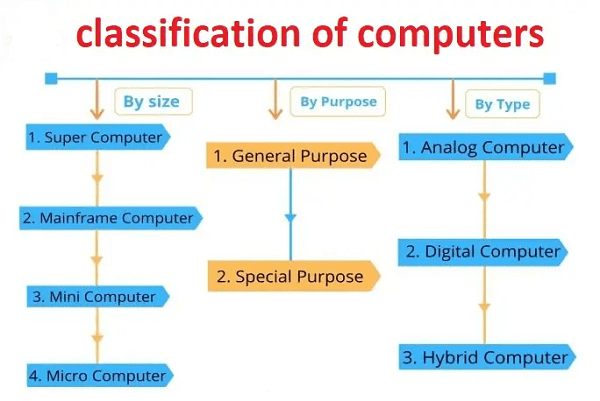
The timing for the classification of computers can vary depending on the context or purpose for which the classification is needed. Here are some scenarios when classification of computers might be required at different times:
- Product Development Phase: Technology companies often classify computers during the product development phase to determine the specifications, features, and target market for their products. This classification typically occurs early in the design process.
- Procurement Process: Organizations looking to purchase computers for their operations may classify computers when defining their requirements and specifications. This classification is crucial for selecting the most suitable computers that meet their needs.
- Research and Analysis: Researchers and analysts may classify computers when conducting studies or analyzing trends in the technology industry. This classification helps them understand the market landscape, identify emerging technologies, and make informed predictions about future developments.
- Regulatory Compliance: Government agencies and regulatory bodies may require the classification of computers for regulatory compliance purposes. This could involve categorizing computers based on their security features, energy efficiency, or environmental impact.
- Training and Education: In educational settings, classification of computers may be required as part of computer science courses or training programs. Students learn about different types of computers, their characteristics, and their applications.
- Troubleshooting and Support: IT professionals may classify computers when troubleshooting issues or providing technical support. Understanding the classification of computers helps them identify potential hardware or software problems and implement appropriate solutions.
In summary, the timing for the classification of computers depends on the specific context and purpose for which it is required, ranging from early stages of product development to regulatory compliance and ongoing support.
Where is Required Classification of computers
The location where classification of computers is required can vary based on the context and purpose of the classification. Here are some common locations where classification of computers might be needed:
- Research Institutions: Research institutions often classify computers as part of their studies on computer systems, technology trends, and emerging technologies. This classification helps researchers understand the landscape of computer science and technology.
- Technology Companies: Technology companies, including manufacturers and developers of computer hardware and software, classify computers as part of their product development process. This classification occurs at their research and development facilities or offices.
- Educational Institutions: Schools, colleges, and universities may classify computers as part of their educational curriculum in computer science or related fields. This classification typically takes place in classrooms, labs, or dedicated computer science departments.
- Government Agencies: Government agencies responsible for regulating technology, setting standards, or overseeing procurement processes may classify computers for various purposes. This classification often occurs at government offices or regulatory agencies.
- Data Centers: Data centers, which house large numbers of servers and other computing equipment, may classify computers based on their performance, energy efficiency, and other factors. This classification is essential for optimizing the operation of the data center.
- Corporate Offices: Businesses and organizations classify computers for procurement, deployment, and management purposes. This classification typically occurs at corporate offices or IT departments.
- Online Platforms: Online platforms and databases may provide classification schemes for computers to help users understand and compare different types of hardware and software. These platforms can be accessed from anywhere with an internet connection.
- Standards Organizations: Standards organizations such as the International Organization for Standardization (ISO) may develop classification standards for computers. These organizations are often headquartered in various countries and may have regional offices worldwide.
In summary, the location where classification of computers is required depends on who needs the classification and for what purpose. It can occur in research institutions, technology companies, educational institutions, government agencies, data centers, corporate offices, online platforms, and standards organizations.
How is Required Classification of computers
The process of classifying computers involves several steps and methodologies to categorize them based on various criteria. Here’s how the classification of computers is typically done:
- Define Classification Criteria: Determine the criteria based on which computers will be classified. This could include factors such as processing power, usage scenario, form factor, architecture, industry sector, or any other relevant characteristics.
- Gather Information: Collect information about different types of computers available in the market or within the scope of classification. This may involve researching specifications, features, capabilities, and use cases of various computer systems.
- Analyze Characteristics: Evaluate the characteristics of each computer system based on the defined criteria. This could involve comparing specifications such as CPU performance, memory capacity, storage options, connectivity, size, weight, power consumption, and intended use.
- Create Classification Scheme: Develop a classification scheme or taxonomy that organizes computers into distinct categories or classes based on the analysis of their characteristics. This scheme should be logical, comprehensive, and relevant to the intended purpose of classification.
- Assign Computers to Categories: Place each computer system into the appropriate category or class within the classification scheme. This may involve making subjective judgments based on the analysis of their characteristics and how well they fit into each category.
- Refine and Validate: Review the classification scheme to ensure consistency, accuracy, and relevance. Make any necessary refinements or adjustments based on feedback from stakeholders or further analysis of the data.
- Document Classification Scheme: Document the classification scheme, including the criteria used, categories defined, and rationale for classification decisions. This documentation serves as a reference for understanding the classification system and its application.
- Implement and Communicate: Implement the classification scheme in relevant contexts, such as product development, procurement processes, research studies, or educational curricula. Communicate the classification scheme to stakeholders to ensure understanding and consistency in its use.
- Monitor and Update: Continuously monitor developments in computer technology and industry trends to keep the classification scheme up-to-date. Periodically review and update the scheme as needed to reflect changes in the landscape of computer systems.
Overall, the classification of computers is a systematic process that involves defining criteria, analyzing characteristics, creating a classification scheme, assigning computers to categories, refining and validating the scheme, documenting it, implementing it, and monitoring and updating it as necessary. This process helps organize and categorize computers in a way that is meaningful and useful for various purposes.
Case Study on Classification of computers
Classification of Computers for TechSys Inc.
1. Background: TechSys Inc. is a leading technology company known for its innovative computer hardware and software products. The company has decided to diversify its product line by introducing a new range of computers targeting different market segments.
2. Objective: The objective of this project is to classify computers into distinct categories based on various criteria such as performance, form factor, usage scenario, and target market. This classification will help TechSys Inc. understand the needs of different customer segments and develop tailored products to meet those needs.
3. Methodology: TechSys Inc. forms a cross-functional team comprising product managers, engineers, marketers, and researchers to collaborate on the classification project. The team follows a structured methodology:
- Define Criteria: The team identifies criteria for classifying computers, including processing power, form factor (desktop, laptop, etc.), intended use (gaming, business, education, etc.), target market (consumer, enterprise, etc.), and price range.
- Gather Data: The team collects data on various computer models available in the market, including specifications, features, customer reviews, and sales data. They also conduct market research to understand customer preferences and trends.
- Analyze Data: Using the collected data, the team analyzes the characteristics of each computer model based on the defined criteria. They compare specifications such as CPU performance, memory capacity, storage options, display size, weight, battery life, and price.
- Create Classification Scheme: Based on the analysis, the team develops a classification scheme that organizes computers into distinct categories. They create categories such as “High-Performance Desktops,” “Ultraportable Laptops,” “Gaming PCs,” “Business Workstations,” and “Budget-Friendly Computers.”
- Assign Computers to Categories: The team assigns each computer model to the appropriate category within the classification scheme based on its characteristics and intended use. They make subjective judgments to ensure that each computer is placed in the most suitable category.
- Refine and Validate: The team reviews the classification scheme to ensure consistency, accuracy, and relevance. They refine the scheme based on feedback from stakeholders and further analysis of the data. They also validate the classification by testing it against real-world customer preferences and market trends.
- Document and Communicate: The team documents the classification scheme, including the criteria used, categories defined, and rationale for classification decisions. They communicate the scheme to internal stakeholders, including product development teams, marketing teams, and executives.
4. Results: TechSys Inc. successfully classifies computers into distinct categories based on performance, form factor, usage scenario, and target market. The classification scheme provides valuable insights into customer needs and preferences, enabling the company to develop tailored products that address specific market segments effectively.
5. Conclusion: The classification of computers is a crucial step in product development, allowing companies like TechSys Inc. to understand customer requirements and develop products that meet those needs. By following a structured methodology and collaborating across functions, TechSys Inc. achieves success in classifying computers and launching a new line of products that resonate with customers.
White paper on Classification of computers
Title: Exploring the Landscape: A White Paper on the Classification of Computers
Abstract:
In today’s rapidly evolving technological landscape, the classification of computers plays a pivotal role in understanding their diverse functionalities, applications, and implications across various sectors. This white paper delves into the intricacies of computer classification, highlighting its significance in guiding product development, shaping industry standards, and facilitating informed decision-making. Drawing upon comprehensive research and industry insights, this paper aims to provide a holistic understanding of the classification methodologies, emerging trends, and future prospects in the realm of computer classification.
- Introduction:
- Overview of the importance of computer classification in modern technology.
- Brief history of computer classification methodologies.
- Purpose and scope of the white paper.
- Fundamentals of Computer Classification:
- Definition of computer classification and its objectives.
- Exploration of key criteria used in computer classification, including processing power, form factor, architecture, and usage scenario.
- Comparison of various classification schemes and taxonomies used in industry and academia.
- Classification by Processing Power:
- Analysis of high-performance computing (HPC) systems, including supercomputers and mainframes.
- Examination of mid-range computers, such as minicomputers and workstations.
- Discussion on low-end computers, including personal computers (PCs) and mobile devices.
- Classification by Form Factor and Usage Scenario:
- Overview of different form factors, including desktops, laptops, tablets, and embedded systems.
- Examination of specialized computers for specific usage scenarios, such as gaming PCs, industrial computers, and educational devices.
- Emerging Trends and Technologies:
- Exploration of emerging trends in computer classification, such as edge computing, quantum computing, and artificial intelligence.
- Discussion on the impact of advancements in technology on the classification of computers.
- Implications and Applications:
- Analysis of the implications of computer classification on product development, market segmentation, and consumer behavior.
- Examination of applications of computer classification in various industries, including healthcare, automotive, finance, and education.
- Challenges and Future Directions:
- Identification of challenges and limitations in current computer classification methodologies.
- Discussion on potential future directions and advancements in computer classification, including the integration of machine learning and big data analytics.
- Conclusion:
- Summary of key findings and insights from the white paper.
- Call to action for industry stakeholders to embrace evolving methodologies and standards in computer classification.
- References:
- Comprehensive list of sources and references cited throughout the white paper.
This white paper serves as a comprehensive guide to understanding the nuances of computer classification, offering valuable insights for industry professionals, researchers, policymakers, and technology enthusiasts alike. By embracing the complexities of computer classification, stakeholders can navigate the evolving technological landscape with confidence and foresight.
Industrial Application of Classification of computers
The classification of computers finds various industrial applications across multiple sectors. Here are some notable examples:
- Manufacturing and Automation:
- Industrial computers are classified based on their ruggedness, performance, and ability to withstand harsh environments. They are used in manufacturing plants for process control, automation, and monitoring tasks.
- Classification helps in selecting the right computers for specific manufacturing processes, such as CNC machining, robotics, and assembly line control.
- Energy and Utilities:
- Computers used in energy production and distribution systems are classified based on their reliability, real-time processing capabilities, and cybersecurity features.
- Classification aids in choosing computers for tasks like grid management, power generation control, and monitoring of renewable energy sources.
- Transportation and Logistics:
- Computers in transportation systems, such as vehicles, trains, and airplanes, are classified based on their size, power efficiency, and connectivity options.
- Classification helps in selecting onboard computers for navigation, vehicle diagnostics, passenger information systems, and logistics management.
- Healthcare:
- Medical computers are classified based on their compliance with regulatory standards, such as HIPAA, and their ability to integrate with medical devices and imaging systems.
- Classification assists in choosing computers for electronic health records (EHR) systems, medical imaging, patient monitoring, and telemedicine applications.
- Agriculture:
- Computers used in precision agriculture are classified based on their ruggedness, wireless connectivity, and ability to analyze sensor data.
- Classification helps in selecting computers for tasks like GPS-guided tractors, crop monitoring, irrigation control, and drone-based aerial surveys.
- Defense and Aerospace:
- Computers in defense and aerospace applications are classified based on their security features, ruggedness, and compliance with military standards.
- Classification assists in choosing computers for command and control systems, radar processing, avionics, and unmanned aerial vehicles (UAVs).
- Finance and Banking:
- Computers in financial institutions are classified based on their processing speed, data security features, and compliance with regulatory requirements.
- Classification aids in selecting computers for high-frequency trading, risk management, fraud detection, and customer relationship management (CRM) systems.
- Telecommunications:
- Computers in telecommunications networks are classified based on their throughput, scalability, and compatibility with networking protocols.
- Classification helps in choosing computers for tasks like network routing, switching, traffic analysis, and subscriber management.
In summary, the classification of computers is crucial in various industrial applications, enabling organizations to select the right computing solutions that meet their specific requirements for reliability, performance, security, and compliance.





