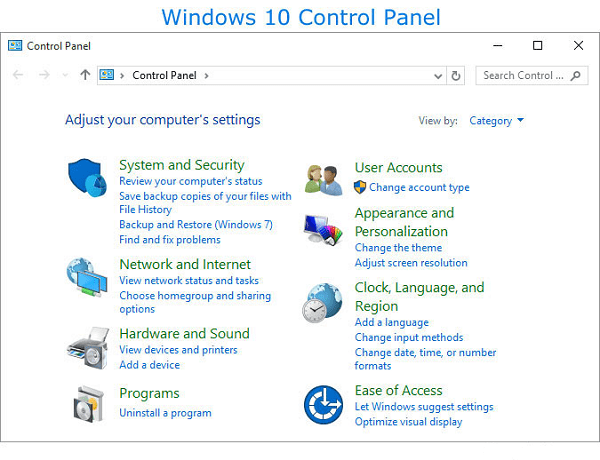Control Panel- There are several types of control panels, each serving different purposes depending on the context. Here are some common types:
- Operating System Control Panel: This type of control panel is found in computer operating systems such as Windows, macOS, and various Linux distributions. It allows users to configure system settings, manage devices, set up user accounts, and perform other administrative tasks.
- Web Hosting Control Panel: Web hosting control panels are used by website owners and administrators to manage their web hosting accounts. Examples include cPanel, Plesk, and DirectAdmin. These control panels provide features for managing domains, email accounts, databases, and website files.
- Network Control Panel: Network control panels are used to manage network settings and configurations. They are commonly found in routers, switches, and other network devices. Network control panels allow administrators to set up network connections, configure security settings, and monitor network traffic.
- Industrial Control Panel: Industrial control panels are used in manufacturing and industrial settings to monitor and control machinery and processes. These panels often include specialized hardware and software for tasks such as process control, automation, and data logging.
- Home Automation Control Panel: Home automation control panels are used to manage smart home devices and systems. They allow users to control lighting, heating, security cameras, and other connected devices from a central interface, often via a smartphone app or touchscreen panel.
These are just a few examples of the types of control panels available. The specific features and functionality of each type of control panel can vary widely depending on its intended use and the needs of the user or organization.
What is Required Control Panel
A control panel is a graphical user interface (GUI) element that allows users to access and manage various system settings and configurations on a computer or electronic device. It provides a centralized location where users can adjust settings related to hardware, software, network connections, user accounts, and other system components.
Control panels are commonly found in operating systems such as Windows, macOS, and various Linux distributions. They serve as a convenient way for users to customize their computing environment and optimize system performance according to their preferences.
In a control panel, users typically find a range of options organized into categories or modules, such as:
- System Settings: Configuration options related to the operating system, including display settings, power management, date and time settings, and system updates.
- Hardware and Devices: Tools for managing hardware components such as printers, scanners, storage devices, and sound cards. Users can install, configure, and troubleshoot hardware peripherals from this section.
- Network and Internet: Settings for configuring network connections, wireless networks, proxy settings, and network sharing options.
- User Accounts: Tools for managing user accounts, passwords, and account privileges. Users can create, modify, or delete user accounts and customize user settings.
- Security and Privacy: Options for configuring security settings, firewall rules, antivirus software, and privacy preferences.
- Accessibility: Settings for users with accessibility needs, including options for screen magnification, text-to-speech, keyboard shortcuts, and high contrast themes.
The layout and organization of a control panel can vary depending on the operating system and version, but the overall purpose remains the same: to provide users with a centralized interface for managing system settings and configurations.
Who is Required Control Panel
The term “Control Panel” typically refers to a feature or component of a software system, particularly an operating system like Windows or macOS. It’s not associated with any specific individual. Instead, it’s a tool or interface provided to users to manage various system settings and configurations.
For example, in the context of Windows, the Control Panel is a centralized hub where users can adjust settings related to their computer’s hardware, software, network connections, user accounts, and more. Similarly, macOS has its System Preferences, which serve a similar function.
So, in short, “Control Panel” isn’t a person or entity but rather a feature within computer systems.
When is Required Control Panel
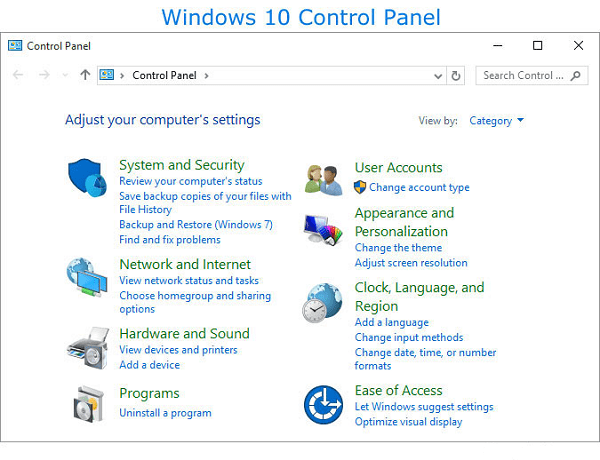
The Control Panel is typically accessible at any time when using a compatible operating system, such as Microsoft Windows or macOS. In these systems, you can usually access the Control Panel by clicking on the corresponding icon in the system tray or by searching for it in the start menu or spotlight search bar.
Once opened, the Control Panel provides users with various settings and configuration options for managing their computer’s hardware, software, network connections, user accounts, and more. Users can access it whenever they need to customize or adjust system settings to suit their preferences or requirements.
Where is Required Control Panel
Without further context, it’s challenging to determine where or how to access the “Required Control Panel.”
In general, control panels or settings panels can be found in various places depending on the system or software you’re using. For example:
- Operating System Control Panel: On Windows, you can typically access the Control Panel by clicking on the Start menu and typing “Control Panel” or by searching for it in the system tray. On macOS, you can find similar settings in the System Preferences, which is usually accessible from the Apple menu in the top-left corner.
- Web Hosting Control Panel: If you’re referring to a web hosting control panel such as cPanel or Plesk, it’s typically accessed through a web browser by navigating to a specific URL provided by your web hosting provider. This could be something like “yourdomain.com/cpanel” or “yourdomain.com:8443” depending on the configuration.
- Industrial Control Panel: Industrial control panels are physical devices often found in manufacturing or industrial settings. They are usually located near the machinery they control and may have their interface for adjusting settings and monitoring operations.
- Home Automation Control Panel: For home automation systems, the control panel could be a physical device installed in your home or a mobile app that you can access on your smartphone or tablet.
If you can provide more details about what you mean by “Required Control Panel” or the context in which you encountered this term, I can offer more specific guidance.
How is Required Control Panel
The Control Panel is typically accessed through the operating system’s user interface, and it serves as a central location for managing various system settings and configurations. Here’s how you can typically access and use the Control Panel on different operating systems:
- Windows:
- Click on the “Start” button (usually located in the bottom-left corner of the screen).
- Type “Control Panel” in the search bar and press Enter, or navigate to “Control Panel” directly from the Start menu.
- In the Control Panel, you’ll find different categories of settings, such as System and Security, Network and Internet, Hardware and Sound, Programs, and User Accounts.
- macOS:
- Click on the Apple menu icon () in the top-left corner of the screen.
- Select “System Preferences” from the dropdown menu.
- In System Preferences, you’ll find various settings grouped into categories like System, Hardware, Internet & Wireless, and Personal.
- Linux:
- The Control Panel equivalent in Linux can vary depending on the distribution and desktop environment you’re using.
- In GNOME desktop environments, you can access settings through the “Settings” application.
- In KDE Plasma desktop environments, you can access settings through the “System Settings” application.
- Other desktop environments may have their own control panels or system settings tools.
Once you’ve accessed the Control Panel or system settings, you can navigate through the different categories to configure settings related to your system, hardware, network, user accounts, and more. These settings typically allow you to customize your computing experience and adjust preferences according to your needs.
Case Study on Control Panel
StreamlineHost Control Panel
Overview: StreamlineHost is a leading web hosting company that offers shared, VPS, and dedicated hosting solutions to businesses and individuals. To enhance the user experience and provide more control over their hosting accounts, StreamlineHost decided to develop a custom control panel.
Objective: The primary objective of the StreamlineHost Control Panel project is to create an intuitive and feature-rich interface that allows customers to manage their hosting accounts efficiently. The control panel should streamline common tasks such as domain management, email configuration, file management, database administration, and website analytics.
Solution: StreamlineHost’s development team embarked on designing and implementing the StreamlineHost Control Panel. The solution involved the following key steps:
- Requirements Gathering: The development team conducted extensive research to understand the needs and preferences of StreamlineHost’s customers. They identified common pain points and requirements related to managing hosting accounts.
- User Interface Design: Based on the gathered requirements, the team designed a user-friendly interface for the control panel. The design focused on simplicity, clarity, and accessibility, ensuring that users can easily navigate and find the tools they need.
- Feature Development: The control panel was equipped with a wide range of features to empower customers in managing their hosting accounts effectively. These features included:
- Domain Management: Users can register new domains, manage DNS settings, and configure domain aliases.
- Email Management: Customers can create and manage email accounts, set up email forwarding, and configure spam filters.
- File Manager: An intuitive file manager allows users to upload, download, delete, and organize files on their hosting space.
- Database Administration: Users can create and manage MySQL databases, import/export data, and set permissions.
- Website Analytics: Integration with analytics tools provides users with insights into website traffic, visitor demographics, and performance metrics.
- Integration and Testing: The control panel was integrated with StreamlineHost’s existing infrastructure and thoroughly tested to ensure reliability, security, and compatibility across different devices and web browsers.
Outcome: The launch of the StreamlineHost Control Panel resulted in several positive outcomes for both StreamlineHost and its customers:
- Improved User Experience: Customers can now manage their hosting accounts with greater ease and efficiency, thanks to the intuitive interface and comprehensive feature set.
- Increased Customer Satisfaction: The control panel received positive feedback from users, who appreciate the convenience and functionality it offers.
- Reduced Support Requests: With self-service options available through the control panel, StreamlineHost experienced a decrease in support requests related to account management tasks.
- Competitive Advantage: The StreamlineHost Control Panel sets the company apart from competitors by providing a superior hosting management experience.
Future Enhancements: StreamlineHost continues to iterate on the control panel, incorporating user feedback and adding new features to meet evolving customer needs. Planned enhancements include:
- Integration with additional third-party services and tools.
- Enhanced security features such as two-factor authentication and SSL certificate management.
- Mobile optimization to ensure a seamless experience on smartphones and tablets.
Conclusion: The StreamlineHost Control Panel project demonstrates how a custom control panel can enhance the user experience and add value to web hosting services. By prioritizing usability, functionality, and reliability, StreamlineHost has successfully empowered its customers to take control of their hosting accounts and achieve their online goals more efficiently.
This case study illustrates the importance of a well-designed control panel in the web hosting industry and how it can contribute to customer satisfaction and business success.
White paper on Control Panel
Title: Enhancing User Experience and Efficiency with Custom Control Panels
Introduction: In today’s digital landscape, where technology plays a central role in both personal and professional spheres, the usability and functionality of software interfaces are paramount. Control panels serve as the gateway to managing complex systems and configurations, offering users the ability to control various aspects of their digital environments. This white paper explores the importance of custom control panels in enhancing user experience and efficiency across different domains.
Understanding Control Panels: A control panel is a graphical user interface (GUI) element that allows users to access and manage system settings and configurations. Whether it’s an operating system control panel, web hosting control panel, or industrial control panel, the fundamental purpose remains the same: to provide users with centralized access to essential controls and functionalities.
Challenges with Generic Control Panels: While generic control panels provided by operating systems or software applications offer basic functionality, they often fall short in meeting the specific needs and preferences of users. Generic control panels may lack intuitive design, fail to provide comprehensive feature sets, or overlook essential customization options, leading to frustration and inefficiency for users.
The Benefits of Custom Control Panels: Custom control panels offer a tailored solution to address the shortcomings of generic interfaces. By working closely with end-users to understand their unique requirements, custom control panels can deliver several key benefits:
- Enhanced Usability: Custom control panels are designed with the end-user in mind, offering intuitive layouts, clear navigation paths, and contextual help resources to streamline tasks and reduce user errors.
- Comprehensive Feature Set: Custom control panels can be equipped with a wide range of features and functionalities specific to the user’s needs, empowering users to accomplish tasks efficiently without relying on external tools or resources.
- Improved Productivity: With custom control panels, users can complete tasks more quickly and effectively, leading to increased productivity and better utilization of resources.
- Brand Differentiation: Custom control panels provide an opportunity for organizations to differentiate themselves from competitors by offering a unique and personalized user experience that reflects their brand identity and values.
Case Studies: This section presents case studies highlighting successful implementations of custom control panels across various industries, including web hosting, industrial automation, and home automation. These case studies demonstrate the tangible benefits that custom control panels can bring to organizations and end-users alike.
Best Practices for Developing Custom Control Panels: Developing a custom control panel requires careful planning, collaboration, and attention to detail. This section outlines best practices and considerations for organizations embarking on custom control panel projects, including:
- Conducting thorough user research and requirements gathering.
- Prioritizing usability, accessibility, and user-centered design principles.
- Iterative development and testing to ensure quality and reliability.
- Providing ongoing support and updates to address evolving user needs and technological advancements.
Conclusion: Custom control panels play a vital role in enhancing user experience and efficiency across various domains, offering tailored solutions to meet the specific needs and preferences of end-users. By prioritizing usability, functionality, and customization, organizations can leverage custom control panels to empower users, increase productivity, and differentiate themselves in competitive markets.
References: This section provides references to relevant studies, articles, and resources related to control panel design, usability, and user experience.
About the Author: This section provides information about the author or organization responsible for writing the white paper, including credentials, expertise, and contact information for further inquiries.
Disclaimer: This section includes a disclaimer outlining the purpose and scope of the white paper, as well as any limitations or biases that may affect its content.
Industrial Application of Control Panel
Title: Streamlining Industrial Operations Through Advanced Control Panel Solutions
Introduction: In industrial settings, efficiency, precision, and safety are paramount. Control panels serve as the nerve center of industrial automation, enabling seamless control, monitoring, and optimization of machinery and processes. This white paper explores the industrial application of control panels, showcasing their pivotal role in enhancing productivity, minimizing downtime, and ensuring regulatory compliance across diverse industrial sectors.
Understanding Industrial Control Panels: Industrial control panels are specialized interfaces designed to monitor and manage complex industrial processes. They integrate hardware components such as sensors, actuators, and programmable logic controllers (PLCs) with intuitive user interfaces, enabling operators to execute commands, adjust parameters, and visualize real-time data.
Key Components and Features: Industrial control panels typically consist of the following key components and features:
- Human-Machine Interface (HMI): The HMI provides operators with an intuitive graphical interface to interact with the control system. It displays critical information such as process variables, alarms, and system status indicators, allowing operators to make informed decisions in real-time.
- Programmable Logic Controller (PLC): The PLC serves as the brain of the control panel, executing logic and control algorithms to automate industrial processes. It interfaces with sensors, actuators, and other devices to monitor inputs, execute control logic, and generate outputs.
- Communication Protocols: Industrial control panels support various communication protocols such as Modbus, Profibus, and Ethernet/IP, enabling seamless integration with other industrial devices and systems.
- Remote Monitoring and Control: Advanced control panels feature remote monitoring and control capabilities, allowing operators to access the control system remotely via secure VPN connections. This enables predictive maintenance, troubleshooting, and performance optimization from anywhere in the world.
Industrial Applications: Industrial control panels find widespread applications across diverse industrial sectors, including:
- Manufacturing: In manufacturing facilities, control panels orchestrate production processes, regulate machine operation, and ensure product quality and consistency.
- Energy and Utilities: Control panels play a crucial role in managing power generation, distribution, and consumption in energy and utility plants, optimizing energy efficiency and grid stability.
- Oil and Gas: In oil and gas refineries, control panels control critical processes such as drilling, extraction, refining, and distribution, ensuring safety and compliance with stringent regulatory standards.
- Automotive: In automotive manufacturing plants, control panels coordinate assembly line operations, robotics, and quality control systems, enabling high-speed production and just-in-time delivery.
Case Studies: This section presents case studies highlighting successful implementations of industrial control panels in real-world industrial scenarios, demonstrating their impact on productivity, efficiency, and safety.
- Case Study 1: Optimizing Production Efficiency in a Chemical Plant
- Case Study 2: Enhancing Safety and Compliance in a Pharmaceutical Facility
Best Practices for Industrial Control Panel Design: This section outlines best practices for designing and deploying industrial control panels, including:
- Conducting comprehensive risk assessments and safety analyses.
- Adhering to industry standards and regulations such as NFPA 70 (NEC) and UL 508A.
- Implementing redundancy and fail-safe mechanisms to ensure system reliability.
- Providing operator training and documentation to facilitate efficient operation and maintenance.
Conclusion: Industrial control panels serve as indispensable tools for optimizing industrial operations, enhancing productivity, and ensuring safety and compliance. By leveraging advanced technologies and best practices in control panel design, industrial enterprises can achieve new levels of efficiency, agility, and competitiveness in today’s dynamic market landscape.
References: This section provides references to relevant standards, guidelines, and resources for further reading on industrial control panel design and implementation.
About the Author: This section provides information about the author or organization responsible for writing the white paper, including credentials, expertise, and contact information for further inquiries.
Disclaimer: This section includes a disclaimer outlining the purpose and scope of the white paper, as well as any limitations or biases that may affect its content.