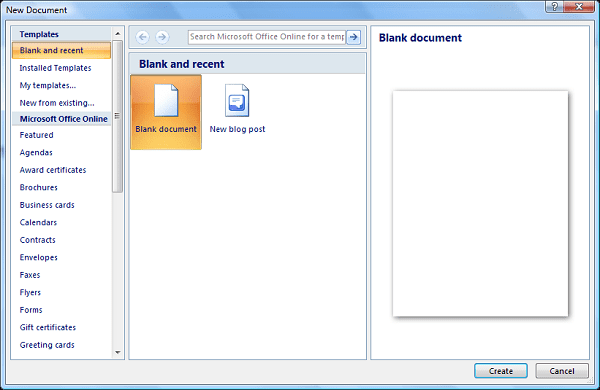Creating a new document- To create a new document, you can follow these general steps:
- Choose a Text Editor or Word Processing Software: You can use various software applications to create documents. Some common options include Microsoft Word, Google Docs, Apple Pages, LibreOffice Writer, or even a simple text editor like Notepad or TextEdit.
- Open the Software: Launch the chosen text editor or word processing software on your computer. You can typically find these applications in your computer’s applications or programs folder.
- Create a New Document:
- In Microsoft Word, click on “File” and select “New.” Then choose “Blank Document.”
- In Google Docs, go to Google Drive, click on the “+ New” button, and select “Google Docs.”
- In Apple Pages, click on “File” and select “New Document.”
- In a basic text editor, open the program and start a new file.
- Begin Typing: Once your new document is open, you can start typing your content.
- Save Your Document: It’s essential to save your document regularly to avoid losing your work. To save:
- In Microsoft Word, click on “File” and select “Save” or “Save As” to choose a location and name for your document.
- In Google Docs, your document is automatically saved in Google Drive. You can rename it by clicking on the document title.
- In Apple Pages, click on “File” and select “Save” or “Save As” to specify the location and document name.
- In a text editor, click on “File” and select “Save” or “Save As.”
- Formatting and Styling: You can format your document, change fonts, add headers and footers, and perform other styling tasks depending on the software you’re using.
- Editing and Proofreading: Review and edit your document for errors and clarity.
- Printing or Sharing: Once your document is complete, you can print it or share it digitally depending on your needs.
Remember to save your work regularly to avoid losing any content, and use the specific features and options within your chosen text editor or word processing software to customize your document to your liking.
What is Creating a new document
“Creating a new document” generally refers to the process of starting a new, empty file in a text editor, word processing software, or any digital document creation tool. This document can be used for various purposes, such as writing, drafting, designing, data entry, or any other form of digital content creation.
The steps for creating a new document typically involve:
- Opening a Software Application: Launching a software application specifically designed for creating and editing documents. Examples include Microsoft Word, Google Docs, Adobe Photoshop, Excel, and many more.
- Selecting “New”: Most applications have an option to create a new document. This is often found in the “File” menu.
- Choosing Document Properties: Depending on the software and the type of document you’re creating, you may need to specify properties such as document size, orientation, margins, and more.
- Blank Document: In most cases, you’ll start with a blank canvas or template. For text-based documents, this is typically a blank page where you can start typing. For design software, it might be a blank canvas for creating graphics or images.
- Editing and Adding Content: You can then begin adding text, images, tables, or any other content relevant to your document’s purpose.
- Saving the Document: It’s crucial to save your work regularly, specifying a file name and location on your computer or in the cloud.
The specific steps and options can vary depending on the software you’re using. Creating a new document is a fundamental action in digital content creation, whether you’re drafting a report, designing a graphic, writing code, or any other form of digital document.
Who is Required Creating a new document
The need to create a new document, or who is required to create a new document, can vary widely depending on the context and purpose. Here are some scenarios in which creating a new document might be required by different individuals or entities:
- Individuals and Writers: Individuals, including students, authors, professionals, and anyone who needs to write, draft, or record information, often create new documents for various purposes such as essays, reports, letters, creative writing, and personal notes.
- Businesses and Organizations: In the business world, creating new documents is a common practice. Employees generate documents for reports, memos, business plans, contracts, invoices, and various other administrative and communication purposes.
- Government and Legal Entities: Government agencies, legal firms, and other regulatory bodies create documents to draft laws, contracts, legal briefs, policy documents, and official communications.
- Designers and Artists: Graphic designers, illustrators, and artists create new documents for designing graphics, illustrations, paintings, or other forms of visual art.
- Software Developers: Software developers often create new documents to write code and documentation, including source code files, API documentation, and user manuals.
- Scientists and Researchers: Scientists and researchers create documents for research papers, lab reports, scientific articles, and research proposals.
- Educators and Teachers: Educators create new documents for lesson plans, educational materials, worksheets, and exams.
- Content Creators and Bloggers: Content creators, including bloggers, vloggers, and social media influencers, frequently create new documents for their written or video content.
- Technical Writers: Technical writers generate documentation for products, software, and user guides.
- Web Developers: Web developers create documents for coding HTML, CSS, JavaScript, and other web-related technologies.
- Medical Professionals: Medical professionals create medical records, patient charts, research papers, and other healthcare-related documents.
- Architects and Engineers: Architects and engineers create documents for architectural plans, engineering drawings, and project specifications.
- Project Managers: Project managers create project plans, timelines, and status reports.
In essence, the need to create a new document arises in various personal, professional, academic, and creative contexts where information needs to be recorded, communicated, or presented. The specific document types and purposes can vary widely, and the responsible individuals or entities can vary accordingly.
When is Required Creating a new document
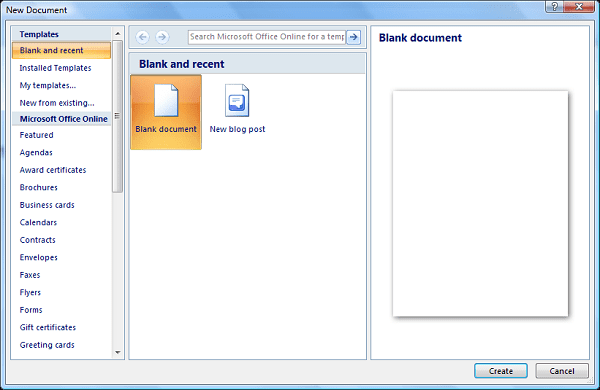
Creating a new document is required in various situations and contexts. Here are some common scenarios in which creating a new document is necessary:
- Written Communication: When you need to convey information, ideas, or messages in a written format, such as emails, letters, reports, and memos.
- Academic and Educational Purposes: Students and educators create new documents for assignments, research papers, lesson plans, exams, presentations, and educational materials.
- Business and Professional Communication: Businesses require documents for various purposes, including proposals, contracts, invoices, business plans, marketing materials, and internal reports.
- Legal and Compliance Requirements: Legal professionals create legal documents like contracts, affidavits, wills, and court filings to ensure legal compliance.
- Record-Keeping: Keeping records of transactions, events, or information, such as financial statements, medical records, and project logs, often necessitates creating new documents.
- Creative and Artistic Expression: Artists, writers, designers, and content creators generate documents for artwork, literature, design mock-ups, and content creation, such as novels, paintings, illustrations, and blog posts.
- Technical and Programming Work: Programmers and developers create new documents for writing code, scripts, program documentation, and technical manuals.
- Research and Data Analysis: Researchers generate documents for research proposals, research findings, data analysis reports, and academic publications.
- Project Management: Project managers create project plans, timelines, Gantt charts, and status reports to manage and track project progress.
- Web Development: Web developers use documents for coding websites and web applications, including HTML, CSS, and JavaScript files.
- Engineering and Architectural Plans: Engineers and architects create documents for architectural blueprints, engineering drawings, and construction plans.
- Healthcare Records: Medical professionals create and maintain medical records for patient information, diagnoses, and treatment history.
- Marketing and Advertising: Marketing professionals develop documents for marketing strategies, advertising campaigns, and promotional materials.
- Event Planning: Event planners and coordinators use documents for event plans, schedules, and logistics.
- Scientific Experiments: Scientists create documentation for experimental procedures, observations, and research data.
- Government and Public Administration: Government agencies generate documents for legislation, policy documents, official records, and public communications.
- Personal Organization: Individuals create documents for personal organization, such as to-do lists, budgets, calendars, and journals.
- Real Estate Transactions: Real estate professionals create documents for property listings, purchase agreements, and contracts.
- Travel and Itinerary Planning: Travelers often create documents for travel itineraries, packing lists, and reservations.
These are just a few examples, and the need to create new documents can arise in virtually any situation where information needs to be recorded, organized, shared, or communicated. The specific types of documents and their purposes can vary widely based on the context and the individual or organization’s requirements.
Where is Required Creating a new document
The requirement to create a new document can arise in various locations or environments, depending on the context and purpose. Here are some common places where creating new documents is necessary:
- At Home:
- Personal documents like shopping lists, to-do lists, and personal diaries are often created at home.
- Individuals might create documents for hobbies, such as recipes, craft project instructions, or gardening plans.
- At Work:
- Offices and workplaces require documents for various business purposes, including reports, proposals, contracts, invoices, and emails.
- Employees create documents in office settings for tasks related to their job roles.
- In Educational Institutions:
- Schools, colleges, and universities require documents for assignments, research papers, lesson plans, exams, and academic projects.
- Educators create documents for teaching materials and educational resources.
- In Libraries and Archives:
- Libraries and archives maintain and create documents for cataloging, preserving, and organizing information and historical records.
- Legal Offices and Courts:
- Legal professionals, including lawyers and judges, create legal documents in law offices and courtrooms for cases, contracts, and legal proceedings.
- Hospitals and Healthcare Facilities:
- Healthcare professionals create and maintain medical records and patient documents in hospitals and clinics.
- Engineering and Construction Sites:
- Engineers and architects create documents for architectural plans, blueprints, and construction documents at construction sites.
- Government Agencies:
- Government entities generate official documents for legislation, policies, administrative records, and public communications.
- Art Studios and Workshops:
- Artists and designers create documents for artistic works, design mock-ups, and creative projects in their studios and workshops.
- Scientific Laboratories:
- Scientists and researchers generate documentation for experiments, research findings, and laboratory procedures in scientific research facilities.
- Web Development and IT Companies:
- IT professionals and web developers create documents for coding, programming, and technical manuals in their workplaces.
- Marketing and Advertising Agencies:
- Marketing professionals create documents for marketing campaigns, advertising materials, and branding strategies in their agencies.
- Real Estate Offices:
- Real estate professionals create documents for property listings, purchase agreements, and real estate transactions in their offices.
- Event Venues and Planning Services:
- Event planners and coordinators generate documents for event plans, schedules, and logistics at event venues.
- Travel and Tourism:
- Travel agencies and airlines create documents for travel itineraries, boarding passes, and reservations.
- Government and Public Spaces:
- Public libraries, city halls, and government buildings use documents for various public services and record-keeping.
The need to create new documents can arise in almost any location where information needs to be recorded, organized, shared, or communicated. The specific types of documents and their purposes vary depending on the environment and its requirements.
How is Required Creating a new document
The requirement to create a new document is typically driven by specific needs and circumstances. The process of how a new document is required can vary depending on the situation. Here’s how the need for creating a new document can arise:
- Identification of a Need: The need for a new document begins with the identification of a specific requirement or purpose. This could be a need to communicate, record information, present data, or organize content.
- Purpose and Content Definition: Clearly define the purpose of the document and the content it should contain. This might involve determining the type of document (e.g., report, memo, contract, code file) and its intended audience.
- Selection of Document Format: Choose the appropriate format for the document. This could be a word processing document (e.g., Microsoft Word or Google Docs), a spreadsheet (e.g., Excel or Google Sheets), code editor (e.g., Visual Studio Code), graphic design software (e.g., Adobe Photoshop), or any other suitable tool.
- Creation Process:
- For text-based documents: Start by opening the chosen word processing software or text editor, create a new document, and begin typing or inputting content.
- For design or graphic documents: Open the relevant design software and start creating graphics or layouts.
- For code documents: Open a code editor or integrated development environment (IDE) and begin writing code.
- Content Generation: Populate the document with the necessary content. This may involve writing, designing, coding, or inputting data, depending on the document’s purpose.
- Formatting and Styling: Apply formatting and styling as needed. Adjust fonts, headings, styles, colors, and layout to make the document visually appealing and organized.
- Review and Revision: Carefully review and edit the document for accuracy, clarity, and correctness. Make any necessary revisions.
- Saving and Organization: Save the document in an appropriate location on your computer, cloud storage, or document management system. Organize it with a meaningful file name and location.
- Sharing and Distribution: Depending on the document’s purpose, share it with the intended audience. This could involve emailing it, printing and distributing physical copies, or uploading it to a shared platform.
- Document Management: Maintain proper document management practices, which may include version control, archiving, and ensuring that the document is accessible when needed.
The specific steps and the “how” of creating a new document may vary depending on the type of document, the tools and software used, and the specific requirements of the situation. Regardless of the details, the creation of a new document generally follows a structured process to ensure that the document serves its intended purpose effectively.
Case Study on Creating a new document
Creating a Project Proposal Document
Background: XYZ Company is a technology firm that specializes in software development. They have identified a potential client, ABC Corporation, who is seeking a software solution for their inventory management system. XYZ Company wants to create a project proposal document to present their proposed solution to ABC Corporation.
Key Steps in Creating the Project Proposal Document:
- Needs Assessment and Research:
- The project manager at XYZ Company begins by conducting a needs assessment and research to understand the specific requirements of ABC Corporation. This includes meetings with the client, reviewing their existing system, and gathering information on their expectations.
- Document Purpose and Format Selection:
- The project manager defines the purpose of the document: to present a comprehensive proposal for the software solution. They decide to create the document using Microsoft Word, which is the standard software for text-based documents at the company.
- Creation Process:
- The project manager opens Microsoft Word, creates a new document, and names it “ABC Corp Inventory Management Project Proposal.”
- Content Generation:
- The project manager starts populating the document with content, including an executive summary, project scope, proposed solution details, timeline, budget, and a list of team members who will work on the project.
- Formatting and Styling:
- To make the document visually appealing and easy to read, the project manager applies formatting, including headings, subheadings, bullet points, and a consistent font style. They also include the company’s branding elements, such as the company logo.
- Review and Revision:
- The project manager reviews the document for clarity, accuracy, and completeness. They make revisions to improve the content and address any potential questions or concerns from the client.
- Saving and Organization:
- The project manager saves the document on the company’s shared drive under a specific project folder. They use a naming convention that includes the client name and project title for easy retrieval.
- Sharing and Distribution:
- Once the document is finalized, the project manager shares it with the relevant stakeholders, including the client’s project manager and the company’s leadership team. They do this by attaching the document to an email and sending it to the recipients.
- Document Management:
- The project manager ensures that the document is properly version-controlled. They maintain a record of the document versions to track changes and updates. This helps avoid confusion and ensures everyone is working with the latest version.
Outcome: The project proposal document is successfully created and shared with ABC Corporation. It serves as a critical communication tool in securing the project contract, as it outlines the project’s scope, benefits, and expectations. Proper document management ensures that the project team can easily reference and update the document as the project progresses.
In this case study, creating a new document, specifically a project proposal, is a crucial step in the business development process, demonstrating how the process is essential for effective communication and project management in a professional context.
White paper on Creating a new document
Abstract:
Creating a new document is a fundamental task in various personal, professional, and academic contexts. This white paper explores the process of creating a new document, its importance, and the tools and techniques involved in document creation. Whether it’s a business proposal, an academic paper, or a creative piece, understanding how to create a document effectively is essential for effective communication and information management.
Table of Contents:
- Introduction
- Definition and Importance of Document Creation
- The Document Creation Process
- Steps and Phases
- Identifying the Purpose
- Content Planning
- Choosing the Right Format and Tools
- Creating and Formatting the Document
- Review and Editing
- Saving and Organizing
- Document Types and Contexts
- Business Documents
- Academic Papers
- Creative Works
- Technical Documents
- Legal Documents
- Document Creation Tools
- Word Processing Software
- Graphic Design Software
- Code Editors and Integrated Development Environments
- Spreadsheets
- Cloud-Based Document Creation Tools
- Best Practices for Document Creation
- Clear and Concise Writing
- Effective Formatting and Styling
- Version Control and Document Management
- Collaboration and Sharing
- Conclusion
- The Ubiquity of Document Creation
- The Impact of Digital Transformation
- The Future of Document Creation
1. Introduction
Creating a new document, whether in the form of a text-based report, a visual design, a piece of code, or any other medium, is a fundamental task in the modern world. Documents are the building blocks of communication and information management. They serve as carriers of knowledge, ideas, and data. The ability to create a document effectively is crucial in various contexts, from the classroom to the boardroom, from the artist’s studio to the coder’s workspace.
2. The Document Creation Process
Document creation is a structured process that typically involves several key steps:
- Identifying the Purpose: Defining why the document is being created and what it should achieve.
- Content Planning: Deciding what information or content to include in the document.
- Choosing the Right Format and Tools: Selecting the appropriate software or medium for document creation.
- Creating and Formatting the Document: The actual process of generating content and applying formatting.
- Review and Editing: Ensuring the document is accurate, clear, and free from errors.
- Saving and Organizing: Storing the document in a logical and accessible manner.
3. Document Types and Contexts
Document creation is versatile and adapts to different contexts:
- Business Documents: Proposals, reports, contracts, memos, and more are essential for business operations.
- Academic Papers: Students and scholars create documents for research, coursework, and publications.
- Creative Works: Artists, writers, designers, and content creators produce documents for their creative works.
- Technical Documents: Programmers and engineers generate documentation for code, projects, and technical manuals.
- Legal Documents: Lawyers and legal professionals create contracts, affidavits, and court filings.
4. Document Creation Tools
The choice of tools depends on the document type:
- Word Processing Software: Microsoft Word, Google Docs, and others are used for text-based documents.
- Graphic Design Software: Adobe Creative Cloud tools, Canva, and others are ideal for visual designs.
- Code Editors and IDEs: Tools like Visual Studio Code are essential for coding.
- Spreadsheets: Excel, Google Sheets, and similar software are used for data-centric documents.
- Cloud-Based Document Creation Tools: Platforms like Dropbox Paper, Notion, and Evernote offer collaborative and cloud-based document creation.
5. Best Practices for Document Creation
Effective document creation involves adhering to best practices:
- Clear and Concise Writing: Use plain language, avoid jargon, and keep content concise.
- Effective Formatting and Styling: Ensure the document is visually appealing and well-organized.
- Version Control and Document Management: Maintain a clear record of document versions and changes.
- Collaboration and Sharing: Enable easy sharing and collaboration with others involved in the document.
6. Conclusion
Document creation is integral to modern life, and its significance continues to grow with digital transformation. As technology evolves, the tools and techniques for document creation are adapting to new demands. Whether in the boardroom or the classroom, in art studios or laboratories, the ability to create effective documents is a fundamental skill, and its importance will only continue to increase.
This white paper provides an overview of the document creation process, its significance, and the various tools and best practices associated with it. The ability to create documents effectively is a vital skill that empowers individuals and organizations to communicate, collaborate, and manage information in an increasingly digital world.