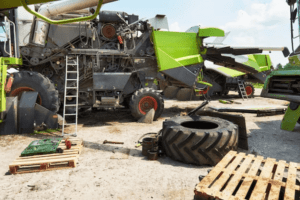Diagram- There are many different types of diagrams, each designed to represent information and relationships in specific ways. Here are some common types of diagrams:
- Flowchart: Flowcharts are used to represent processes or workflows visually. They use symbols and arrows to show the flow of steps or decisions in a process.
- Organizational Chart: Organizational charts depict the hierarchy and structure of an organization, showing how different individuals or departments relate to each other.
- Venn Diagram: Venn diagrams use overlapping circles to illustrate the relationships and commonalities between different sets of data.
- Mind Map: Mind maps are used for brainstorming, organizing ideas, or showing the connections between different concepts. They typically use a central idea with branches radiating outwards.
- Gantt Chart: Gantt charts are used for project management and scheduling. They display tasks or activities over time, showing their start and end dates.
- Network Diagram: Network diagrams depict the connections and relationships between nodes or elements in a network, such as in computer networks or flowcharts.
- Pie Chart: Pie charts display data in a circular form, where the size of each slice represents the proportion of a whole. They are often used to show percentages or parts of a whole.
- Bar Chart: Bar charts use horizontal or vertical bars to represent data values. They are commonly used to compare quantities or categories.
- Line Chart: Line charts show data trends over time, with data points connected by lines. They are useful for displaying changes and patterns.
- UML Diagrams: Unified Modeling Language (UML) diagrams are used in software engineering and system design to represent different aspects of a system or software, such as use case diagrams, class diagrams, and sequence diagrams.
- ERD (Entity-Relationship Diagram): ERDs are used to model the structure of a database, showing how different entities and their attributes relate to each other.
- Pictorial Chart: Pictorial charts combine images and text to represent data or concepts, making them more visually engaging.
- Sankey Diagram: Sankey diagrams visualize the flow of resources or energy within a system, showing the distribution of inputs and outputs.
- Tree Diagram: Tree diagrams are hierarchical representations of data or concepts, often used in decision analysis or for organizing information.
- Fishbone Diagram (Ishikawa or Cause-and-Effect Diagram): Fishbone diagrams help identify the root causes of a problem or an issue by categorizing potential causes into different branches.
These are just a few examples of the many types of diagrams that you can create to convey information effectively. The choice of diagram depends on the specific information you want to represent and the best format for your audience.
What is Diagram
A diagram is a visual representation of information, data, or concepts. It is a graphical tool used to illustrate relationships, structures, processes, or other elements to help people better understand or communicate complex ideas. Diagrams are widely used in various fields, including science, engineering, mathematics, business, education, and more, to convey information more effectively than text alone.
Diagrams can take many forms and serve different purposes, depending on the context and the information being presented. Some common types of diagrams include flowcharts, organizational charts, Venn diagrams, mind maps, Gantt charts, network diagrams, and many others. These diagrams use various shapes, lines, colors, and labels to represent and connect elements or concepts visually.
The choice of the type of diagram depends on the specific information or concept you want to convey. Diagrams help simplify complex ideas, aid in problem-solving, and make it easier for people to grasp the relationships between various components or data points. They are a powerful communication and visualization tool in a wide range of applications, from project management and data analysis to scientific research and educational materials.
Who is Required Diagram
It seems there might be a misunderstanding in your question. “Diagram” is not a person or a specific individual. Instead, a diagram is a visual representation of information, data, or concepts, as I explained in previous responses. Diagrams are graphical tools used to illustrate relationships, structures, processes, or other elements.
If you have a specific question or need information related to a particular context or topic, please provide more details, and I’ll do my best to assist you.
When is Required Diagram
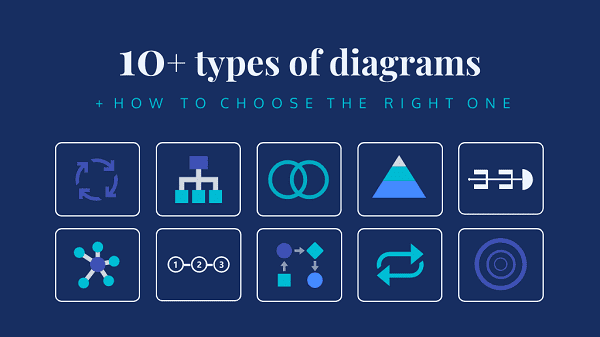
The need for a diagram arises in various situations and depends on the specific context and purpose. Diagrams are typically required or beneficial when you want to:
- Visualize Data: When you have data that is easier to understand when presented visually, such as with charts, graphs, or maps.
- Illustrate Processes: To explain a series of steps or a workflow, a flowchart or process diagram can be very useful.
- Show Relationships: Diagrams like Venn diagrams, organizational charts, and mind maps are used to represent relationships between different elements.
- Project Planning: Gantt charts and timelines help in planning and tracking project schedules.
- Network Design: Network diagrams are essential for designing and understanding complex network infrastructures.
- Database Design: Entity-Relationship Diagrams (ERDs) are required for modeling the structure of a database.
- Problem Solving: Fishbone diagrams (Ishikawa diagrams) help identify the root causes of a problem.
- Conceptualization: Mind maps are used for brainstorming and organizing ideas.
- Scientific Representation: Diagrams are often used in scientific research to depict experimental setups, data, and theories.
- Educational Purposes: In education, diagrams help students understand complex concepts and relationships.
- Business Communication: Business diagrams like organizational charts, SWOT analysis, and process diagrams are used for communication and decision-making.
- Data Analysis: Data visualization diagrams like bar charts, line charts, and scatter plots are essential for data analysis.
The need for a diagram depends on the specific task at hand and the most effective way to communicate or represent information. Whether a diagram is required or not will be determined by the goals and requirements of the particular project, problem, or communication situation.
Where is Required Diagram
The requirement for a diagram and where it is needed depends on the specific context and purpose. Diagrams are used in various fields and situations, and their location or use can vary widely. Here are some common scenarios where diagrams are required or used:
- Business Presentations: Diagrams are often used in business presentations to illustrate strategies, organizational structures, financial data, and more.
- Engineering and Design: Engineers use diagrams to plan and represent systems, circuits, and structures. Architects use diagrams to depict building designs.
- Education: Diagrams are frequently used in educational materials and textbooks to help students understand complex concepts, processes, and relationships.
- Scientific Research: Scientists use diagrams to represent experimental setups, data, theories, and models in various fields of research.
- Project Management: Gantt charts and other project management diagrams are used to plan and monitor project progress.
- Network Infrastructure: Network diagrams are used to document and design complex computer and communication networks.
- Data Analysis: Data analysts and statisticians use various types of charts and graphs to visualize and interpret data.
- Software Development: Unified Modeling Language (UML) diagrams are used to design and represent software systems.
- Problem Solving: Fishbone diagrams (Ishikawa diagrams) are employed to identify root causes in problem-solving processes.
- Business Process Mapping: Flowcharts and process diagrams are used to map and improve business processes.
- Geographic Information Systems (GIS): Maps and spatial diagrams are used to analyze and represent geographical data.
- Mathematics: Various mathematical diagrams are used in geometry, algebra, and other branches of mathematics to illustrate mathematical concepts.
The specific location or situation where a diagram is required can vary widely based on the field and the purpose for which it is being used. The key is to determine when and where a diagram can effectively communicate information or represent a concept or process.
How is Required Diagram
The way a required diagram is created or designed depends on several factors, including the type of diagram, the purpose it serves, and the tools or software available for creating it. Here is a general outline of the steps to create a diagram:
- Determine the Purpose: First, identify the specific purpose of the diagram. What information do you want to convey or represent? Understanding the purpose will help you choose the appropriate type of diagram.
- Gather Data: Collect all the data or information that needs to be included in the diagram. This may involve gathering data points, text, numbers, or any other relevant content.
- Choose the Type of Diagram: Select the type of diagram that best fits your purpose. For example, if you want to represent a process, a flowchart may be appropriate, while a bar chart might be suitable for comparing data.
- Select the Tools: Depending on your needs, you can create diagrams using various tools and software. Common options include Microsoft Office applications (e.g., Microsoft Word, Excel, or Visio), specialized diagramming software (e.g., Lucidchart, draw.io), or even hand-drawing if it’s a simple diagram.
- Create the Diagram: Use the selected tools to create the diagram. You’ll need to add shapes, lines, labels, and other elements as required by the type of diagram. Most diagramming software provides a user-friendly interface for this.
- Arrange and Format: Organize the elements within the diagram for clarity and visual appeal. Ensure that the layout and formatting are consistent and easy to understand.
- Label and Annotate: Add labels, titles, captions, and any necessary annotations to explain the elements and relationships within the diagram.
- Review and Edit: Review the diagram for accuracy, completeness, and clarity. Make any necessary edits or adjustments to improve the quality of the diagram.
- Share or Use: Depending on your needs, you may share the diagram in presentations, reports, or publications, or use it for its intended purpose.
- Update as Needed: Keep in mind that diagrams may need to be updated over time as data or circumstances change. Be prepared to revise and maintain the diagram as necessary.
The specific steps and tools used will vary depending on the context and the type of diagram you need to create. Additionally, it’s important to keep the audience in mind, as the clarity and effectiveness of the diagram are critical for conveying information accurately.
Case Study on Diagram
Process Improvement in a Manufacturing Company
Background: ABC Manufacturing is a company that produces various electronic components. They faced challenges in their production processes, leading to inefficiencies, increased production costs, and lower product quality. To address these issues, the company initiated a project to improve their manufacturing processes.
Problem: The manufacturing processes were complex, involving multiple machines and stages. It was challenging to pinpoint bottlenecks, identify areas for improvement, and communicate the processes effectively to employees and stakeholders.
Solution: The company decided to employ a range of diagrams to analyze and visualize their manufacturing processes, including flowcharts, value stream maps, and Gantt charts. These diagrams helped them understand the current state of their processes and plan for improvements.
Process:
- Flowcharts: The team used flowcharts to map out the entire production process step by step. This provided a visual representation of how materials and products moved through the factory.
- Value Stream Maps: Value stream maps helped identify waste, bottlenecks, and inefficiencies in the production process. By visualizing the value streams, the team could prioritize areas for improvement.
- Gantt Charts: Gantt charts were created to plan and track the implementation of process improvements over time. This allowed the company to manage the project and monitor its progress.
Results: The use of diagrams played a crucial role in the process improvement project:
- Increased Efficiency: By visualizing the manufacturing processes, the company identified and addressed bottlenecks, resulting in improved efficiency and reduced production costs.
- Improved Communication: Employees and stakeholders found it easier to understand the processes and changes due to the visual diagrams, leading to better collaboration.
- Cost Savings: The improvements led to cost savings, which positively impacted the company’s profitability.
- Higher Quality Products: With a clearer understanding of the processes, the company was able to implement quality control measures more effectively, resulting in higher-quality products.
Conclusion: This case study demonstrates how diagrams can be instrumental in solving complex problems and improving processes. By visualizing the manufacturing processes through flowcharts, value stream maps, and Gantt charts, ABC Manufacturing was able to identify inefficiencies, communicate changes, and achieve significant improvements in their operations. Diagrams proved to be valuable tools for process analysis and project management, ultimately contributing to the company’s success.
White paper on Diagram
Title: The Power of Visual Communication: An Exploration of Diagrams
Abstract: This white paper explores the significance of diagrams as a fundamental tool for visual communication and problem-solving. Diagrams play a crucial role in various fields, including science, engineering, business, education, and more. This paper delves into the types of diagrams, their applications, and the advantages they offer in conveying complex information effectively.
Table of Contents:
- Introduction
- Definition and Importance of Diagrams
- Objectives of the White Paper
- Types of Diagrams
- Overview of Common Diagram Types
- Use Cases for Different Diagrams
- The Role of Diagrams
- Communication and Clarity
- Problem Solving and Decision Making
- Visualization of Data
- Applications of Diagrams
- Science and Research
- Engineering and Design
- Business and Project Management
- Education and Learning
- Data Analysis
- Benefits of Using Diagrams
- Simplifying Complex Ideas
- Enhancing Comprehension
- Improving Memory Retention
- Facilitating Collaborative Work
- Creating Effective Diagrams
- Choosing the Right Type of Diagram
- Tools and Software for Diagram Creation
- Design and Layout Considerations
- Case Studies
- Real-World Examples of Diagrams in Action
- Challenges and Considerations
- Potential Pitfalls in Diagram Creation
- Ensuring Accuracy and Consistency
- The Future of Diagrams
- Evolving Technologies and Visualization Tools
- Conclusion
- Recap of Key Points
- The Ongoing Relevance of Diagrams
References:
- A list of sources and references used in the white paper.
Appendices:
- Additional resources, templates, or examples for creating various types of diagrams.
This white paper provides an overview of diagrams, their applications, benefits, and considerations for creating effective diagrams. It also includes real-world case studies to illustrate the impact of diagrams in solving complex problems and improving communication. Diagrams continue to be essential tools in a wide range of fields, helping individuals and organizations convey information in a clear and visually engaging manner.
Industrial Application of Diagram
Diagrams have various industrial applications across different sectors, aiding in process optimization, data visualization, and communication. Here are some industrial applications of diagrams:
- Manufacturing and Process Industries:
- Process Flow Diagrams (PFDs): Used to represent the flow of materials, energy, and information in manufacturing processes. They help in optimizing and controlling production processes.
- Piping and Instrumentation Diagrams (P&IDs): Provide a detailed visualization of the piping, instrumentation, and control systems in chemical, petrochemical, and manufacturing plants.
- Automotive Industry:
- Engineering Drawings: Diagrams are used in the design and manufacturing of automotive components, engines, and systems.
- Aerospace Industry:
- Aircraft Schematics: Diagrams are critical in designing and understanding complex aircraft systems, including electrical, hydraulic, and avionics systems.
- Energy Sector:
- Electrical Diagrams: Schematic diagrams and one-line diagrams are used to represent electrical distribution systems, power generation, and transmission.
- Energy Flow Diagrams: These illustrate the generation, distribution, and consumption of energy within a facility or energy grid.
- Information Technology and Networking:
- Network Diagrams: Used to design and document computer networks, including the arrangement of devices, cabling, and connections.
- Data Flow Diagrams (DFDs): Used in software engineering to represent how data flows through a system or application.
- Chemical and Pharmaceutical Industries:
- Chemical Process Diagrams: Used to represent chemical reactions, material flows, and equipment in the design and optimization of chemical processes.
- Construction and Architecture:
- Architectural Diagrams: Used in building design and construction to depict floor plans, elevations, and site layouts.
- Oil and Gas Industry:
- Wellbore Schematics: These diagrams illustrate the components and structures within a wellbore in the oil and gas sector.
- Logistics and Supply Chain Management:
- Supply Chain Flowcharts: Visualize the movement of goods and information within a supply chain, helping in process optimization and logistics management.
- Healthcare:
- Medical Diagrams: Medical professionals use diagrams to represent anatomical structures, surgical procedures, and patient data.
- Environmental Engineering:
- Environmental Impact Assessment (EIA) Diagrams: Used to assess and depict the potential environmental impacts of industrial projects and activities.
- Mining and Geology:
- Geological Cross-Sections: Geological diagrams are essential for understanding subsurface geology and mineral deposits.
- Food and Beverage Industry:
- Process Flow Diagrams: Visualize the steps involved in food production, from ingredient sourcing to packaging.
- Pharmaceutical Manufacturing:
- Pharmaceutical Process Diagrams: Diagrams are used to represent the various stages of drug formulation and manufacturing processes.
- Waste Management:
- Waste Stream Diagrams: These diagrams help analyze and optimize the disposal, recycling, and treatment of waste materials.
In each of these industries, diagrams serve as indispensable tools for planning, design, documentation, process optimization, and communication, contributing to improved efficiency, safety, and productivity.