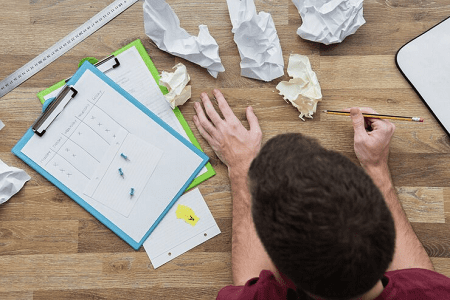Difficulties involved in indenting-
Indenting in programming or writing involves adding spaces or tabs at the beginning of lines to visually denote a block of code or text. While it seems simple, there are several difficulties and considerations involved in indenting:
- Consistency: Ensuring that all lines within the same block are indented consistently is crucial for readability and maintaining code standards. Inconsistent indentation can lead to confusion and errors.
- Mixed Indentation Styles: Different programming languages or coding standards may have different conventions for indentation (e.g., using spaces vs. tabs, number of spaces per indent). Mixing these styles within the same project or file can cause formatting issues and make the code harder to read.
- Automatic Formatting: While many text editors and IDEs offer automatic indentation features, they may not always align with your preferred style or may introduce unintended changes, especially when working in teams with different editor settings.
- Nested Structures: Handling nested code structures (like loops and conditionals within other loops or conditionals) requires careful indentation to clearly show the hierarchy of blocks. Incorrect indentation can lead to logic errors and make code harder to debug.
- Version Control: When multiple developers work on the same codebase, differences in indentation can clutter version control diffs, making it harder to review changes and merge code branches.
- Large Files: In long files or sections of code, maintaining consistent indentation across potentially hundreds or thousands of lines can be challenging and time-consuming.
- Readability vs. Space: Indenting too much can lead to code that scrolls horizontally, requiring developers to scroll left and right frequently. Balancing readability with screen space can be tricky, especially when working with limited monitor size or in code review tools.
- Compatibility: Some older systems or text-processing tools may not handle indentation consistently or may interpret tabs and spaces differently, leading to unexpected behavior.
- Code Refactoring: When refactoring code, changing indentation can inadvertently alter the logic or structure of the code if not done carefully.
- Learning Curve: For beginners, understanding the significance of indentation in different programming languages and contexts can be confusing and may require explicit learning.
In summary, while indentation is a fundamental aspect of coding style that improves readability and structure, it also requires attention to detail and adherence to consistent standards to avoid introducing errors and confusion into codebases.
What is Required Difficulties involved in indenting
When considering “Required Difficulties” involved in indenting, it seems you’re asking about the necessary challenges or essential aspects one must deal with when indenting code or text. Here are the key difficulties that are essential to address when indenting:
- Consistency: Ensuring that all lines within the same block are uniformly indented according to the project or team standards is crucial. Inconsistent indentation can lead to readability issues and make the code harder to maintain.
- Readability: Indenting code properly enhances readability by visually separating different levels of code blocks (such as loops, conditionals, functions). However, improper or excessive indentation can also decrease readability, especially when dealing with deeply nested structures.
- Coding Standards: Different programming languages and organizations often have specific coding standards regarding indentation style (e.g., using spaces vs. tabs, number of spaces per indent). Adhering to these standards is essential for consistency across the codebase and when collaborating with others.
- Editor and Tool Support: Using text editors or integrated development environments (IDEs) that support automatic indentation and formatting can streamline the process. However, configuring these tools to match the desired indentation style and ensuring they work correctly with the codebase can be challenging.
- Version Control: When working in a team, ensuring that indentation changes do not clutter version control diffs unnecessarily is crucial. Version control systems track changes line-by-line, so inconsistent or frequent indentation changes can make it harder to review code changes and understand diffs.
- Nested Structures: Managing indentation within nested code structures (like nested loops or conditionals) requires careful attention to maintain clarity and ensure that each level of indentation accurately reflects the code’s logical structure.
- Code Refactoring: When refactoring code, adjusting indentation to reflect new logical structures or to conform to updated coding standards is necessary. This process requires careful attention to avoid introducing errors or making the code harder to understand.
- Learning Curve: For newcomers to programming or specific languages, understanding the importance and conventions of indentation can be a significant learning curve. Learning how to properly indent code to improve readability and adhere to coding standards is an essential skill for developers.
Addressing these required difficulties effectively ensures that indentation serves its primary purposes: improving code readability, maintaining consistency, and facilitating collaboration among developers working on the same codebase.
Who is Required Difficulties involved in indenting
If you’re asking about who or what is affected by the difficulties involved in indenting, then the answer would be:
Developers and Development Teams are primarily affected by the difficulties involved in indenting. Here’s how:
- Developers: Indenting affects developers directly because it impacts the readability and structure of their code. Consistent and proper indentation makes code easier to understand and maintain, while inconsistent or incorrect indentation can lead to confusion and errors.
- Development Teams: Teams working on collaborative projects must adhere to common coding standards regarding indentation. This ensures that all team members can easily read and understand each other’s code, making collaboration more efficient and reducing the likelihood of errors introduced due to formatting inconsistencies.
- Code Quality and Maintainability: Proper indentation is a key aspect of writing clean code, which is easier to maintain and refactor. Teams focused on code quality and long-term maintainability must pay attention to indentation practices to ensure their codebase remains readable and scalable over time.
- Tooling and Automation: Development tools and IDEs often provide features for automatically formatting code, including indentation. Teams rely on these tools to enforce consistent indentation styles across the codebase, improving productivity and reducing manual formatting errors.
In essence, the difficulties involved in indenting primarily affect developers and teams striving to maintain code quality, readability, and collaboration efficiency within their projects.
When is Required Difficulties involved in indenting
The difficulties involved in indenting are encountered whenever developers engage in writing or maintaining code that requires structured formatting. Here are specific instances and contexts where these difficulties arise:
- Initial Code Writing: When developers start writing new code, they must decide on indentation styles and adhere to coding standards. This decision influences the readability and maintainability of the codebase from the outset.
- Code Reviews: During code reviews, indentation inconsistencies or violations of coding standards are often flagged. Reviewers ensure that code follows established practices to maintain consistency across the project.
- Collaborative Development: In team environments, multiple developers contribute to the same codebase. Consistent indentation practices are crucial to ensure that everyone can easily understand and work with each other’s code.
- Refactoring and Maintenance: When refactoring existing code or making changes to improve it, developers need to adjust indentation to reflect new structures or conform to updated coding standards. This ensures that the code remains clean and readable.
- Version Control: When changes are made to code files, version control systems track these modifications. Inconsistent indentation can clutter version history and make it difficult to review changes effectively.
- Cross-platform and Cross-editor Compatibility: Indentation can behave differently across different programming languages, platforms, and text editors. Developers must ensure that their chosen indentation style is compatible with the tools and environments they use.
- Learning and Onboarding: For new developers joining a project or learning a new programming language, understanding and adhering to indentation practices can pose a learning challenge. Proper guidance and documentation are essential to help them adopt best practices.
- Automated Testing and CI/CD Pipelines: Automated testing and continuous integration/continuous deployment (CI/CD) pipelines may include checks for code formatting, including indentation. Ensuring that code passes these checks is essential for maintaining a streamlined development workflow.
In summary, the difficulties involved in indenting arise throughout the software development lifecycle, from initial code writing to collaborative development, maintenance, and integration. Addressing these challenges effectively ensures that code remains readable, maintainable, and consistent across teams and projects.
Where is Required Difficulties involved in indenting
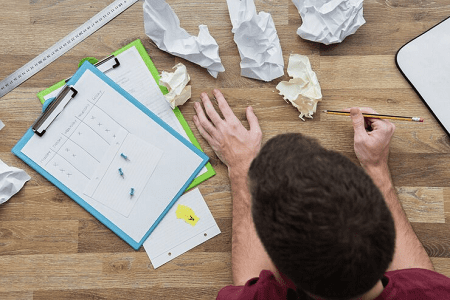
The difficulties involved in indenting are primarily encountered within the context of software development environments and practices. Here are specific locations or scenarios where these difficulties manifest:
- Integrated Development Environments (IDEs): Developers often face challenges related to indentation settings and preferences within their IDEs. Configuring IDEs to handle indentation consistently across different files and projects can be complex, especially when working in teams with diverse coding styles.
- Text Editors: Similar to IDEs, text editors used for coding may have different indentation features and settings. Ensuring consistency across different editors used within a team or organization can be a challenge.
- Version Control Systems: Indentation inconsistencies can clutter version control system logs (such as Git commits and diffs), making it harder to track changes and review code modifications. Version control tools also play a role in managing conflicts that arise due to formatting differences.
- Code Reviews: During code reviews, reviewers often scrutinize indentation to ensure adherence to coding standards. Inconsistent or improper indentation can lead to comments and requests for changes, impacting the efficiency of the review process.
- Collaborative Development Environments: Teams working collaboratively on codebases must agree upon and follow indentation conventions to ensure readability and maintainability. Different team members may have varying levels of familiarity with and adherence to these conventions.
- Documentation and Coding Standards: Indentation guidelines are typically documented as part of coding standards within organizations. Ensuring that developers are aware of and follow these standards requires clear documentation and consistent enforcement.
- Refactoring and Maintenance Tasks: When refactoring existing code or making maintenance changes, developers must adjust indentation to maintain consistency and readability. Failure to do so can lead to confusion and errors within the codebase.
- Automated Code Formatting Tools: Many development teams use automated tools (such as linters and formatters) to enforce coding standards, including indentation. Configuring these tools to align with project-specific requirements and ensuring they integrate seamlessly into the development workflow can be challenging.
In essence, the difficulties involved in indenting are embedded within the tools, processes, and collaborative aspects of software development. Addressing these challenges effectively requires a combination of proper tool configuration, adherence to coding standards, and clear communication within development teams.
How is Required Difficulties involved in indenting
The difficulties involved in indenting are managed and addressed through various approaches and practices within the software development process. Here’s how these difficulties are typically handled:
- Establishing Coding Standards: Development teams often define and document coding standards that include rules for indentation. These standards specify whether to use tabs or spaces, the number of spaces per indent level, and how to handle nested structures. By establishing clear guidelines, teams ensure consistency and readability across the codebase.
- Automated Tools and Linters: Utilizing automated tools such as linters and code formatters helps enforce coding standards, including indentation rules. These tools can automatically detect and correct indentation issues, ensuring that code complies with established guidelines. Integration of these tools into the development workflow helps maintain consistent formatting across different files and projects.
- Code Reviews: During code reviews, team members inspect code for adherence to coding standards, including indentation practices. Reviewers provide feedback on indentation consistency and readability, helping to identify and correct issues early in the development process. This collaborative approach ensures that code maintains high quality and readability standards.
- IDE and Editor Features: Modern Integrated Development Environments (IDEs) and text editors provide features to assist with indentation, such as automatic indentation, configurable settings for tab/spaces usage, and alignment tools for nested code blocks. Developers can customize these features to match project-specific requirements and personal preferences, improving productivity and consistency.
- Version Control System Practices: Version control systems (e.g., Git) are used to track changes in code over time. Teams adopt practices to minimize formatting-related conflicts in version control, such as configuring IDEs consistently across team members and using pre-commit hooks or formatting checks to prevent inconsistent indentation from being committed.
- Training and Onboarding: Providing training and onboarding materials to new developers includes educating them about coding standards and indentation practices. Clear documentation and mentoring help new team members understand the importance of consistent indentation and how to apply it effectively in their coding tasks.
- Continuous Improvement: Development teams continuously evaluate and refine their coding standards and practices, including indentation guidelines. Regularly reviewing and updating standards based on feedback and evolving best practices ensures that teams maintain code readability and consistency effectively over time.
In summary, managing the difficulties involved in indenting requires a combination of establishing clear standards, leveraging automated tools, conducting thorough code reviews, utilizing IDE features effectively, adopting version control best practices, providing adequate training, and continuously improving coding practices. By implementing these strategies, teams can mitigate indentation-related challenges and maintain high-quality, readable codebases.
Case Study on Difficulties involved in indenting
Development Team at TechCo
Background: TechCo is a medium-sized software company developing a new web application using Python and Django framework. The development team consists of 10 developers, including both junior and senior engineers. The company follows strict coding standards to maintain code quality and readability.
Scenario: During a routine code review, a senior developer notices inconsistent indentation in a newly submitted feature branch. The code in question involves complex business logic with multiple nested if-else statements and loops. The indentation issues include mixing tabs and spaces inconsistently, varying numbers of spaces per indent level, and alignment problems in nested code blocks.
Difficulties Encountered:
- Coding Standards and Consistency:
- Challenge: The team’s coding standards specify using 4 spaces for each indent level uniformly throughout the project. However, not all team members are aware of or adhere strictly to these standards.
- Impact: Inconsistent indentation makes the code harder to read and maintain. It increases the risk of introducing bugs due to misunderstandings of code structure, especially in nested blocks.
- Tooling and Automation:
- Challenge: While the team uses a linting tool configured to enforce coding standards, not all developers have configured their IDEs or editors correctly to align with these settings.
- Impact: Automated checks fail to catch all indentation issues consistently, leading to discrepancies between what the tool flags as errors and what is actually accepted in the codebase.
- Review Process:
- Challenge: Code reviews become more time-consuming when reviewers must manually check and comment on indentation inconsistencies.
- Impact: The focus shifts from reviewing the logic and functionality of the code to formatting issues, potentially delaying the review process and slowing down development velocity.
- Communication and Training:
- Challenge: New developers joining the team may not receive sufficient training on coding standards and the importance of consistent indentation.
- Impact: The likelihood of introducing indentation issues increases, requiring additional mentorship and time for senior team members to review and correct.
- Version Control and Merge Conflicts:
- Challenge: Inconsistent indentation can lead to merge conflicts when developers work on the same code files concurrently.
- Impact: Resolving conflicts related to formatting rather than substantive code changes wastes developer time and complicates the version control history.
Resolution Steps:
- Education and Training:
- Conduct refresher sessions on coding standards and indentation practices for all team members.
- Provide documentation and examples of properly indented code to serve as references.
- Tooling Improvement:
- Ensure all developers configure their IDEs or editors to enforce consistent indentation settings.
- Evaluate and potentially update the linting tool to provide clearer and more consistent feedback on indentation issues.
- Code Review Emphasis:
- Emphasize during code reviews the importance of consistent indentation and provide feedback promptly.
- Encourage constructive discussions among team members to clarify standards and resolve any misunderstandings.
- Continuous Improvement:
- Regularly review and update coding standards based on team feedback and industry best practices.
- Incorporate lessons learned from indentation challenges into ongoing training programs.
Conclusion: Addressing the difficulties involved in indenting requires a combination of technical tools, clear communication, adherence to standards, and ongoing education. By proactively managing these challenges, TechCo can enhance code quality, improve development efficiency, and maintain a cohesive team environment focused on delivering reliable software solutions.
White paper on Difficulties involved in indenting
Writing a white paper on the difficulties involved in indenting would involve a comprehensive exploration of the challenges, best practices, and solutions related to code indentation in software development. Here’s an outline you could follow to structure such a white paper:
Title: Understanding and Addressing the Difficulties in Code Indentation
Abstract: This white paper explores the complexities and challenges associated with code indentation in software development. It identifies common issues, discusses their impacts on code quality and team productivity, and provides practical solutions and best practices to mitigate these challenges.
1. Introduction
- Importance of code readability and maintainability
- Role of indentation in enhancing code structure
- Overview of coding standards and their impact
2. Common Difficulties in Indenting Code
- Inconsistency: Causes and consequences of inconsistent indentation practices
- Tooling Challenges: Issues with IDEs, text editors, and automated tools
- Team Collaboration: Challenges in enforcing coding standards across diverse teams
- Version Control Issues: How indentation affects version control systems and merge conflicts
3. Impact on Software Development
- Readability and Maintenance: How indentation affects code readability and ease of maintenance
- Code Reviews: Impact of indentation on code review processes and feedback
- Developer Productivity: Effects of indentation issues on development speed and efficiency
4. Best Practices for Effective Indentation
- Establishing Coding Standards: Importance of clear and consistent guidelines
- Automated Tools: Leveraging linting tools and IDE features for automated enforcement
- Training and Education: Educating developers on indentation best practices
- Code Review Emphasis: Integrating indentation checks into code review processes
5. Case Studies and Examples
- Examples of real-world challenges faced by development teams due to indentation issues
- Case studies demonstrating successful implementation of indentation best practices
6. Solutions and Recommendations
- Practical strategies for overcoming indentation difficulties
- Recommendations for optimizing tooling and workflow to support effective indentation practices
7. Conclusion
- Summary of key points discussed
- Importance of addressing indentation challenges for improving code quality and developer satisfaction
8. Appendix
- Additional resources, tools, and further reading on code indentation
- Glossary of terms related to coding standards and indentation
Key Elements to Consider:
- Research and Data: Incorporate statistics or survey results on the impact of indentation on code quality and team productivity.
- Case Studies: Include examples from different industries or software development environments to illustrate real-world challenges and solutions.
- Best Practices: Provide actionable advice on establishing and maintaining effective indentation practices.
- Visual Aids: Use diagrams or examples of properly and improperly indented code to illustrate concepts.
This outline serves as a structured approach to comprehensively cover the difficulties involved in code indentation and offer practical insights and solutions for software development teams.
Industrial Application of Difficulties involved in indenting
In industrial software development, the difficulties involved in code indenting are a practical concern that directly impacts productivity, code quality, and team collaboration. Here’s how these difficulties manifest in industrial applications and their implications:
- Maintaining Coding Standards Across Teams: In large industrial projects involving multiple development teams or even distributed teams across different locations, ensuring consistent coding standards, including indentation practices, can be challenging. Different teams may have varying interpretations or levels of adherence to established standards, leading to inconsistencies in code formatting.
- Impact on Code Review and Quality Assurance: Code reviews are a critical part of ensuring code quality and catching errors early in the development process. Inconsistent or improper indentation can distract reviewers from focusing on logic and functionality, prolonging review times, and potentially missing critical issues.
- Version Control and Merge Conflicts: In complex industrial projects where multiple developers are working on the same codebase concurrently, indentation inconsistencies can lead to merge conflicts in version control systems like Git. Resolving these conflicts can be time-consuming and may introduce errors if not handled carefully.
- Tooling and Automation Challenges: Industrial software development often relies on automated tools and integrated development environments (IDEs) to enforce coding standards, including indentation. However, configuring these tools to handle indentation uniformly across different environments and ensuring they align with project-specific requirements can be technically challenging.
- Training and Onboarding New Developers: Industrial environments frequently onboard new developers who may not be familiar with the organization’s coding standards or indentation practices. Providing adequate training and resources to ensure new developers understand and adhere to these standards is crucial to maintaining code quality and consistency.
- Code Refactoring and Legacy Code: Industrial applications often involve legacy codebases that may have inconsistent or outdated indentation practices. Refactoring such code while maintaining consistency with current standards requires careful planning and execution to avoid introducing new issues or breaking existing functionality.
- Compliance and Regulatory Requirements: In industries such as healthcare, finance, and aerospace, where software must adhere to strict regulatory standards, ensuring consistent coding practices, including indentation, is essential for auditability and compliance purposes.
- Continuous Improvement and Adaptation: As industrial applications evolve and scale, the challenges associated with code indentation require continuous improvement and adaptation of coding standards, tooling, and processes. This ensures that the codebase remains maintainable, scalable, and adaptable to changing business requirements.
In summary, the difficulties involved in code indentation in industrial applications impact various aspects of software development, from team collaboration and code quality to compliance and scalability. Addressing these challenges requires a combination of standardized practices, effective tooling, continuous training, and a commitment to maintaining high standards of code readability and maintainability.