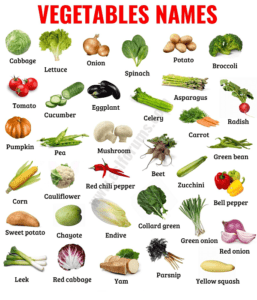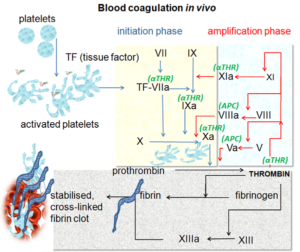External commands (format, label, disk copy, disk comp, tree)- External commands are commands in a command-line interface (CLI) or operating system that are not built into the shell but are instead separate executable files. Here’s a brief description of the commands you mentioned:
- format: This command is used to format a disk or a partition with a specific file system. For example,
format C:in Windows would format the C drive. - label: The label command is used to create, change, or delete the volume label of a disk. The volume label is a unique name assigned to a disk.
- disk copy: This command is used to copy the entire contents of one disk to another. It creates an exact replica of the source disk on the target disk.
- disk comp: This command is used to compare the contents of two disks or disk images. It checks whether the contents of the two disks are identical or not.
- tree: The tree command displays the contents of a directory in a tree-like format, showing the hierarchy of folders and files within it. This command is particularly useful for visualizing the structure of directories.
These commands are often used in command-line environments such as Windows Command Prompt or Linux/Unix terminals to perform various disk-related operations and directory management tasks.
What is Required External commands (format, label, disk copy, disk comp, tree)
The “Required External Commands” you mentioned seem to refer to commands typically available in operating systems such as MS-DOS or Microsoft Windows. These commands are essential for disk management and file system operations. Here’s a brief overview of each:
- FORMAT: This command is used to format a disk or a partition with a specific file system. It prepares the chosen disk for data storage by creating a new file system structure. For instance, in MS-DOS or Windows Command Prompt, you might use
format C:to format the C drive. - LABEL: The LABEL command is utilized to assign or change the volume label of a disk or partition. The volume label is a unique identifier assigned to a disk to distinguish it from others. The syntax typically involves specifying the drive letter followed by the desired label, such as
label C: MyDisk. - DISKCOPY: This command enables the duplication of one floppy disk to another. It is used to copy the entire contents of one floppy disk to another, including the file system and boot sector. In MS-DOS or Windows Command Prompt, you might use
diskcopy A: B:to copy the contents of disk A to disk B. - DISKCOMP: DISKCOMP is used to compare the contents of two floppy disks. It checks for differences between the files and file structures on the source and target disks. For example,
diskcomp A: B:would compare the contents of disk A with disk B. - TREE: The TREE command displays the directory structure of a specified path or the current directory in a tree-like format. It recursively lists all directories and subdirectories along with their contents. In MS-DOS or Windows Command Prompt, you might use
tree /Fto display the directory structure with file names.
These commands are foundational for managing disks, organizing files, and performing basic system maintenance tasks in MS-DOS and Windows environments.
Who is Required External commands (format, label, disk copy, disk comp, tree)
The “Required External commands” you mentioned, such as FORMAT, LABEL, DISK COPY, DISK COMP, and TREE, are not individuals or entities. Instead, they are commands used in various operating systems, particularly in older systems like MS-DOS and some versions of Microsoft Windows.
These commands are built into the operating system or provided as separate executable files to perform specific tasks related to disk management, file system operations, and directory structure visualization. They are essential components of the operating system’s command-line interface (CLI) and are utilized by users to interact with and manage the system’s resources effectively.
When is Required External commands (format, label, disk copy, disk comp, tree)

The “Required External commands” you’ve listed—format, label, disk copy, disk comp, and tree—are commands commonly associated with various operating systems, particularly older systems like MS-DOS and some versions of Microsoft Windows. These commands have been around for decades and have been integral tools for managing disks, file systems, and directories.
They were prevalent during the era of command-line interfaces (CLIs) before graphical user interfaces (GUIs) became the dominant way of interacting with computers. While some of these commands might still be available in modern command-line environments, their usage has become less common with the advancement of graphical file managers and disk management utilities.
Overall, these commands have been used historically and are part of the evolution of operating systems, particularly in the realm of disk management and file system operations.
Where is Required External commands (format, label, disk copy, disk comp, tree)
The “Required External commands” you mentioned—format, label, disk copy, disk comp, and tree—are typically found in command-line interfaces (CLI) of various operating systems, particularly those with a heritage in MS-DOS or Unix-like systems. Here’s where you might find them:
- Format: This command is commonly found in MS-DOS, Windows Command Prompt, and PowerShell on Windows-based systems. It’s used for formatting disks or partitions.
- Label: Similar to the format command, the label command is also found in MS-DOS, Windows Command Prompt, and PowerShell. It’s used to assign or change the volume label of a disk.
- Disk Copy: The disk copy command is also present in MS-DOS and early versions of Microsoft Windows. It’s used to copy the entire contents of one disk to another.
- Disk Comp: Disk comp is again available in MS-DOS and early versions of Windows. It’s used for comparing the contents of two disks.
- Tree: The tree command is commonly found in Unix-like operating systems (e.g., Linux, macOS, BSD) as well as in Windows Command Prompt and PowerShell. It’s used to display the directory structure in a tree-like format.
These commands are integral parts of the command-line interface in these operating systems and are used for various disk management and file system tasks. They are often located in the system’s PATH, which allows users to execute them from any directory without specifying their full path.
How is Required External commands (format, label, disk copy, disk comp, tree)
The “Required External commands” you mentioned—format, label, disk copy, disk comp, and tree—are typically implemented as standalone executable programs or scripts. Here’s a general overview of how they are implemented:
- Format: The
formatcommand is usually implemented as a program that interacts directly with the file system drivers or low-level disk management functions provided by the operating system. It performs operations such as creating a new file system on a disk or partition, initializing data structures, and marking bad sectors. - Label: The
labelcommand is implemented similarly toformat. It interacts with the file system drivers or low-level disk management functions to read or modify the volume label stored on a disk or partition. It typically involves reading or writing metadata associated with the file system. - Disk Copy: The
disk copycommand involves creating a program that reads data from one disk or disk image and writes it to another disk or disk image. This process usually involves low-level disk I/O operations to read and write data sector by sector. The program may also perform checks to ensure data integrity during the copying process. - Disk Comp: The
disk compcommand compares the contents of two disks or disk images. It reads data from corresponding sectors on each disk and compares them byte by byte to detect any differences. This involves reading data from the disk and performing comparison operations in memory. - Tree: The
treecommand is implemented as a program or script that traverses the directory structure starting from a specified root directory. It recursively lists the contents of each directory and subdirectory, formatting the output in a tree-like structure. This involves using file system APIs provided by the operating system to enumerate directory contents and navigate the directory hierarchy.
Overall, these commands interact with the underlying file system and disk management functions provided by the operating system to perform their respective tasks. They are typically implemented using programming languages like C, C++, or scripting languages like shell scripts, depending on the operating system and specific requirements of the command.
Case Study on External commands (format, label, disk copy, disk comp, tree)
Disk Management and Migration at XYZ Enterprises
Background: XYZ Enterprises is a medium-sized company with a legacy IT infrastructure primarily based on older systems running MS-DOS and Windows XP. They have decided to modernize their infrastructure by migrating their data to new servers running the latest version of Windows Server.
Challenges:
- Legacy Disk Formats: Many of the disks in the legacy systems are formatted with outdated file systems that are not compatible with modern operating systems.
- Data Integrity: Ensuring that data is transferred accurately and completely during the migration process is crucial to avoid loss or corruption of important files.
- Directory Structure Understanding: Having a clear understanding of the directory structure of their data is essential for organizing and planning the migration process efficiently.
Solution: XYZ Enterprises decides to use a combination of external commands to address these challenges:
- Format:
- Objective: To prepare disks for data migration by formatting them with modern file systems compatible with the new servers.
- Implementation: They use the format command to reformat the disks, ensuring compatibility with the target environment. For example, they format the disks with the NTFS file system to support Windows Server.
- Label:
- Objective: To assign meaningful volume labels to disks for easy identification and management.
- Implementation: Before migrating data, they use the label command to assign descriptive volume labels to each disk, indicating their contents or purpose. This helps in identifying disks during the migration process.
- Disk Copy:
- Objective: To duplicate data from legacy disks to new disks in the modern infrastructure.
- Implementation: They use the disk copy command to create exact replicas of the legacy disks onto new disks. This ensures that data is transferred accurately without any loss or corruption.
- Disk Comp:
- Objective: To verify the integrity of data after migration.
- Implementation: After migrating data to the new disks, they use the disk comp command to compare the contents of the legacy disks with the newly migrated disks. Any discrepancies detected during the comparison are investigated and resolved to ensure data integrity.
- Tree:
- Objective: To understand the directory structure of the migrated data.
- Implementation: They use the tree command to generate a hierarchical representation of the directory structure of the migrated data. This helps them understand the organization of files and directories, facilitating further planning and management.
Outcome: By leveraging external commands such as format, label, disk copy, disk comp, and tree, XYZ Enterprises successfully migrates their data to the new infrastructure while ensuring data integrity and efficient disk management. The use of these commands streamlines the migration process and helps them transition smoothly to the modernized environment.
Conclusion: In this case study, we’ve seen how external commands play a vital role in disk management and data migration processes. By understanding their functionalities and implementing them effectively, organizations like XYZ Enterprises can overcome challenges associated with legacy systems and ensure a seamless transition to modern infrastructure.
White paper on External commands (format, label, disk copy, disk comp, tree)
Title: Enhancing Disk Management Efficiency with External Commands: A Comprehensive White Paper
Abstract: In the realm of system administration and disk management, the utilization of external commands plays a pivotal role in facilitating efficient operations. This white paper provides an in-depth analysis of five essential external commands: format, label, disk copy, disk comp, and tree. Through examining their functionalities, implementation, and practical applications, this paper aims to equip system administrators and IT professionals with the knowledge necessary to optimize disk management processes, ensure data integrity, and streamline system operations.
Table of Contents:
- Introduction
- Overview of External Commands
- Format Command: Streamlining Disk Formatting Processes
- Label Command: Enhancing Disk Identification and Organization
- Disk Copy Command: Ensuring Data Replication and Migration Accuracy
- Disk Comp Command: Validating Data Integrity through Comparison
- Tree Command: Visualizing Directory Structures for Efficient Navigation
- Practical Applications and Use Cases
- Implementation Considerations
- Best Practices for Utilizing External Commands
- Conclusion
- Introduction:
- Introduces the significance of disk management in system administration.
- Highlights the role of external commands in facilitating efficient disk management processes.
- Outlines the objectives and structure of the white paper.
- Overview of External Commands:
- Defines external commands and their significance in command-line interfaces.
- Introduces the five essential external commands: format, label, disk copy, disk comp, and tree.
- Provides a brief overview of each command and its primary functionalities.
- Format Command: Streamlining Disk Formatting Processes:
- Explores the format command in detail, including its purpose and syntax.
- Discusses the various options and parameters available for formatting disks or partitions.
- Provides practical examples and use cases demonstrating the utilization of the format command.
- Label Command: Enhancing Disk Identification and Organization:
- Examines the label command’s role in assigning or modifying volume labels for disks.
- Discusses the importance of descriptive volume labels for disk identification and organization.
- Illustrates practical scenarios where the label command is utilized to enhance disk management efficiency.
- Disk Copy Command: Ensuring Data Replication and Migration Accuracy:
- Analyzes the disk copy command and its significance in data replication and migration.
- Discusses the process of duplicating disk contents accurately using the disk copy command.
- Provides case studies and examples showcasing the utilization of disk copy in real-world scenarios.
- Disk Comp Command: Validating Data Integrity through Comparison:
- Explores the disk comp command’s role in verifying data integrity through comparison.
- Discusses the methodology of comparing disk contents and identifying discrepancies.
- Presents practical applications of the disk comp command in ensuring data reliability.
- Tree Command: Visualizing Directory Structures for Efficient Navigation:
- Examines the tree command and its utility in visualizing directory structures.
- Discusses the benefits of using the tree command for navigating complex directory hierarchies.
- Provides examples demonstrating the visualization of directory structures using the tree command.
- Practical Applications and Use Cases:
- Explores real-world applications of external commands in disk management and system administration.
- Presents use cases illustrating how format, label, disk copy, disk comp, and tree commands are utilized in diverse environments.
- Implementation Considerations:
- Discusses considerations and factors to evaluate when implementing external commands in disk management workflows.
- Addresses compatibility, security, and performance considerations associated with external command usage.
- Best Practices for Utilizing External Commands:
- Provides best practices and recommendations for optimizing the utilization of external commands.
- Discusses strategies for enhancing efficiency, reliability, and maintainability in disk management tasks.
- Conclusion:
- Summarizes key findings and insights from the white paper.
- Highlights the significance of external commands in enhancing disk management efficiency.
- Encourages further exploration and experimentation with format, label, disk copy, disk comp, and tree commands to maximize their benefits.
This white paper aims to serve as a comprehensive guide for system administrators, IT professionals, and enthusiasts seeking to leverage external commands for efficient disk management and system operations. By understanding the functionalities and applications of these commands, organizations can optimize their disk management workflows, ensure data integrity, and streamline system administration processes.
Industrial Application of External commands (format, label, disk copy, disk comp, tree)
External commands such as format, label, disk copy, disk comp, and tree have several industrial applications, particularly in environments where efficient disk management, data integrity, and system organization are crucial. Let’s explore some industrial applications for each of these commands:
- Format Command:
- Manufacturing and Production Control Systems: In manufacturing industries, format command can be used to format disks or storage devices containing critical production data, ensuring they are properly configured for use in automated systems.
- Quality Control Systems: Format command can be utilized to format disks used for storing quality control data, ensuring that the data is organized and accessible for analysis and reporting.
- Label Command:
- Inventory Management Systems: Label command can be employed to assign unique identifiers to disks or storage media used for inventory management systems. These labels can help in tracking and managing inventory data efficiently.
- Asset Tracking Systems: Label command can be used to assign asset tags or labels to disks containing important asset information in industrial environments, facilitating easy tracking and management of assets.
- Disk Copy Command:
- Data Backup and Recovery Systems: Disk copy command can be utilized in industrial settings for creating backups of critical data stored on disks or storage devices. These backups ensure data redundancy and facilitate quick recovery in the event of data loss or system failures.
- System Replication and Deployment: Disk copy command can be employed to replicate system images onto multiple disks or storage devices, streamlining the deployment process in industrial environments with standardized system configurations.
- Disk Comp Command:
- Data Verification and Integrity Checking: Disk comp command can be used for verifying the integrity of data stored on disks or storage devices in industrial control systems. It compares data between source and destination disks to ensure consistency and accuracy, minimizing the risk of data corruption or errors.
- Regulatory Compliance and Auditing: Disk comp command can assist industrial organizations in complying with regulatory requirements by validating the integrity of data stored on disks or storage media, thus ensuring adherence to data security and integrity standards.
- Tree Command:
- File System Analysis and Optimization: Tree command can be employed in industrial environments for analyzing and optimizing file system structures on disks or storage devices. It provides a hierarchical view of directory structures, enabling administrators to identify inefficiencies and reorganize data for improved performance.
- System Monitoring and Diagnostics: Tree command can be used for monitoring changes in directory structures and identifying unauthorized access or modifications to critical system files in industrial control systems, enhancing security and system integrity.
Overall, these external commands play a significant role in various industrial applications, helping organizations ensure efficient disk management, data integrity, and system organization in industrial environments. By leveraging these commands effectively, industrial organizations can enhance operational efficiency, data security, and regulatory compliance.