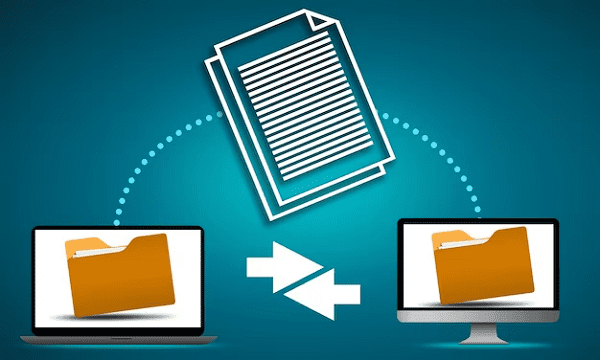Files and File Naming Conventions- File naming conventions are important for maintaining organization and consistency in your digital files. They help you and others easily identify and locate files when needed. Here are some key principles and common file naming conventions:
- Be Descriptive: The file name should provide a clear and concise description of the file’s content. This makes it easier to understand the file’s purpose without having to open it.
- Good: “Quarterly_Financial_Report_Q3_2023.xlsx”
- Bad: “Document_12345.xlsx”
- Use Alphanumeric Characters: Stick to letters (A-Z), numbers (0-9), and underscores (_) or hyphens (-) in file names. Avoid special characters or spaces, as they can cause issues on certain operating systems or with web services.
- Good: “Project_Report_2023-10.doc”
- Bad: “Project Report (2023).doc”
- Include Dates: If applicable, include dates in your file names. This helps in sorting and tracking versions.
- Good: “Meeting_Minutes_2023-10-25.doc”
- Bad: “Meeting_Minutes.doc”
- Use Consistent Formatting: Stick to a consistent format for dates and other details. If you use dashes for dates, use dashes consistently. If you prefer underscores, stick to underscores throughout your file names.
- Version Control: If you have multiple versions of a file, consider including a version number or a revision date.
- Good: “Proposal_v2.1.doc”
- Better: “Proposal_2023-10-25.doc”
- Shorten Length: Keep file names reasonably short, but ensure they convey the necessary information. Long file names can be cumbersome.
- Good: “User_Manual.pdf”
- Bad: “User_Manual_for_Software_Version_3.2.pdf”
- Avoid Special Characters: Be cautious with special characters like !, @, #, $, %, etc. These can sometimes cause issues or confusion.
- Use Proper Capitalization: Use proper capitalization for readability. For example, “Project_Report.doc” is easier to read than “project_report.doc.”
- Avoid Unnecessary Words: Eliminate unnecessary words like “and,” “the,” “of,” etc., unless they are essential for clarity.
- Good: “Marketing_Plan.pdf”
- Bad: “The_Marketing_Plan_for_Our_Product.pdf”
- Categorize and Group: Consider organizing files into folders based on categories, projects, or dates. This helps keep your files structured.
- For instance, have a “2023” folder with subfolders for each month or a “Projects” folder with subfolders for individual projects.
- Use underscores or hyphens: If you want to separate words, use underscores or hyphens, as they are more readable than spaces.
- Good: “Project_Report_2023-10.doc”
- Bad: “Project Report 2023 10.doc”
- Consistency: Whatever convention you choose, make sure to apply it consistently across all your files.
- Avoid Special Reserved Names: Some file systems have reserved names like “con,” “prn,” “aux,” “nul,” etc. Avoid using these names as they can cause issues.
By following these file naming conventions, you can make your digital files more organized and easily searchable, saving time and reducing confusion for yourself and others who may access these files.
What is Files and File Naming Conventions
Files are digital or physical units used to store data and information. In the context of digital technology, files are typically electronic documents, images, videos, audio recordings, or any other form of digital content. Files can be stored on various types of storage media, including hard drives, SSDs, USB drives, CDs, and in cloud storage.
File naming conventions refer to a set of rules or guidelines that help users name and organize their files in a consistent and logical manner. These conventions are essential for maintaining order, improving file searchability, and reducing confusion when dealing with a large number of files. Here are some key aspects of file naming conventions:
- Descriptiveness: File names should provide a clear and concise description of the file’s content. A descriptive file name helps users understand the file’s purpose without having to open it.
- Alphanumeric Characters: File names should typically consist of letters (A-Z), numbers (0-9), and sometimes underscores (_) or hyphens (-). Avoid using special characters or spaces, as they can lead to compatibility issues on various operating systems and platforms.
- Inclusion of Dates: If relevant, include dates in your file names. This helps with sorting and tracking versions. Dates can be formatted as YYYY-MM-DD or in other acceptable date formats.
- Consistency: Maintain a consistent format for file names within a particular project or category to ensure uniformity and ease of organization.
- Version Control: If multiple versions of a file exist, consider including version numbers or revision dates in the file name to differentiate between them.
- Short and Meaningful: Keep file names reasonably short while ensuring they convey the necessary information. Avoid overly long or cryptic file names.
- Proper Capitalization: Use proper capitalization to enhance readability. For example, “Financial_Report.doc” is more legible than “financialreport.doc.”
- Avoid Unnecessary Words: Eliminate unnecessary words like “and,” “the,” “of,” etc., to maintain brevity and clarity.
- Categorization and Grouping: Organize files into folders based on categories, projects, or dates to help maintain a structured file system.
File naming conventions are particularly important in professional and collaborative settings where multiple individuals need to access, manage, and work with digital files. Adhering to these conventions makes it easier to find, track, and manage files, ultimately improving efficiency and reducing errors.
Who is Required Files and File Naming Conventions
“Required Files” is not a specific term or entity; it’s a general concept that can be applied in various contexts. Required files refer to files that are necessary or mandatory for a particular purpose or process. For instance, in software development, there might be required configuration files, libraries, or documentation that are necessary to build and run a program. In an educational setting, students may be asked to submit required files as part of their assignments or projects.
“File Naming Conventions” are not associated with any specific individual or organization but are general guidelines and best practices for naming files. These conventions are applied by individuals, organizations, and communities to maintain consistency, organization, and clarity when naming files. They help ensure that file names are meaningful and easy to understand, making it easier to manage and locate files.
The specific file naming conventions used can vary from one organization or context to another. For example, a software development team may have its own file naming conventions to keep code and related files well-organized. Similarly, a business or academic institution might have its own conventions for naming documents and other digital files.
If you have a specific question or need information about file naming conventions in a particular context or organization, please provide more details, and I’d be happy to offer more tailored guidance or information.
When is Required Files and File Naming Conventions
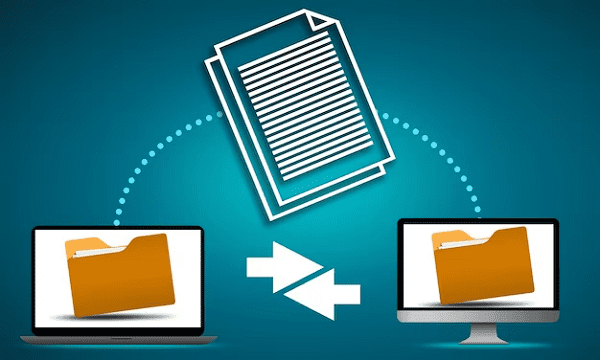
“Required Files” and “File Naming Conventions” are relevant in various contexts and at different stages of using digital files. Here are some common situations in which they are important:
- Software Development: In software development, required files can include source code files, configuration files, libraries, and documentation necessary to build, run, and maintain a software application. File naming conventions are crucial for keeping code and related files organized and easily maintainable.
- Academic and Educational Settings: Students often encounter required files when they need to submit assignments, projects, or research papers. Instructors may specify the types of files and naming conventions that students should use to ensure proper submission and evaluation.
- Business and Professional Documents: Within a business or professional context, file naming conventions are essential for organizing various documents such as reports, spreadsheets, presentations, and contracts. Standardized file naming practices help with version control and easy retrieval.
- File Management: In everyday file management, people use file naming conventions to keep their digital files organized. This can include naming photographs, personal documents, and other digital assets in a consistent and meaningful way.
- Data and Database Management: Data professionals and database administrators often use specific file naming conventions when working with datasets, data files, and database backups. This is critical for data integrity and organization.
- Web Development: Web developers and designers use required files such as HTML, CSS, JavaScript, and image files to create websites. File naming conventions are important for structuring web projects and ensuring that web assets are correctly linked.
- Version Control: In collaborative environments, version control systems (e.g., Git) rely on specific file naming conventions and file structures to manage code repositories and track changes.
The timing of when required files and file naming conventions come into play depends on the specific context and the workflow. Typically, it’s important to establish file naming conventions from the outset to maintain order and consistency. Required files become relevant when you need to meet specific requirements, whether for submission, development, or other purposes.
Establishing and following consistent file naming conventions can save time, reduce errors, and help maintain organization throughout a project or workflow.
Where is Required Files and File Naming Conventions
“Required Files” and “File Naming Conventions” can be found and applied in various locations and contexts, both in the digital and physical world. Here’s where you might encounter them:
- Computer and Digital Storage Devices: Your computer’s hard drive, solid-state drive (SSD), USB drives, and other digital storage devices are where you’ll typically create, store, and organize files using file naming conventions. These devices hold a wide range of digital content, from documents to media files, and require organized naming practices.
- Cloud Storage Services: Many individuals and organizations use cloud storage services like Google Drive, Dropbox, Microsoft OneDrive, and others. These services often involve uploading files, and you can apply file naming conventions to maintain order and consistency in your cloud storage.
- Email Attachments: When sending or receiving email attachments, you might need to adhere to file naming conventions, especially when dealing with formal or professional correspondence. Clear and meaningful file names make it easier for recipients to understand the attachment’s content.
- Websites and Web Development: In web development, required files and naming conventions are crucial for structuring website projects. HTML, CSS, JavaScript, image files, and other assets must be named and organized properly within the project directory.
- Academic and Educational Platforms: If you’re a student, you might need to adhere to specific file naming conventions when submitting assignments or projects through educational platforms or learning management systems.
- Business and Work Environments: In a professional context, organizations often have guidelines for naming and organizing documents, reports, and other files. Shared network drives or document management systems might also enforce specific naming conventions.
- Version Control Systems: For software development and collaborative projects, version control systems like Git and platforms like GitHub or Bitbucket require consistent file naming conventions and directory structures to manage code repositories effectively.
- Database Management: In database management, naming conventions are crucial for structuring and organizing data files, database backups, and related files.
- Physical Storage: While digital files are the primary focus, you may encounter file naming conventions in physical environments as well. For example, in a paper-based filing system, documents are often named, labeled, or indexed according to a specific convention.
- Online Platforms and Forums: Online communities, forums, and platforms where users upload files or share content may have rules or recommendations regarding file naming to maintain order and clarity.
The specific location and context where you encounter “Required Files” and “File Naming Conventions” will depend on your activities, profession, and personal needs. In each of these contexts, adhering to consistent and meaningful naming conventions is essential for effective file management, collaboration, and organization.
How is Required Files and File Naming Conventions
The concept of “Required Files” and “File Naming Conventions” relates to how you should structure, name, and manage your digital files effectively. Here’s how they work:
Required Files:
- Identification: In various contexts, such as software development, academics, or business processes, certain files are required for specific tasks. These files may include source code, project documentation, datasets, or any content necessary to complete a task or project.
- Compliance: The concept of required files is often tied to compliance with established standards, guidelines, or instructions. For instance, if you’re submitting an assignment in an academic setting, there might be specific requirements for the format and types of files you need to include.
- Dependencies: Some files may be dependent on others. For example, a web page might require associated CSS and JavaScript files to display correctly. Understanding and managing these dependencies is crucial for a project’s success.
- Access and Distribution: Required files are often shared with others, either for review or as part of a collaborative effort. Properly identifying and organizing these files is critical for ensuring that all stakeholders can access and use them as needed.
File Naming Conventions:
- Consistency: File naming conventions provide a set of rules and guidelines for naming files in a consistent and systematic manner. Consistency ensures that all files in a project or system adhere to the same naming structure.
- Clarity: Conventions promote clear and descriptive file names. A well-named file should convey relevant information about its content, making it easier to understand at a glance.
- Organization: Effective file naming conventions help with the organization of files. They often include details like project names, dates, versions, or categories, making it easier to locate and manage files.
- Version Control: Conventions may include provisions for version control, allowing you to distinguish between different iterations of a file. This is essential when you need to track changes and maintain a history of revisions.
- Reducing Errors: By following naming conventions, you can minimize errors, such as overwriting important files or losing track of versions. This is particularly crucial in collaborative environments.
- Searchability: Well-named files are more searchable, both within your local system and on network drives. This is especially valuable when you have a large number of files.
The “how” of required files and file naming conventions involves implementing these principles within your specific context. You determine what files are required for a task or project and apply the appropriate naming conventions to ensure those files are organized, easily identifiable, and ready for use or sharing. The exact rules and conventions may vary depending on your field, organization, or personal preferences, but they should ultimately help you work more efficiently and avoid common file management pitfalls.
Case Study on Files and File Naming Conventions
A Marketing Campaign
Background: ABC Corporation is planning a major marketing campaign for a new product launch. The campaign involves multiple marketing materials, design assets, reports, and collaboration among a team of marketers, designers, and analysts.
Challenge: The challenge is to effectively manage and organize all the digital files associated with this marketing campaign.
Solution:
1. File Categorization and Structure: The team begins by establishing a well-structured folder system on their shared network drive, creating main folders for different categories such as “Design Assets,” “Reports,” “Ad Creatives,” and “Analytics.” Inside these main folders, subfolders are created to further categorize content.
2. File Naming Conventions: The team establishes a set of file naming conventions to ensure consistency and clarity. They decide on the following conventions:
- Design Assets: Files are named with the format: “ProductName_AssetType_Version_Date.extension” (e.g., “XYZProduct_Banner_v1_2023-10-25.jpg”).
- Reports: File names include the date and report title: “CampaignReport_2023-10-25_AudienceAnalysis.docx.”
- Ad Creatives: Naming conventions for ad creatives follow a pattern: “AdType_ProductName_Version_Date.extension” (e.g., “SocialMediaAd_XYZProduct_v2_2023-10-28.jpg”).
- Analytics: Analytics files are named with the date and specific data type: “WebTraffic_2023-10-25.csv.”
3. Version Control: To ensure everyone is using the latest versions of files, the team appends version numbers to documents, images, and other files. For example, “XYZProduct_Banner_v1_2023-10-25.jpg” indicates it’s the first version of the banner created on October 25, 2023.
4. Collaboration: The marketing team uses cloud-based project management and file-sharing tools to collaborate. They upload files following the naming conventions, ensuring that all team members can easily locate the necessary materials. This facilitates smoother collaboration and reduces confusion.
5. Searchability: With a well-organized folder structure and consistent file naming conventions, team members can quickly search and find the files they need. This saves time and reduces the risk of misplaced or lost files.
6. Reporting and Analytics: The analysts find it easy to track the performance of the marketing campaign because all the analytics files are named systematically. This is essential for making data-driven decisions during the campaign.
Results: The implementation of file naming conventions and an organized folder structure greatly improves the efficiency and effectiveness of the marketing campaign. Team members can quickly find and use the files they need, version control is straightforward, and the campaign’s performance can be accurately analyzed.
In this case study, we see that files and file naming conventions play a pivotal role in organizing and managing digital assets, especially in a collaborative, project-based environment. They contribute to productivity, collaboration, and maintaining data integrity throughout the marketing campaign.
White paper on Files and File Naming Conventions
Title: Files and File Naming Conventions: Best Practices for Efficient Digital File Management
Abstract: This white paper explores the significance of file naming conventions and how they contribute to efficient digital file management. It discusses the challenges associated with disorganized files, presents best practices for naming files, and provides real-world examples of successful implementation.
Table of Contents:
- Introduction
- The Growing Importance of Digital Files
- The Problem of Disorganized Files
- Understanding File Naming Conventions
- What Are File Naming Conventions?
- The Role of Consistency
- Why Descriptive Names Matter
- Benefits of Effective File Naming Conventions
- Improved Organization
- Time and Resource Efficiency
- Enhanced Collaboration
- Version Control
- Challenges and Pitfalls
- Common File Naming Mistakes
- The Impact of Poor Naming Conventions
- Best Practices for File Naming Conventions
- Structuring File Names
- Inclusion of Dates
- Version Control
- Avoiding Special Characters
- Eliminating Unnecessary Words
- Proper Capitalization
- Shortening Length
- Real-World Applications
- Case Study: A Marketing Campaign
- Case Study: Software Development
- Case Study: Academic Research
- Tools and Software for Effective File Management
- Using File Explorer or Finder
- Specialized Software and Document Management Systems
- Cloud-Based File Management
- Implementing File Naming Conventions in Your Workflow
- Steps for Establishing File Naming Conventions
- Educating Team Members
- Enforcing Compliance
- Adapting to Specific Contexts
- Different Conventions for Different Fields
- Compliance and Regulations
- Conclusion
- The Ongoing Importance of File Naming Conventions
- The Future of Digital File Management
References:
Appendix A: File Naming Convention Examples
Appendix B: File Naming Checklist
In this white paper, we delve into the significance of file naming conventions and provide actionable insights on how individuals, organizations, and teams can effectively implement these conventions to optimize their digital file management. Real-world case studies and practical examples illustrate the benefits of adhering to these best practices.