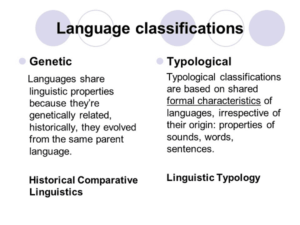Files and File Naming Conventions- Files are units of data storage on a computer system. They can contain various types of information, including text, images, videos, programs, and more. File naming conventions are guidelines or rules used to name files consistently, making them easier to organize, search for, and understand. Here are some common file naming conventions:
- Descriptive Names: Use names that accurately describe the content or purpose of the file. This helps users quickly understand what the file contains without having to open it.Example: “Annual_Report_2023.docx”
- Avoid Special Characters: Special characters like &, $, %, #, etc., can sometimes cause issues with file systems or software. Stick to alphanumeric characters, dashes, and underscores.Example: “Project-Proposal_v2.pdf”
- Use Dates: Include dates in file names to indicate when the file was created or last modified. This is especially useful for files that are regularly updated.Example: “Meeting_Minutes_2024-02-17.txt”
- Version Numbers: If the file undergoes multiple revisions, include version numbers in the file name to differentiate between versions.Example: “Design_Specification_v1.2.doc”
- Consistent Formatting: Maintain consistency in file naming across all files within a project or directory. This makes it easier to sort and locate files.Example: “ClientName_ProjectName_Date_Version.ext”
- Short and Meaningful: Keep file names concise while still conveying relevant information. Avoid excessively long file names.Example: “Budget_Summary.xlsx” instead of “Summary_of_Budget_Report_for_the_month_of_January.xlsx”
- CamelCase or Underscores: Choose a consistent style for separating words in file names. CamelCase (e.g., FileName) or underscores (e.g., File_Name) are common choices.Example: “SalesPresentation_Feb2024.pptx”
- File Extensions: Include file extensions to indicate the file type. This helps both users and software identify the file format.Example: “Project_Schedule.xlsx”
- Avoid Spaces: Spaces in file names can sometimes cause issues, particularly in web environments or with command-line tools. Replace spaces with underscores or dashes.Example: “Marketing_Campaign_Report.pdf”
- Use Folder Structure: Combine with a logical folder structure for organizing files. This helps maintain a clean and structured file system.
Example: “/Documents/ProjectName/MeetingNotes.docx”
Remember, while these conventions provide guidance, the specific needs and practices of your organization or project may require adjustments. Consistency is key to making file naming conventions effective.
What is Required Files and File Naming Conventions
“Required files” typically refer to files that are essential for a project, application, or process to function correctly. These could include configuration files, source code files, documentation, libraries, or any other files necessary for the project’s operation.
Here’s a breakdown of common required files and typical naming conventions associated with them:
- Configuration Files:
- Naming Convention: config.yaml, settings.json, app.config
- These files often contain settings, parameters, or variables used to configure the behavior of a program or system.
- Source Code Files:
- Naming Convention: filename.py (for Python), filename.java (for Java), filename.cpp (for C++)
- Source code files contain the instructions written in a programming language that define the behavior of a software application.
- Documentation Files:
- Naming Convention: README.md, documentation.pdf, user_guide.docx
- Documentation files provide information about the project, including installation instructions, usage guidelines, API documentation, and more.
- Library or Dependency Files:
- Naming Convention: requirements.txt, package.json, Gemfile
- These files list the dependencies or libraries required for the project to run. They often include the names and versions of external libraries or modules.
- Executable Files:
- Naming Convention: program.exe (for Windows), program (for Unix-like systems)
- Executable files are programs that can be run directly by the operating system. They often have extensions indicating the platform or format.
- Data Files:
- Naming Convention: data.csv, dataset.xlsx, sample.txt
- Data files contain raw data used by the application, such as datasets, configuration files, or sample input/output files.
- Test Files:
- Naming Convention: test_filename.py (for Python), filename_test.js (for JavaScript)
- Test files contain automated tests designed to verify the correctness of the application’s functionality.
- Version Control Files:
- Naming Convention: .gitignore, .gitattributes
- Version control files are used by version control systems like Git to manage changes to the project’s files.
- Build Files:
- Naming Convention: Makefile, build.xml, pom.xml
- Build files contain instructions for building the project, including compilation, packaging, and deployment steps.
- Configuration Templates:
- Naming Convention: config_template.yaml, settings_template.json
- Configuration templates are used as a starting point for creating configuration files. They often include placeholders or comments to guide users.
When naming these files, it’s important to follow the general file naming conventions mentioned in the previous response, such as using descriptive names, avoiding special characters, including dates or version numbers where necessary, and maintaining consistency across the project. Additionally, consider the specific conventions or standards followed by your team or organization.
Who is Required Files and File Naming Conventions
“Required files” and “file naming conventions” are not individuals or entities but rather concepts in the realm of computer science and software development.
“Required files” refer to files that are necessary for a particular project, application, or system to function properly. These could include configuration files, source code files, documentation, libraries, data files, and more.
“File naming conventions” are rules or guidelines used to name files in a consistent and meaningful way. Following naming conventions helps users organize, search for, and understand files more easily. Examples of file naming conventions include using descriptive names, avoiding special characters, including dates or version numbers, and maintaining consistency across the project.
If you have a specific question related to these concepts, please feel free to ask, and I’d be happy to provide further assistance.
When is Required Files and File Naming Conventions

The concept of “required files” and “file naming conventions” is relevant across various stages of software development and file management. They are not tied to a specific time frame but rather apply consistently throughout the lifecycle of a project. Here’s how they are relevant across different phases:
- Project Initiation:
- During the initial planning phase of a project, stakeholders identify the required files based on project requirements, such as configuration files, source code files, documentation, etc.
- File naming conventions may be established early on to ensure consistency and organization as the project progresses.
- Development:
- Developers create and maintain the required files according to the project specifications. This includes writing source code, documenting the codebase, managing dependencies, and configuring settings.
- Adherence to file naming conventions ensures that files are named consistently, making it easier for team members to collaborate and understand the project structure.
- Testing and Quality Assurance:
- Testers may use test files to verify the functionality and quality of the software.
- Test files should adhere to naming conventions to maintain consistency and facilitate test case management.
- Deployment and Operations:
- During deployment, required files such as configuration files, executable files, and deployment scripts are used to deploy the application in production environments.
- Following file naming conventions ensures that deployment and operations teams can easily identify and manage the necessary files.
- Maintenance and Updates:
- Throughout the lifecycle of the project, updates and maintenance activities require modifications to existing files or the addition of new files.
- Consistent adherence to file naming conventions ensures that new files follow the established naming patterns, maintaining overall project organization and clarity.
- Archiving and Documentation:
- When a project is completed or archived, documentation files may be created to summarize the project’s components and functionality.
- File naming conventions help maintain clear documentation by ensuring that file names accurately reflect their content and purpose.
In summary, required files and file naming conventions are fundamental aspects of software development and file management that apply consistently across the various phases of a project. They contribute to organization, clarity, and collaboration throughout the project lifecycle.
Where is Required Files and File Naming Conventions
“Required files” and “file naming conventions” are not physical entities or locations but rather concepts and practices used in the realm of computer science, software development, and file management.
- Required Files: These are files that are essential for a particular project, application, or system to function properly. They can be located on various storage devices such as hard drives, servers, cloud storage, or distributed across a network. Required files could include configuration files, source code files, documentation, libraries, data files, and more. They are typically stored in directories or folders relevant to the project’s structure and organization.
- File Naming Conventions: This refers to rules or guidelines used to name files in a consistent and meaningful way. File naming conventions are applied to individual files, ensuring they are named in a manner that facilitates organization, searchability, and understanding. These conventions are not tied to a specific location but are applied wherever files are stored, whether it be on local disk drives, network shares, or cloud storage platforms. They are enforced by developers, teams, or organizations to maintain consistency across projects and systems.
So, while required files and file naming conventions themselves do not reside in a specific physical location, they are applied within the context of file storage and management systems to ensure effective organization and usage of digital assets.
How is Required Files and File Naming Conventions
“Required files” and “file naming conventions” are concepts that are implemented and enforced through various practices and tools in the realm of computer science, software development, and file management. Here’s how they are typically applied:
- Implementation of Required Files:
- Identification: The first step is to identify the files that are essential for a particular project, application, or system. This involves understanding the project requirements and determining the necessary components.
- Creation or Acquisition: Once identified, required files are created by developers or acquired from external sources such as libraries or dependencies. These files could include source code files, configuration files, documentation, data files, and more.
- Organization: Required files are organized within the project directory structure or file system according to their purpose and function. This organization ensures easy access and management of files throughout the development process.
- Version Control: Required files are often managed using version control systems such as Git, which tracks changes to files over time, facilitates collaboration among team members, and ensures that the latest versions of files are available to all stakeholders.
- Enforcement of File Naming Conventions:
- Establishment: File naming conventions are established based on industry best practices, organizational standards, or project-specific requirements. These conventions define rules and guidelines for naming files in a consistent and meaningful manner.
- Documentation: File naming conventions are documented and communicated to all team members to ensure consistent implementation across the project. This documentation may include examples, explanations of naming conventions, and any exceptions or special cases.
- Integration with Workflow: File naming conventions are integrated into the development workflow to ensure that all files created or modified adhere to the established conventions. This may involve using automated tools or scripts to enforce naming conventions or manual review processes by team members.
- Training and Education: Team members are trained on the importance of file naming conventions and educated on how to apply them effectively in their work. Regular reminders and reinforcement may be provided to ensure ongoing compliance with naming conventions.
Overall, the implementation of required files and file naming conventions involves a combination of planning, organization, documentation, enforcement, and education to ensure that projects are developed and managed effectively, with clear and consistent file structures and naming conventions.
Case Study on Files and File Naming Conventions
XYZ Software Development Project
Background: XYZ Corporation is developing a new software application for managing inventory in retail stores. The project involves multiple developers working collaboratively on source code, configuration files, documentation, and data files.
Challenge: The development team is facing challenges related to file organization and consistency in file naming. Without clear naming conventions, files are named inconsistently, leading to confusion, difficulty in locating files, and potential errors in file handling.
Solution:
1. Establishment of File Naming Conventions:
- The project manager leads a discussion among team members to establish file naming conventions based on industry best practices and project requirements.
- The following conventions are agreed upon:
- Source code files: CamelCase naming convention with meaningful names (e.g., InventoryManager.java)
- Configuration files: Descriptive names with underscores (e.g., inventory_config.yaml)
- Documentation files: Consistent prefix or suffix indicating the document type (e.g., README.md, user_guide.pdf)
- Data files: Descriptive names with a clear indication of content (e.g., inventory_data.csv)
- These conventions are documented in the project’s guidelines and shared with all team members.
2. Integration with Development Workflow:
- IDE (Integrated Development Environment) settings are configured to enforce file naming conventions. Developers receive automatic notifications if they deviate from the conventions.
- Version control hooks are set up to reject commits that violate naming conventions, ensuring that all changes adhere to the agreed-upon standards.
3. Training and Education:
- The project manager conducts training sessions to educate team members about the importance of file naming conventions and how to apply them effectively.
- Examples and best practices are shared to illustrate proper naming conventions for different types of files.
4. Regular Monitoring and Review:
- Regular code reviews include checks for adherence to file naming conventions. Any deviations are addressed promptly, and developers are provided with feedback and guidance.
- Project retrospectives are held periodically to evaluate the effectiveness of file naming conventions and identify areas for improvement.
Results:
- With the implementation of file naming conventions, the development team experiences improved organization, clarity, and efficiency in managing project files.
- Team members can easily locate files, understand their content, and collaborate more effectively.
- The project progresses smoothly with fewer errors and reduced time spent on file-related issues.
Conclusion: Implementing file naming conventions is essential for maintaining order and efficiency in software development projects. By establishing clear guidelines, integrating conventions into the development workflow, providing training and education, and monitoring adherence, teams can ensure consistent and effective file management throughout the project lifecycle.
White paper on Files and File Naming Conventions
Title: Achieving Category 4 ISO Certification: A Guide for Testing and Calibration Laboratories
Abstract: This white paper provides a comprehensive guide for testing and calibration laboratories seeking to achieve Category 4 ISO certification, specifically referring to ISO/IEC 17025 accreditation. Category 4 accreditation represents the highest level of technical competence and compliance with international standards. This document outlines the key steps, challenges, and best practices involved in the certification process, along with case studies and practical insights to facilitate successful accreditation.
Table of Contents:
- Introduction
- Understanding ISO/IEC 17025 Standards
- Benefits of Category 4 ISO Certification
- Key Steps to Achieving Category 4 Accreditation
- Gap Analysis and Needs Assessment
- Developing a Robust Quality Management System (QMS)
- Enhancing Technical Competence and Training
- Instrumentation and Infrastructure Upgrades
- Regulatory Compliance and Documentation
- Internal Audits and Continuous Improvement
- External Assessment and Accreditation
- Challenges and Considerations
- Case Studies
- Pharmaceutical Testing Laboratory
- Environmental Monitoring Laboratory
- Calibration Services Provider
- Conclusion
Introduction: Testing and calibration laboratories play a crucial role in ensuring the accuracy, reliability, and quality of products and services across various industries. ISO/IEC 17025 accreditation provides formal recognition of a laboratory’s technical competence and adherence to international standards. Category 4 ISO certification represents the highest level of accreditation, signifying excellence in testing and calibration capabilities.
Understanding ISO/IEC 17025 Standards: This section provides an overview of ISO/IEC 17025 standards, including its scope, requirements, and benefits for laboratories. It outlines the principles of quality management, technical competence, and impartiality that laboratories must uphold to achieve accreditation.
Benefits of Category 4 ISO Certification: Highlighting the advantages of Category 4 accreditation, this section discusses how it enhances a laboratory’s credibility, competitiveness, and market acceptance. It explores the strategic benefits for laboratories, clients, and regulatory agencies.
Key Steps to Achieving Category 4 Accreditation: This section outlines the essential steps laboratories must take to achieve Category 4 ISO certification. It provides practical guidance on conducting gap analysis, developing a robust quality management system, enhancing technical competence, upgrading infrastructure, ensuring regulatory compliance, and undergoing external assessment.
Challenges and Considerations: Identifying common challenges and considerations faced by laboratories during the certification process, this section offers strategies and solutions to overcome obstacles and achieve success.
Case Studies: Presenting real-world examples of laboratories that have successfully achieved Category 4 ISO certification, this section illustrates best practices, lessons learned, and key takeaways for aspiring laboratories.
Conclusion: Summarizing the key insights and recommendations presented in the white paper, this section emphasizes the importance of Category 4 ISO certification for laboratories committed to excellence, quality, and continuous improvement.
References: Includes a list of relevant resources, standards, and further reading materials for laboratories pursuing Category 4 ISO certification.
This white paper serves as a comprehensive resource for testing and calibration laboratories embarking on the journey to achieve Category 4 ISO certification, offering practical guidance, insights, and best practices to support their accreditation efforts.
Industrial Application of Category 4 ISO Certificate
The Category 4 ISO certificate, specifically referring to ISO/IEC 17025 accreditation for testing and calibration laboratories, finds industrial applications across various sectors where precision, accuracy, and reliability of testing and calibration are critical. Here are some industrial applications of Category 4 ISO certification:
- Pharmaceuticals and Healthcare: Testing laboratories involved in pharmaceutical manufacturing, quality control, and research and development require Category 4 ISO certification to ensure the accuracy and reliability of analytical test results. This includes testing of raw materials, finished dosage forms, active pharmaceutical ingredients (APIs), and stability studies.
- Automotive and Aerospace: Calibration laboratories serving the automotive and aerospace industries require Category 4 ISO certification to ensure the accuracy and traceability of measurement equipment used in manufacturing processes, quality control, and safety testing. This includes calibration of dimensional, electrical, and mechanical equipment.
- Environmental Monitoring: Laboratories engaged in environmental testing and monitoring, such as water quality analysis, air quality testing, soil analysis, and hazardous waste characterization, rely on Category 4 ISO certification to demonstrate the accuracy and reliability of test results for regulatory compliance and environmental impact assessment.
- Food and Beverage: Testing laboratories in the food and beverage industry require Category 4 ISO certification to ensure the safety, quality, and compliance of food products with regulatory standards. This includes testing for contaminants, nutritional content, microbiological safety, and shelf-life stability.
- Oil and Gas: Calibration laboratories serving the oil and gas industry require Category 4 ISO certification to ensure the accuracy and reliability of measurement equipment used in exploration, production, refining, and distribution processes. This includes calibration of pressure, temperature, flow, and analytical instrumentation.
- Material Testing and Metallurgy: Testing laboratories involved in material testing, metallurgical analysis, and failure analysis require Category 4 ISO certification to ensure the accuracy and reliability of test results for quality control, product development, and failure investigation. This includes testing of metals, alloys, polymers, composites, and ceramics.
- Electronics and Semiconductor: Calibration laboratories serving the electronics and semiconductor industries require Category 4 ISO certification to ensure the accuracy and reliability of measurement equipment used in semiconductor manufacturing, electronic assembly, and testing processes. This includes calibration of electronic test equipment, semiconductor metrology tools, and precision measurement instruments.
- Medical Devices: Testing laboratories involved in medical device manufacturing, quality assurance, and regulatory compliance require Category 4 ISO certification to ensure the accuracy and reliability of test results for product validation, performance testing, and regulatory submissions. This includes testing of medical devices, implants, and diagnostic equipment.
In summary, Category 4 ISO certification has diverse industrial applications across sectors where precise and accurate testing and calibration are essential for product quality, safety, regulatory compliance, and reliability. It provides assurance to stakeholders, including customers, regulators, and industry partners, of a laboratory’s technical competence, reliability, and adherence to international standards.