Introduction to computers- Computers have become an indispensable part of our daily lives, permeating nearly every aspect of modern society. From communication and entertainment to business and education, computers play a vital role in facilitating our tasks and enhancing productivity. But what exactly is a computer?
At its core, a computer is an electronic device that manipulates data according to a set of instructions, known as programs, to perform various tasks. These instructions are executed by the computer’s central processing unit (CPU), which serves as the brain of the system.
Computers consist of several essential components:
- Central Processing Unit (CPU): Often referred to as the brain of the computer, the CPU executes instructions, performs calculations, and manages data within the computer.
- Memory (RAM): Random Access Memory (RAM) temporarily stores data and program instructions that the CPU is actively using. It allows for quick access to information, enabling efficient multitasking.
- Storage: Computers use various types of storage devices to store data permanently or semi-permanently. Hard disk drives (HDDs) and solid-state drives (SSDs) are common examples of storage devices used to store operating systems, applications, and user files.
- Input Devices: These devices allow users to interact with the computer by inputting data or commands. Examples include keyboards, mice, touchscreens, and microphones.
- Output Devices: Output devices display the results of the computer’s processing to the user. Common output devices include monitors, printers, and speakers.
- Motherboard: The motherboard is the main circuit board that connects and integrates all of the computer’s components, allowing them to communicate with each other.
- Operating System (OS): The operating system is software that manages the computer’s resources and provides a user interface for interacting with the computer. Popular operating systems include Microsoft Windows, macOS, and Linux.
Computers can be classified into various categories based on their size, functionality, and usage. These categories include personal computers (desktops, laptops), servers, mainframes, supercomputers, and embedded systems.
The evolution of computers has been remarkable, from massive mainframes of the mid-20th century to today’s powerful smartphones and cloud computing systems. As technology continues to advance, computers will undoubtedly play an even more significant role in shaping the future of society. Understanding the fundamentals of computers is essential for anyone looking to navigate the digital world effectively and harness the full potential of modern technology.
What is Required Introduction to computers
“Required Introduction to Computers” likely refers to a fundamental course or curriculum designed to provide individuals with essential knowledge and skills about computers. Such a course typically covers the basics of computer hardware, software, and applications, as well as practical skills for using computers effectively. Here’s a breakdown of what might be included in a required introduction to computers course:
- Computer Basics: This section covers the fundamental components of a computer system, including the CPU, memory, storage devices, input/output devices, and the motherboard.
- Operating Systems: Students learn about different operating systems such as Windows, macOS, and Linux. They understand the functions of an operating system, how to navigate through the user interface, manage files and folders, and perform basic system tasks.
- Software Applications: This part of the course introduces students to common software applications such as word processors (e.g., Microsoft Word, Google Docs), spreadsheets (e.g., Microsoft Excel, Google Sheets), presentation software (e.g., Microsoft PowerPoint, Google Slides), and email clients. Students learn how to create, edit, and format documents, spreadsheets, and presentations.
- Internet Basics: Students learn about the basics of the internet, including web browsers, search engines, email, online communication tools, and internet safety and security practices.
- Computer Security: This section covers essential concepts related to computer security, including the importance of passwords, antivirus software, firewalls, software updates, and safe internet browsing habits.
- Basic Troubleshooting: Students learn basic troubleshooting techniques to identify and resolve common computer problems such as software errors, connectivity issues, and hardware malfunctions.
- Introduction to Programming: Some courses may provide a brief introduction to programming concepts, such as algorithms, variables, loops, and conditional statements, to give students a foundational understanding of how software is created and executed.
- Ethical and Legal Issues: Students may also learn about ethical and legal considerations related to computer use, including copyright laws, intellectual property rights, privacy concerns, and cyberbullying.
- Practical Exercises and Hands-On Projects: Throughout the course, students engage in practical exercises and hands-on projects to apply the concepts they’ve learned and develop their computer skills.
- Assessment: Assessments may include quizzes, exams, projects, and practical assignments to evaluate students’ understanding and proficiency in using computers.
Overall, a required introduction to computers course aims to provide students with the foundational knowledge and skills necessary to effectively use computers in various personal, academic, and professional contexts.
Who is Required Introduction to computers
“Required Introduction to Computers” doesn’t refer to a specific person; rather, it’s a term used to describe a course or curriculum designed to provide individuals with essential knowledge and skills about computers. This course is typically mandatory or required for students in various educational settings, such as high schools, colleges, or vocational training programs.
The term “required” indicates that students are obligated to take this course as part of their academic program, regardless of their major or field of study. The course aims to equip students with foundational computer literacy skills that are essential for success in today’s digital age.
The content and structure of a required introduction to computers course may vary depending on the institution offering it and the specific learning objectives set by the curriculum developers. However, the primary goal is to provide students with a basic understanding of computer hardware, software, operating systems, internet basics, computer security, and practical computer skills.
Overall, “Required Introduction to Computers” refers to an educational offering aimed at ensuring that students have the fundamental knowledge and skills needed to navigate and utilize computer technology effectively in their personal, academic, and professional lives.
When is Required Introduction to computers
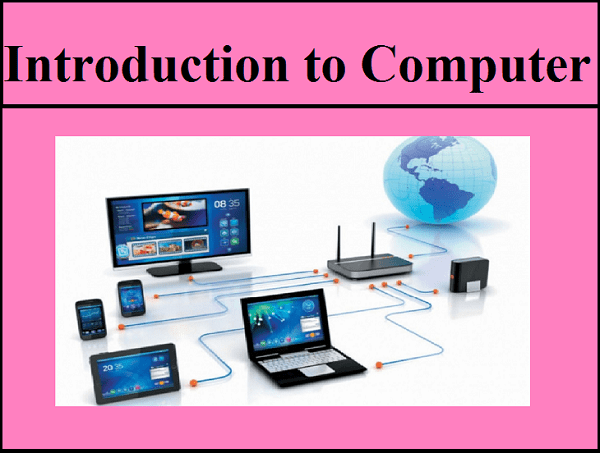
“Required Introduction to Computers” is not a specific event or date; it’s a term used to describe a course or curriculum that is typically offered as part of an educational program. The timing of when this course is offered depends on the institution and the academic schedule.
In many cases, “Introduction to Computers” or similar courses are offered at the beginning of a student’s academic journey, especially in high school, college, or vocational training programs. It may be part of the core curriculum or a requirement for certain majors or programs of study.
For example, in a high school setting, an Introduction to Computers course might be offered during a student’s freshman or sophomore year. In college, it may be part of the general education requirements or offered as an elective for students in various disciplines.
The timing and scheduling of the course may also vary based on factors such as the institution’s academic calendar, the availability of resources, and the preferences of the faculty or department offering the course.
Overall, the “Required Introduction to Computers” course is typically offered early in a student’s academic journey to ensure they have the foundational knowledge and skills needed to succeed in their studies and future endeavors that involve computer technology.
Where is Required Introduction to computers
“Required Introduction to Computers” is not a physical location; rather, it refers to a course or curriculum that is typically offered within educational institutions such as schools, colleges, universities, or vocational training centers.
These courses are commonly found in academic settings where students are required to gain fundamental knowledge and skills about computers to prepare them for further education, employment, or participation in modern society.
The specific location where the course is offered depends on the institution providing the education. It could be in a classroom on campus, a computer lab equipped with necessary hardware and software, or in an online learning environment where students can access course materials and participate in activities remotely.
In summary, “Required Introduction to Computers” can be found wherever the educational institution offers it as part of its curriculum, whether that’s in a physical classroom, a computer lab, or an online platform.
How is Required Introduction to computers
“Required Introduction to Computers” is typically structured as a course or curriculum designed to impart essential knowledge and skills about computers to students. The structure of such a course can vary depending on factors such as the institution offering it, the target audience, and the specific learning objectives. However, here’s a general overview of how a typical “Required Introduction to Computers” course might be structured:
- Course Objectives: At the beginning of the course, the instructor outlines the objectives and learning outcomes that students are expected to achieve by the end of the term. These objectives typically include gaining a basic understanding of computer hardware, software, and applications, as well as developing practical computer skills.
- Lectures and Presentations: The course may include lectures or presentations by the instructor to introduce key concepts and topics related to computers. These sessions provide foundational knowledge about computer systems, operating systems, software applications, internet basics, computer security, and other relevant subjects.
- Hands-on Activities: To reinforce learning and develop practical skills, the course often includes hands-on activities in a computer lab or classroom setting. Students may engage in activities such as using word processing software, creating spreadsheets, browsing the internet, sending emails, and performing basic troubleshooting tasks.
- Assignments and Projects: Students are typically assigned various assignments and projects throughout the course to apply what they’ve learned and demonstrate their understanding of the material. These assignments may include writing essays, creating presentations, completing online exercises, or developing simple programs.
- Quizzes and Exams: Assessments such as quizzes, exams, or tests are used to evaluate students’ comprehension of the material covered in the course. These assessments may be administered periodically throughout the term or at the end of each unit.
- Discussion and Collaboration: Some courses encourage student interaction and collaboration through group discussions, peer reviews, or collaborative projects. These activities promote active learning and allow students to share their insights and experiences with their peers.
- Feedback and Evaluation: Throughout the course, students receive feedback from the instructor on their assignments, projects, and performance in assessments. This feedback helps students identify areas for improvement and reinforces their learning.
- Final Assessment: At the end of the course, students may be required to complete a final assessment, which could be an exam, project, or comprehensive assignment that assesses their overall understanding of the material covered.
Overall, the “Required Introduction to Computers” course is structured to provide students with a comprehensive overview of computer fundamentals and practical skills needed to navigate and utilize computer technology effectively.
Case Study on Introduction to computers
Bridging the Digital Divide
Background: In a small rural community, located far from urban centers and technological hubs, there exists a population with limited access to computers and the internet. The community primarily relies on traditional methods for communication, commerce, and education. Recognizing the importance of digital literacy in today’s world, the local government decides to implement an Introduction to Computers course aimed at bridging the digital divide and empowering its residents with essential computer skills.
Objective: The objective of the Introduction to Computers course is to provide community members with the foundational knowledge and skills needed to effectively use computers and navigate the digital landscape. By offering this course, the community aims to empower its residents with the tools necessary to access educational resources, employment opportunities, and essential services available online.
Implementation: The local government collaborates with educational institutions, community organizations, and technology companies to develop and implement the Introduction to Computers course. The course is designed to be accessible to individuals of all ages and backgrounds, with no prior experience required. It covers basic computer hardware and software concepts, internet fundamentals, email communication, online safety and security, and practical computer skills such as word processing and internet browsing.
The course is offered free of charge and conducted in community centers, libraries, and schools, making it easily accessible to residents. To accommodate individuals with varying schedules and commitments, multiple sessions are offered throughout the week, including evenings and weekends. Trained instructors from the community lead the sessions, providing personalized guidance and support to participants.
Impact: The Introduction to Computers course has a transformative impact on the community, empowering its residents with newfound digital literacy skills and opportunities. Participants gain confidence in using computers and the internet, enabling them to:
- Access educational resources and online courses to further their learning.
- Search for employment opportunities and apply for jobs online, expanding their career prospects.
- Communicate with friends and family members through email and social media platforms.
- Conduct online transactions and access essential services, such as banking and healthcare.
- Participate in digital community initiatives and civic engagement efforts.
The course also fosters a sense of community and collaboration among participants, who support and learn from each other throughout the learning process. As a result, the community becomes more connected and resilient in the face of technological advancements and challenges.
Conclusion: The Introduction to Computers course serves as a catalyst for positive change in the rural community, empowering its residents with essential computer skills and bridging the digital divide. By investing in digital literacy initiatives, the community ensures that all members have the opportunity to thrive in an increasingly digital world.
This case study highlights the transformative impact of an Introduction to Computers course in empowering individuals and communities with essential digital literacy skills. Such initiatives play a crucial role in bridging the digital divide and fostering inclusivity and opportunity for all.
White paper on Introduction to computers
Title: Bridging the Digital Divide: The Importance of Introduction to Computers Education
Executive Summary:
In today’s digital age, access to computers and the internet is increasingly essential for participation in education, employment, and everyday life. However, a significant portion of the global population still lacks basic digital literacy skills, leading to a digital divide that perpetuates inequality and limits opportunities for socio-economic advancement. This white paper explores the importance of Introduction to Computers education as a means of bridging the digital divide, empowering individuals with essential computer skills, and fostering inclusivity in the digital era.
Introduction:
The rapid advancement of technology has revolutionized the way we live, work, and communicate. Computers and the internet have become integral parts of modern society, facilitating access to information, services, and opportunities on a global scale. However, while digital technology holds immense potential for positive impact, disparities in access and proficiency create barriers for those who are not equipped with essential digital literacy skills.
The Digital Divide:
The digital divide refers to the gap between individuals and communities that have access to computers and the internet and those that do not. This divide is not only about access to technology but also about the ability to use it effectively. Factors contributing to the digital divide include geographical location, socio-economic status, age, education level, and cultural barriers. Without access to computers and the necessary skills to utilize them, individuals risk being left behind in an increasingly digital world.
Importance of Introduction to Computers Education:
Introduction to Computers education plays a vital role in addressing the digital divide by providing individuals with foundational knowledge and skills necessary for navigating and utilizing computer technology effectively. This education encompasses a wide range of topics, including basic computer hardware and software concepts, internet fundamentals, email communication, online safety and security, and practical computer skills such as word processing and internet browsing.
Benefits of Introduction to Computers Education:
- Empowerment: Introduction to Computers education empowers individuals with the knowledge and skills needed to access educational resources, employment opportunities, and essential services available online. By gaining confidence in using computers and the internet, individuals can actively participate in the digital economy and society.
- Inclusivity: By providing accessible and inclusive Introduction to Computers education, communities can ensure that individuals of all ages, backgrounds, and abilities have the opportunity to develop digital literacy skills. This fosters inclusivity and equal opportunities for socio-economic advancement, reducing disparities and promoting social cohesion.
- Lifelong Learning: Introduction to Computers education lays the foundation for lifelong learning and adaptability in an ever-changing technological landscape. By equipping individuals with critical thinking, problem-solving, and digital literacy skills, education becomes a continuous process of growth and development.
- Economic Development: Access to computers and digital literacy skills are essential drivers of economic development in the digital age. Introduction to Computers education enables individuals to participate in online entrepreneurship, remote work, and digital innovation, contributing to job creation, economic growth, and prosperity.
Conclusion:
Introduction to Computers education is a critical tool for bridging the digital divide and empowering individuals with essential digital literacy skills. By investing in accessible and inclusive education initiatives, communities can ensure that all members have the opportunity to thrive in the digital era. Together, we can build a more equitable and inclusive society where everyone has the skills and opportunities to succeed in an increasingly interconnected world.
This white paper provides an overview of the importance of Introduction to Computers education in bridging the digital divide and empowering individuals with essential digital literacy skills. It highlights the benefits of accessible and inclusive education initiatives and calls for collective action to ensure that everyone has the opportunity to thrive in the digital era.
Industrial Application of Introduction to computers
The industrial application of Introduction to Computers is vast and integral to modern manufacturing and production processes. Here are some key industrial applications where computer literacy and skills play a crucial role:
- Process Automation: Introduction to Computers education provides workers with the knowledge to operate and maintain automated manufacturing processes. Computer-controlled systems are prevalent in industrial settings, managing everything from assembly lines to chemical processing plants. Understanding how to interact with and troubleshoot these systems is essential for ensuring smooth operations and minimizing downtime.
- Computer-Aided Design (CAD): CAD software allows engineers and designers to create detailed 2D and 3D models of products and components. Introduction to Computers education equips industrial professionals with the skills needed to use CAD software effectively, enabling them to design and visualize products before they are manufactured. CAD plays a critical role in industries such as automotive, aerospace, and architecture.
- Computer Numerical Control (CNC) Machining: CNC machines use computer-controlled systems to automate the manufacturing of precision parts and components. Workers with Introduction to Computers knowledge can program and operate CNC machines, ensuring accuracy and efficiency in the production process. CNC machining is widely used in industries such as aerospace, automotive, and electronics manufacturing.
- Inventory and Supply Chain Management: Introduction to Computers education enables workers to use inventory management software to track and manage raw materials, work-in-progress, and finished goods. By leveraging computerized systems, industrial companies can optimize inventory levels, reduce carrying costs, and improve supply chain efficiency.
- Quality Control and Inspection: Computer-based quality control systems play a crucial role in ensuring the reliability and consistency of manufactured products. Introduction to Computers education teaches workers how to use quality control software and inspection equipment to monitor product quality, detect defects, and maintain compliance with industry standards.
- Data Analysis and Optimization: Industrial processes generate vast amounts of data that can be analyzed to identify trends, optimize performance, and make informed decisions. Introduction to Computers education equips workers with the skills to collect, analyze, and visualize data using software tools such as spreadsheets, databases, and statistical analysis software. Data-driven decision-making is essential for improving efficiency, reducing waste, and enhancing productivity in industrial operations.
- Maintenance and Predictive Analytics: Introduction to Computers education teaches workers how to use computerized maintenance management systems (CMMS) and predictive analytics software to monitor equipment health, schedule preventive maintenance, and predict equipment failures. By proactively addressing maintenance issues, industrial companies can minimize downtime, extend equipment lifespan, and reduce operational costs.
Overall, Introduction to Computers education is indispensable in the industrial sector, empowering workers with the knowledge and skills needed to leverage computer technology for process automation, design, manufacturing, inventory management, quality control, data analysis, and maintenance. In an increasingly digitized and interconnected world, computer literacy is essential for driving innovation, competitiveness, and sustainability in industrial operations.





