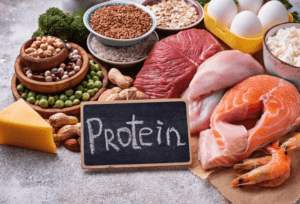Knowing Objects of Windows- In Windows operating systems, “Knowing Objects” might refer to various system components, user interface elements, or programming constructs. Here’s a breakdown:
- Files and Folders: These are the basic building blocks of data storage on Windows. Files contain data, while folders (also called directories) contain files and other folders.
- Desktop: The graphical user interface that appears when you start your computer. It contains shortcuts, icons, and the wallpaper background.
- Taskbar: The bar typically located at the bottom of the screen that displays the Start button, open applications, system tray, and other tools.
- Windows Explorer/File Explorer: The file management application used to browse files and folders on your computer.
- Windows: The individual windows that display programs or files. They can be moved, resized, minimized, maximized, and closed.
- Start Menu: The menu that provides access to programs, settings, files, and other features on your computer.
- Control Panel/Settings: Tools for configuring system settings, managing devices, and adjusting preferences.
- Task Manager: A system monitor and manager that provides information about the processes and programs running on your computer, as well as system performance.
- Registry: A hierarchical database that stores configuration settings and options on Microsoft Windows operating systems.
- Services: Background processes that provide core operating system features or support for other programs.
- Processes: Running instances of programs or system services.
- Devices and Drivers: Hardware components connected to your computer and the software components that enable communication with them.
- Event Viewer: A tool for viewing and analyzing event logs, which record system events and errors.
- User Accounts: Profiles that store user-specific settings and preferences.
- Group Policy: A feature that allows administrators to manage system settings and user configurations centrally.
- Active Directory: A directory service used by administrators to manage network resources and user accounts in a Windows domain environment.
These are just some of the fundamental objects and components within the Windows operating system. Depending on the context, there may be more specific objects or elements to consider.
What is Required Knowing Objects of Windows
In the context of programming or system administration, the term “Required Knowing Objects” might refer to essential components or objects that one should be familiar with for effectively working with Windows systems. Here’s a list of such objects:
- Processes: Understanding how processes work in Windows, including how to view running processes, manage them, and troubleshoot issues related to them.
- Services: Knowing about essential system services, how to manage them, and how to configure them for various tasks.
- File System: Understanding the Windows file system hierarchy, file attributes, permissions, and how to interact with files and directories programmatically or through the command line.
- Registry: Familiarity with the Windows Registry, including its structure, how to edit it, and its importance in system configuration and application settings.
- User Accounts and Permissions: Knowing how user accounts and permissions work in Windows, including user types, group memberships, and how to manage access rights to files, folders, and system resources.
- Networking: Understanding networking concepts in Windows, such as IP configuration, DNS, DHCP, network shares, and how to troubleshoot network-related issues.
- Windows Management Instrumentation (WMI): Knowledge of WMI, a management infrastructure provided by Microsoft for querying and controlling system information and resources programmatically.
- PowerShell: Proficiency in using PowerShell, the command-line shell and scripting language built into Windows, for automation, system administration, and management tasks.
- Event Logs: Understanding how to view and interpret event logs in Windows for monitoring system events, diagnosing issues, and troubleshooting problems.
- Group Policy: Familiarity with Group Policy Objects (GPOs) and how to use them to enforce settings and configurations across Windows systems in a network environment.
- Active Directory: Basic understanding of Active Directory services, including user and group management, domain structure, and domain controller administration in a Windows domain environment.
- Security: Knowledge of Windows security features, such as Windows Defender, BitLocker, User Account Control (UAC), and how to implement security best practices to protect systems and data.
- Backup and Recovery: Knowing how to perform backups and restores using built-in Windows tools or third-party backup solutions, as well as understanding recovery options in case of system failure or data loss.
These are some of the essential components and concepts that one should be familiar with when working with Windows systems in various capacities, including programming, system administration, and IT support.
Who is Required Knowing Objects of Windows
“Required Knowing Objects of Windows” doesn’t refer to a specific individual. Instead, it’s a concept that suggests what components or objects one needs to be familiar with when working with Windows operating systems. It’s essential knowledge for system administrators, developers, IT professionals, and anyone else who interacts with Windows systems in their work or daily life.
Understanding these objects allows individuals to effectively manage, troubleshoot, develop for, or utilize Windows systems. It involves knowing about various system components, user interface elements, programming constructs, and administrative tools that are integral to the Windows ecosystem.
When is Required Knowing Objects of Windows
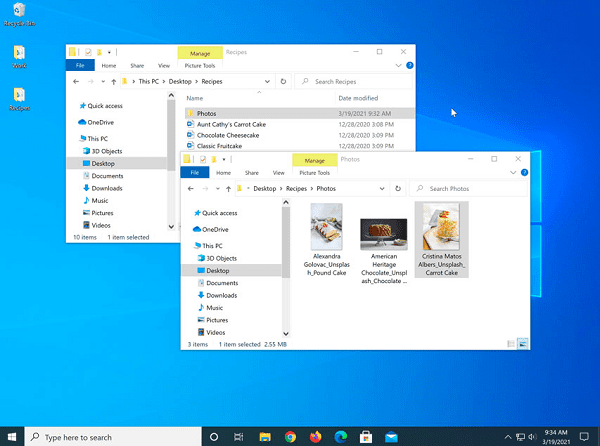
Understanding the objects of Windows is not limited to a specific time frame; rather, it’s an ongoing process. The knowledge of Windows objects is relevant whenever you are working with or using Windows operating systems. Whether you’re troubleshooting an issue, developing software, managing system configurations, or simply using Windows on a day-to-day basis, understanding its objects is essential.
However, it’s worth noting that the specific objects and their relevance may evolve over time with updates, new releases of Windows, and changes in technology. Therefore, staying up-to-date with the latest features and developments in the Windows ecosystem is also important for maintaining proficiency in working with its objects.
Where is Required Knowing Objects of Windows
The knowledge of Windows objects is essential wherever Windows operating systems are used. This includes various environments such as:
- Enterprise Settings: In businesses, corporations, and organizations where Windows is the primary operating system, understanding Windows objects is crucial for system administrators, IT professionals, and support staff.
- Home Environments: Many households use Windows-based computers for personal use. Understanding Windows objects can help users troubleshoot issues, manage their systems, and customize their computing experience.
- Educational Institutions: Schools, colleges, and universities often use Windows computers in classrooms, labs, and administrative offices. Teachers, students, and IT staff benefit from understanding Windows objects for teaching, learning, and managing IT resources.
- Government Organizations: Government agencies and departments at various levels often rely on Windows systems for their operations. Staff responsible for IT infrastructure and support need to understand Windows objects for effective management and security.
- Software Development: Developers creating software for Windows platforms need to understand Windows objects to ensure compatibility, optimize performance, and utilize system resources effectively.
- Technical Support: Help desks, customer support centers, and IT service providers require knowledge of Windows objects to assist users with troubleshooting, resolving issues, and providing guidance.
- Cloud Computing: Many cloud services and platforms run on Windows servers or provide Windows-based virtual machines. System administrators and cloud engineers need to understand Windows objects for managing these environments effectively.
- Embedded Systems: Windows is also used in various embedded systems, kiosks, ATMs, and other specialized devices. Engineers and developers working on these systems need to understand Windows objects relevant to their applications.
In summary, the knowledge of Windows objects is essential across a wide range of environments and industries where Windows operating systems are utilized.
How is Required Knowing Objects of Windows
Understanding the objects of Windows involves several approaches and methods, including:
- Documentation and Official Resources: Microsoft provides extensive documentation, including technical articles, guides, and reference materials, covering various aspects of Windows objects. These resources can help individuals gain insights into the design, behavior, and usage of different Windows components.
- Training Courses and Certifications: Enrolling in training courses or pursuing certifications related to Windows administration, development, or support can provide structured learning opportunities. These courses often cover essential Windows objects and how to work with them effectively.
- Hands-On Experience: Actively using Windows systems, experimenting with different features, and performing tasks such as system administration, troubleshooting, and software development can enhance understanding of Windows objects. Practical experience allows individuals to apply theoretical knowledge in real-world scenarios.
- Online Communities and Forums: Participating in online communities, forums, and discussion groups dedicated to Windows can be valuable for sharing knowledge, seeking advice, and learning from others’ experiences. Engaging with peers and experts can provide insights into best practices and practical tips for working with Windows objects.
- Experimentation and Exploration: Taking a hands-on approach to explore Windows environments, experimenting with different settings, commands, and tools can deepen understanding of Windows objects. Curiosity-driven exploration allows individuals to discover new features, functionalities, and capabilities of Windows systems.
- Continuous Learning and Keeping Updated: Windows is continuously evolving with updates, new releases, and changes in technology. Therefore, staying updated with the latest developments, trends, and advancements in the Windows ecosystem is essential. Engaging in continuous learning through reading articles, attending webinars, and participating in training programs helps individuals keep pace with changes and enhance their knowledge of Windows objects.
By leveraging these approaches and methods, individuals can develop a comprehensive understanding of Windows objects and effectively work with Windows operating systems in various capacities.
Case Study on Knowing Objects of Windows
System Administrator at a Medium-Sized Company
Background: John is a system administrator at a medium-sized company that relies on Windows-based computers for its daily operations. His responsibilities include managing the company’s network infrastructure, ensuring system security, troubleshooting technical issues, and providing support to employees.
Challenge: One day, several employees report issues with accessing shared network drives and printing documents. They are experiencing slow performance and intermittent connectivity problems. John needs to quickly identify and resolve the issue to minimize disruption to the company’s workflow.
Solution:
- Identifying the Problem: John begins by gathering information about the reported issues. He interviews affected employees to understand the nature and scope of the problems. Based on their feedback, he suspects that the issues may be related to network connectivity or resource availability.
- Analyzing System Logs: John accesses the Event Viewer tool on the Windows servers to review system logs and error messages. He identifies recurring errors indicating network communication failures and disk I/O errors. These logs provide valuable insights into the underlying issues affecting network drives and printing services.
- Checking Network Configuration: John examines the network configuration settings on the company’s routers, switches, and servers. He verifies IP addressing, DNS settings, and network traffic patterns to ensure proper connectivity. He also uses command-line tools such as ipconfig and ping to diagnose network connectivity issues and troubleshoot DNS resolution problems.
- Reviewing Shared Resources: John investigates the configuration of shared network drives and printers. He checks permissions, access control lists (ACLs), and share settings to ensure proper access rights for users. He also monitors resource utilization using tools like Resource Monitor and Performance Monitor to identify any bottlenecks or resource constraints.
- Identifying Hardware Failures: John inspects the hardware components of servers and network devices for signs of failure or malfunction. He checks disk health, network interface status, and system temperature to rule out hardware-related issues contributing to the reported problems.
- Implementing Remediation Measures: Based on his analysis, John takes several remediation actions. He resets network devices, updates device drivers, applies patches and hotfixes, and restarts affected services. He also adjusts network settings, optimizes resource allocation, and reconfigures shared resources to improve performance and reliability.
- Communicating with Stakeholders: Throughout the troubleshooting process, John maintains open communication with affected employees, management, and IT colleagues. He provides regular updates on the progress of his investigation, explains the root causes of the issues, and advises on preventive measures to avoid similar problems in the future.
Outcome: By leveraging his understanding of Windows objects, network protocols, and system administration tools, John successfully resolves the network connectivity and performance issues. Employees regain access to shared network resources and printing services, and productivity returns to normal levels. John’s proactive approach to troubleshooting and his comprehensive knowledge of Windows objects contribute to the efficient resolution of the problem and demonstrate the importance of understanding Windows components in a business environment.
White paper on Knowing Objects of Windows
Title: Understanding Windows Objects: A Comprehensive Guide for System Administrators
Abstract: This white paper explores the essential concept of “Knowing Objects of Windows” and its significance in the realm of system administration. Windows operating systems are comprised of numerous objects, including files, processes, services, and user accounts, each playing a crucial role in the functionality and management of the system. Understanding these objects is essential for system administrators to effectively configure, troubleshoot, and maintain Windows environments. This paper provides an in-depth examination of key Windows objects, their characteristics, interactions, and practical implications for system administration tasks. Through illustrative examples, best practices, and real-world case studies, this white paper aims to equip system administrators with the knowledge and skills necessary to navigate and optimize Windows systems effectively.
Table of Contents:
- Introduction
- Definition of Windows Objects
- Importance of Knowing Windows Objects
- Fundamentals of Windows Objects
- Files and Folders
- Processes and Threads
- Services
- Registry
- User Accounts and Groups
- Networking Components
- Understanding Windows Management Tools
- Task Manager
- Event Viewer
- Performance Monitor
- PowerShell
- Practical Applications of Knowing Windows Objects
- System Configuration and Optimization
- Troubleshooting Common Issues
- Security Management
- Backup and Recovery Strategies
- Best Practices for Managing Windows Objects
- Proper Documentation
- Regular Monitoring and Maintenance
- Implementing Security Measures
- Automation and Scripting
- Case Studies and Real-World Scenarios
- Case Study 1: Resolving Network Connectivity Issues
- Case Study 2: Optimizing System Performance
- Case Study 3: Mitigating Security Risks
- Conclusion
- Recap of Key Points
- Importance of Ongoing Learning and Adaptation
References:
- Microsoft Documentation and Resources
- Technical Articles and White Papers
- Industry Best Practices and Standards
Conclusion: In conclusion, understanding Windows objects is essential for system administrators to effectively manage and maintain Windows environments. By grasping the fundamentals of key Windows objects and leveraging management tools and best practices, administrators can optimize system performance, troubleshoot issues efficiently, and ensure the security and reliability of Windows systems. This white paper serves as a comprehensive guide for system administrators, providing valuable insights, practical guidance, and real-world examples to enhance their proficiency in knowing and working with Windows objects.
Industrial Application of Knowing Objects of Windows
Understanding the objects of Windows has several industrial applications across various sectors. Here’s a breakdown of how this knowledge is applied in different industries:
- Manufacturing: In manufacturing industries, knowing Windows objects is crucial for managing production processes, controlling machinery, and monitoring equipment performance. Windows-based systems are often used to run supervisory control and data acquisition (SCADA) software, which relies on understanding objects like processes, services, and networking components to ensure efficient operation of manufacturing processes.
- Healthcare: In the healthcare sector, Windows systems are utilized for electronic health record (EHR) management, medical imaging, patient monitoring, and administrative tasks. Knowledge of Windows objects is essential for healthcare IT professionals to maintain the security and integrity of patient data, troubleshoot issues with medical devices and software, and ensure compliance with regulatory standards such as HIPAA (Health Insurance Portability and Accountability Act).
- Finance: Financial institutions rely on Windows-based systems for banking operations, trading platforms, risk management, and customer service. Understanding Windows objects is critical for ensuring the security and reliability of financial transactions, protecting sensitive data, and detecting and responding to security threats such as cyberattacks and fraud attempts.
- Transportation and Logistics: In the transportation and logistics industry, Windows systems are used for fleet management, route optimization, inventory tracking, and supply chain management. Knowledge of Windows objects enables logistics professionals to monitor vehicle performance, track shipments in real-time, and analyze data to improve operational efficiency and customer service.
- Energy and Utilities: Energy companies and utilities utilize Windows-based systems for monitoring and controlling power generation, distribution, and transmission infrastructure. Understanding Windows objects is essential for ensuring the reliability and safety of energy systems, detecting and mitigating cybersecurity threats, and optimizing energy production and consumption.
- Retail: Retailers rely on Windows systems for point-of-sale (POS) systems, inventory management, customer relationship management (CRM), and e-commerce platforms. Knowledge of Windows objects is crucial for retail IT professionals to maintain system availability, process transactions securely, and analyze customer data to drive business insights and decision-making.
- Education: Educational institutions use Windows systems for classroom instruction, administrative tasks, student information systems, and online learning platforms. Understanding Windows objects is important for educational IT staff to manage user accounts, enforce security policies, and support faculty and students in using technology effectively for teaching and learning.
In summary, knowing Windows objects is essential across a wide range of industrial applications, enabling professionals to manage systems, troubleshoot issues, ensure security and compliance, and drive operational efficiency and innovation in their respective sectors.