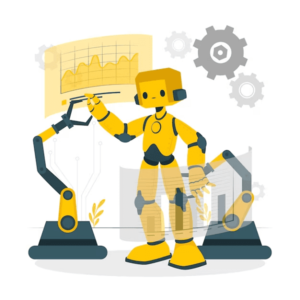Microsoft Windows I- Microsoft Windows is a family of operating systems developed by Microsoft. It is one of the most widely used operating systems in the world and has a long history dating back to the mid-1980s. Here are some key points about Microsoft Windows:
- History: The first version of Windows, Windows 1.0, was released in 1985 as a graphical user interface for Microsoft’s MS-DOS operating system. Since then, Windows has gone through numerous iterations, including Windows 3.0, Windows 95, Windows 98, Windows XP, Windows 7, Windows 8, Windows 8.1, and Windows 10, among others.
- Graphical User Interface (GUI): Windows is known for its graphical user interface, which allows users to interact with their computers through icons, windows, and menus. This made personal computers more user-friendly and accessible.
- Multitasking: Windows has supported multitasking from its early versions, allowing users to run multiple programs simultaneously.
- Software Compatibility: Windows is compatible with a wide range of software applications, making it a popular choice for both personal and business use. Microsoft has developed a vast ecosystem of software products, including Microsoft Office, which is widely used for productivity tasks.
- File System: Windows uses the NTFS (New Technology File System) as its primary file system, which provides advanced features like file permissions and journaling.
- Versions: Over the years, Microsoft has released different versions of Windows for various use cases. This includes Windows Home for consumers, Windows Pro for professionals, Windows Enterprise for businesses, and Windows Server for server applications.
- Security: Windows has had its share of security issues over the years, but Microsoft has made significant efforts to improve security with features like Windows Defender, BitLocker, and regular security updates.
- User Interface Changes: Windows has undergone significant changes in its user interface over the years, with the most notable being the transition from the Start menu in Windows 7 to the Start screen in Windows 8, and then back to the Start menu in Windows 10.
- Cloud Integration: Windows 10 and later versions have integrated with Microsoft’s cloud services, such as OneDrive, and offer features like seamless synchronization of settings and files across devices.
- Continual Updates: Microsoft has moved towards a “Windows as a Service” model, where Windows 10 and later versions receive regular updates, rather than having distinct new versions released every few years.
- Support: Microsoft provides support and updates for its Windows operating systems, although older versions eventually reach their end-of-life and are no longer supported.
As of my last knowledge update in January 2022, Windows 11 was the latest version available. However, there may have been further developments or new versions released since then.
What is Microsoft Windows I
Microsoft Windows is a family of operating systems developed by Microsoft, a technology company based in the United States. It is one of the most widely used operating systems for personal computers and servers. Windows operating systems provide a graphical user interface (GUI) and a wide range of software tools and applications that enable users to perform various tasks on their computers. Here are some key aspects of Microsoft Windows:
- Graphical User Interface (GUI): Windows is known for its user-friendly graphical interface, which includes features like icons, windows, and menus. This interface makes it easy for users to interact with the computer, manage files, and run applications.
- Multitasking: Windows supports multitasking, allowing users to run multiple programs simultaneously. This feature enhances productivity by enabling users to switch between different applications seamlessly.
- File System: Windows uses the NTFS (New Technology File System) as its primary file system, which offers advanced features such as file permissions, encryption, and journaling.
- Software Compatibility: Windows is compatible with a vast array of software applications, including productivity software, games, design tools, and more. Microsoft’s Office suite, which includes applications like Word, Excel, and PowerPoint, is widely used on Windows.
- Security Features: Microsoft has made continuous efforts to enhance security in Windows through features like Windows Defender (an antivirus program), BitLocker (for data encryption), and regular security updates.
- Editions: Windows comes in various editions, each tailored to specific use cases. For example, Windows Home is designed for consumers, Windows Pro offers additional features for professionals, and Windows Server is intended for server applications in enterprise environments.
- Networking and Connectivity: Windows includes built-in networking features that allow users to connect to the internet, share files and printers, and manage network settings.
- Cloud Integration: Microsoft has integrated its cloud services, such as OneDrive and Azure, into Windows. This allows for cloud storage, synchronization of settings across devices, and easy access to cloud-based applications and resources.
- Updates: Microsoft has transitioned to a “Windows as a Service” model, providing regular updates and new features for Windows 10 and later versions. This approach moves away from the traditional model of releasing entirely new Windows versions every few years.
- Support: Microsoft provides support and updates for its Windows operating systems. However, older versions eventually reach their end-of-life and are no longer supported.
It’s important to note that my knowledge is based on information available up to January 2022, and there may have been further developments or new Windows versions released since that time. Windows continues to evolve with new features and improvements to meet the changing needs of users and businesses.
Who is Required Microsoft Windows I
Microsoft Windows is used by a wide range of individuals and organizations for various purposes. It is not a specific group of people who are “required” to use Windows, but rather a versatile operating system that can meet the needs of many different users. Here are some of the groups and scenarios where Microsoft Windows is commonly used:
- Individual Consumers: Many individuals use Windows for their personal computers and laptops. It is a popular choice for tasks like web browsing, email, document editing, gaming, and entertainment.
- Businesses: Windows is widely used in the business world. Small businesses and large enterprises use Windows for office workstations, servers, and networking. Windows provides tools for productivity, collaboration, and management.
- Government and Educational Institutions: Government agencies, schools, and universities often rely on Windows for administrative and educational purposes. It supports a wide range of software applications and provides centralized management features.
- Developers: Windows is a common platform for software development. Developers use it to create and test software applications for various purposes, including web and desktop applications.
- Gaming: Windows is a popular choice for gaming due to its compatibility with a large library of PC games. Microsoft’s Xbox platform also integrates with Windows, allowing for gaming on both console and PC.
- Creative Professionals: Many graphic designers, video editors, and artists use Windows-based computers for creative work. Windows supports a variety of software tools for these tasks.
- Enterprise Servers: Windows Server editions are used by businesses to run critical server applications, manage networks, and provide services like email, file storage, and database management.
- Home Servers: Some individuals use Windows Home Server for tasks like media streaming, home automation, and file backup and sharing within their home networks.
- Medical and Scientific Research: Windows is used in various research fields, including medical research and scientific computing, where specialized software and data analysis tools are required.
- Point of Sale (POS) Systems: Many retail businesses use Windows-based POS systems to manage sales and inventory.
- Aerospace and Manufacturing: Windows-based computers are often used in the aerospace and manufacturing industries for tasks such as computer-aided design (CAD) and industrial automation.
- IoT (Internet of Things): Windows 10 IoT (Internet of Things) is used in embedded systems and IoT devices for industrial and commercial applications.
It’s important to note that while Windows is widely used, it is not the only operating system available. There are other operating systems like macOS and various Linux distributions that cater to different user preferences and requirements. The choice of operating system depends on factors such as user needs, software compatibility, and organizational policies.
When is Required Microsoft Windows I

Microsoft Windows is required or preferred in various situations and for different reasons. Here are some common scenarios where using Microsoft Windows may be necessary or advantageous:
- Compatibility: When specific software applications or programs are only available for Windows and do not have macOS or Linux equivalents. This is common in the business world, where certain industry-specific software is designed for Windows.
- Gaming: Windows is the primary platform for PC gaming, as the vast majority of PC games are developed for and compatible with Windows. Gamers often require Windows to access the latest games and gaming services.
- Business Environments: Many businesses and organizations use Windows because it offers a wide range of productivity software and tools, including Microsoft Office, which is commonly used in the corporate world.
- Enterprise Solutions: Windows Server editions are necessary for organizations that require server solutions, such as Active Directory for user management, Exchange Server for email, or SQL Server for database management.
- Legacy Systems: In cases where businesses or institutions have legacy software or hardware that only work with older versions of Windows, they may be required to continue using those Windows versions for compatibility.
- Hardware Compatibility: Some specialized hardware, such as certain scientific instruments or industrial machines, may only have drivers and software support for Windows, necessitating the use of Windows in those environments.
- Gaming and Entertainment: Windows is a common choice for home users who want to use their computers for gaming, multimedia, and entertainment, given its wide range of compatible software and hardware.
- Education: In educational institutions, Windows is used for teaching and learning, as it offers access to a variety of educational software, and it’s compatible with standard office applications.
- Custom Software Development: Developers may require Windows for software development using Microsoft’s development tools and frameworks, or for cross-platform development where Windows is a target platform.
- Internet of Things (IoT): In IoT and embedded systems, Windows IoT is used to develop and run applications on specialized devices, such as industrial control systems and smart appliances.
- Remote Work and Virtualization: In some remote work or virtualization scenarios, companies may require Windows to ensure compatibility with specific virtual desktop infrastructure (VDI) or remote desktop solutions.
It’s important to note that while there are situations where Windows is required, many users and organizations have alternatives like macOS and various Linux distributions. The choice of operating system depends on factors such as software requirements, hardware compatibility, user preferences, and the specific needs of the user or organization.
Where is Required Microsoft Windows I
Microsoft Windows is required and used in a wide range of locations and settings around the world. Here are some common places and scenarios where Microsoft Windows is often required or preferred:
- Businesses: Windows is widely used in various industries, including finance, healthcare, retail, manufacturing, and more. It is used for office workstations, server infrastructure, and business-specific software applications.
- Government and Public Sector: Many government agencies and public sector organizations rely on Windows for administrative and operational tasks. It is used for tasks such as managing databases, maintaining records, and providing public services.
- Educational Institutions: Windows is commonly used in schools, colleges, and universities. It supports educational software, administrative systems, and student information management.
- Healthcare: Hospitals, clinics, and healthcare providers use Windows for electronic health records (EHR) systems, medical imaging, and administrative tasks.
- Retail and Point of Sale (POS): Retail businesses use Windows-based POS systems for sales transactions, inventory management, and customer interactions.
- Manufacturing and Industrial Settings: Windows is used in industrial automation and control systems, as well as for tasks like computer-aided design (CAD) and product lifecycle management (PLM).
- Financial Services: Banks and financial institutions use Windows for online banking, customer relationship management (CRM), and investment management software.
- Aerospace and Defense: In the aerospace and defense industries, Windows is used for design and simulation software, as well as in control systems for aircraft and military applications.
- Entertainment and Media: Windows is used in media production, including video editing, 3D modeling, animation, and audio recording.
- Gaming and Esports: Gaming cafes, esports tournaments, and individual gamers use Windows as the primary platform for gaming.
- Small Businesses: Many small businesses use Windows for everyday office tasks, email communication, and basic productivity software.
- Research and Development: Researchers in various fields, including scientific research and development, often use Windows for data analysis and specialized software tools.
- Home Users: Windows is a popular choice for personal computers, used by individuals for tasks such as web browsing, email, social media, entertainment, and general computing.
- Internet of Things (IoT): Windows IoT is used in IoT and embedded systems for various applications, such as smart appliances, industrial control, and connected devices.
- Development and IT Environments: IT professionals and software developers use Windows for development, testing, and managing server environments, including web servers and databases.
Microsoft Windows is a versatile operating system that can be found in a wide array of environments, from large enterprises to small businesses and from academic institutions to homes. Its versatility, software compatibility, and extensive ecosystem of applications make it a popular choice in various settings.
How is Required Microsoft Windows I
“Microsoft Windows” can be interpreted in different ways, so I’ll provide an explanation of Microsoft Windows in terms of how it works and functions as an operating system:
Microsoft Windows is an operating system (OS) developed by Microsoft Corporation. As an OS, it serves as a fundamental software platform that manages computer hardware resources and allows users to interact with their computers. Here’s how Microsoft Windows works:
- Hardware Abstraction: Windows serves as an intermediary between the computer’s hardware (such as the CPU, memory, storage, and peripherals) and software applications. It provides a layer of hardware abstraction, allowing software to run on a variety of hardware configurations.
- Kernel: Windows has a core component known as the kernel. The kernel is responsible for managing hardware resources, multitasking, memory management, and handling system calls. It is at the heart of the operating system.
- Graphical User Interface (GUI): Windows is known for its graphical user interface, which provides a visual way for users to interact with the computer. This includes the desktop, icons, windows, menus, and a taskbar.
- File System: Windows uses the NTFS (New Technology File System) as its primary file system. NTFS provides features like file security, file compression, and journaling to help protect and manage data.
- Software Compatibility: Windows supports a wide range of software applications. Users can install and run software programs, games, and productivity applications on the platform.
- Device Drivers: To communicate with hardware components, Windows uses device drivers. These are software components that enable Windows to interact with hardware devices like printers, graphics cards, and network adapters.
- Networking: Windows provides networking capabilities, allowing users to connect to the internet, local area networks (LANs), and other networked resources. It supports various network protocols and services.
- Security: Windows includes security features like Windows Defender (antivirus and anti-malware), a firewall, user account controls, and BitLocker (for data encryption). Microsoft regularly releases security updates to address vulnerabilities.
- Updates: Microsoft provides regular updates to Windows to improve functionality, address security issues, and add new features. In recent versions of Windows, updates are often delivered automatically.
- Editions: Windows is available in different editions tailored to specific use cases. For example, Windows Home is for consumers, Windows Pro includes additional features for professionals, and Windows Server is designed for server applications.
- Cloud Integration: Microsoft has integrated cloud services like OneDrive into Windows, allowing users to store files in the cloud and synchronize settings and content across devices.
- Customization: Windows allows users to customize their desktops, settings, and preferences, making it a versatile platform that can be adapted to individual needs.
In summary, Microsoft Windows is a complex and versatile operating system that provides a user-friendly environment for running software, managing files, and interacting with computer hardware. It has evolved over several decades to become one of the most widely used operating systems in the world.
Case Study on Microsoft Windows I
“The Evolution of a Dominant Operating System”
Introduction: Microsoft Windows is one of the most iconic and influential operating systems in the history of computing. This case study delves into the evolution and key milestones of Microsoft Windows, highlighting its impact on the computing landscape, user experiences, and the broader technology industry.
Background: Microsoft Windows was first introduced in 1985 as Windows 1.0, serving as a graphical user interface (GUI) for Microsoft’s MS-DOS operating system. At that time, the computing world primarily relied on command-line interfaces. The introduction of a GUI marked a significant shift in user interaction with computers.
Key Milestones:
- Windows 3.0 (1990): Windows 3.0 was a game-changer, introducing features like a Program Manager, File Manager, and support for multiple applications running simultaneously. This version established Windows as a genuine operating system rather than just a graphical shell.
- Windows 95 (1995): Windows 95 brought a user-friendly Start menu, taskbar, and support for long filenames. It also introduced the iconic Windows logo. This release significantly enhanced the user experience.
- Windows XP (2001): Windows XP became one of the most popular and stable versions. Its user-friendly interface, improved networking capabilities, and enhanced security features contributed to its long-lasting appeal.
- Windows 7 (2009): Windows 7 refined the interface introduced in Windows Vista and improved overall system performance. It gained widespread adoption in both consumer and business environments.
- Windows 8 (2012) and 8.1 (2013): Windows 8 introduced a touch-centric interface and was a departure from the traditional Windows desktop. However, it received mixed reviews. Windows 8.1 addressed some of the criticisms and brought back the Start button.
- Windows 10 (2015): Windows 10 marked a significant shift to a “Windows as a Service” model. It introduced regular feature updates and improvements, unifying the user experience across devices and adding Cortana, the digital assistant.
- Windows 11 (2021): Windows 11 represented the latest iteration, focusing on a refreshed user interface, improved gaming performance, and enhanced integration with Microsoft’s cloud services.
Impact:
- User-Friendly Computing: The evolution of Windows from text-based interfaces to graphical interfaces has made computing more accessible and user-friendly for a wide audience.
- Software Ecosystem: Windows has nurtured a vast ecosystem of software applications, from productivity tools to games, supporting a wide range of user needs.
- Business and Enterprise: Windows is the backbone of IT infrastructure in many businesses, providing a stable and secure platform for various applications and services.
- Gaming Industry: Windows has played a pivotal role in the growth of the PC gaming industry, with the majority of games developed for the platform.
- Regular Updates: The transition to a “Windows as a Service” model has ensured that Windows remains up-to-date with the latest features and security enhancements.
Conclusion: Microsoft Windows has evolved from its humble beginnings to become a dominant force in the world of operating systems. Its impact on user experiences, the software industry, and businesses is undeniable. As technology continues to advance, Microsoft Windows remains a key player in shaping the future of computing.
This case study provides an overview of the Windows journey, but it’s essential to acknowledge that the operating system’s evolution is ongoing, with new features and updates continually shaping its future.
White paper on Microsoft Windows I
“An In-Depth Overview”
Abstract: Provide a brief summary of the white paper’s content and what readers can expect to learn.
Table of Contents:
- Introduction
- Brief history of Microsoft Windows
- Significance and ubiquity of the operating system
- Evolution of Microsoft Windows
- Overview of key Windows versions and their impact
- Transition from MS-DOS to GUI-based interfaces
- Key Features of Microsoft Windows
- Graphical User Interface (GUI)
- Multitasking and window management
- File system (NTFS)
- Software compatibility
- Security and Safety
- Security features (Windows Defender, BitLocker, etc.)
- User access control and permissions
- Regular security updates and patch management
- Windows Ecosystem
- Software and applications (Microsoft Office, third-party software)
- Windows Store and UWP apps
- Integration with Microsoft’s cloud services (OneDrive, Azure)
- Windows Editions and Use Cases
- Overview of different Windows editions (Home, Pro, Enterprise)
- Common use cases in business, education, and personal computing
- Customization and User Experience
- Desktop personalization
- Start menu and taskbar
- Cortana and digital assistants
- Networking and Connectivity
- Internet and network settings
- Domain integration in enterprise environments
- Remote desktop and VPN capabilities
- Recent Developments
- Introduction to Windows 10 and “Windows as a Service”
- The transition to Windows 11
- Key improvements and new features
- Enterprise and Business Solutions
- Windows Server editions
- Active Directory and group policy management
- Application virtualization and deployment
- Impact and User Base
- Windows in various industries (business, healthcare, education)
- Gaming and entertainment
- Global user base and market share
- Challenges and Future Trends
- Competition from other operating systems (macOS, Linux)
- The role of Windows in the era of mobile and cloud computing
- Future innovations and developments
- Conclusion
- Recap of the significance of Microsoft Windows in the computing world
- Its role in shaping user experiences, software ecosystems, and business operations
- References
- Citations and sources for additional reading
This outline can serve as a framework for your white paper on Microsoft Windows. You can expand each section with in-depth information, statistics, case studies, and relevant images to create a comprehensive document. Make sure to use the most recent information, as the technology landscape is continually evolving.
Industrial Application of Microsoft Windows I
Microsoft Windows has a significant presence in industrial and manufacturing environments, providing various solutions and benefits for automation, control, and management. Here are some key industrial applications of Microsoft Windows:
- Human-Machine Interface (HMI): Windows-based systems are commonly used for Human-Machine Interfaces in industrial settings. These systems enable operators to monitor and control machinery, processes, and production lines. The Windows operating system provides a user-friendly interface for real-time data visualization, alarms, and controls.
- Supervisory Control and Data Acquisition (SCADA): Windows is often used as the underlying OS for SCADA systems, which are used to monitor and control industrial processes and infrastructure. SCADA systems running on Windows help manage utilities, manufacturing, and various industrial facilities.
- Industrial Automation: Windows-based systems play a crucial role in industrial automation and control systems. They are used in Programmable Logic Controllers (PLCs), Distributed Control Systems (DCS), and industrial robots. Windows supports various automation protocols and software tools for control and monitoring.
- Manufacturing Execution Systems (MES): MES applications running on Windows are used in manufacturing plants to manage and optimize production processes, track work-in-progress, and monitor equipment efficiency.
- Data Historians: Windows is utilized in data historian systems, which collect and store historical data from sensors, devices, and machines. This data is critical for analyzing production trends, identifying issues, and optimizing processes.
- Machine Vision and Quality Control: Windows-based systems are employed in machine vision applications for quality control and inspection in manufacturing. They use cameras and image processing software to detect defects and ensure product quality.
- Process Control and Simulation: In industries like petrochemicals and energy, Windows-based systems are used for process control and simulation. Engineers use specialized software running on Windows to model and optimize complex processes.
- Industrial Communication: Windows supports various industrial communication protocols, enabling seamless connectivity between different industrial devices, sensors, and equipment. This is essential for data exchange and control.
- Manufacturing Resource Planning (MRP) and Enterprise Resource Planning (ERP): Windows-based MRP and ERP systems help industrial organizations manage production, inventory, supply chain, and other business processes. These systems enhance operational efficiency and decision-making.
- Remote Monitoring and Management: Windows enables remote monitoring and management of industrial equipment and systems. This is especially important for troubleshooting, maintenance, and minimizing downtime.
- Inventory Management and Warehouse Systems: In logistics and warehouse management, Windows-based systems are used to track inventory, manage orders, and optimize storage space.
- Custom Industrial Applications: Many industrial organizations develop custom software applications that run on Windows to address specific operational needs, from inventory tracking to quality control.
- Industrial IoT (IIoT): Windows-based systems are increasingly integrated into Industrial Internet of Things (IIoT) solutions. They collect and process data from sensors and devices, enabling predictive maintenance and process optimization.
Microsoft Windows offers a familiar and versatile platform for these industrial applications. It provides a wide range of software tools, connectivity options, and compatibility with hardware devices, making it a preferred choice in various industrial and manufacturing environments.