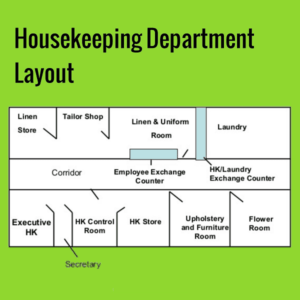Microsoft Windows I- Microsoft Windows has evolved over the years, with various versions released since its inception. Here are some of the major types of Microsoft Windows operating systems:
- Windows 1.0: Released in 1985, it was the first version of Windows, offering a graphical user interface (GUI) for IBM-compatible PCs.
- Windows 2.0: Introduced in 1987, it brought improvements to the GUI and introduced features like overlapping windows and support for expanded memory.
- Windows 3.0 / 3.1: Released in 1990/1992 respectively, these versions further refined the GUI, introduced virtual memory, and became much more popular among PC users.
- Windows 95: A major release in 1995, Windows 95 introduced the Start menu, Taskbar, and significant improvements in multimedia capabilities.
- Windows 98: Released in 1998, it brought enhancements to Windows 95 and introduced features like Internet Explorer 4.0 and support for USB devices.
- Windows ME (Millennium Edition): Released in 2000, it was aimed at home users, offering features like System Restore and Windows Movie Maker, but was less stable compared to its predecessors.
- Windows 2000 Professional: Targeted at businesses and released in 2000, it was based on the Windows NT kernel, offering improved stability and security features.
- Windows XP: Released in 2001, it became one of the most popular versions of Windows, combining the consumer-friendly aspects of Windows 98 with the stability of Windows 2000.
- Windows Vista: Released in 2007, it introduced a redesigned interface, improved security features, and new multimedia capabilities, but faced criticism for performance issues.
- Windows 7: Released in 2009, it was well-received for its improved performance, stability, and user interface refinements.
- Windows 8 / 8.1: Released in 2012, Windows 8 featured a touch-optimized interface and app ecosystem, while Windows 8.1 addressed some criticisms and reintroduced some traditional desktop features.
- Windows 10: Released in 2015, it brought back the Start menu and introduced features like Cortana, Microsoft Edge, and universal apps, with continuous updates instead of major new versions.
- Windows 11: Released in 2021, it introduced a redesigned Start menu, centered taskbar, and various other UI changes, along with performance improvements and new features.
These are the major versions of Microsoft Windows, with various editions and updates released within each version to cater to different user needs and market segments.
What is Required Microsoft Windows I
It seems like you’re asking about the system requirements for the earliest version of Microsoft Windows, which is Windows 1.0. Here are the basic system requirements for running Windows 1.0:
- Processor: Intel 8086/8088 processor or higher.
- Memory (RAM): At least 256 KB of memory (RAM). However, 512 KB or more was recommended for better performance.
- Storage: A hard disk with at least 8 MB of free space. Windows 1.0 also supported installation on floppy disks, so sufficient floppy disks (usually five 360 KB or three 720 KB) were required if installing via floppy disk.
- Graphics: A graphics adapter card with support for monochrome or color graphics (CGA, EGA, or VGA).
- Display: A monitor capable of displaying the supported graphics resolution of Windows 1.0.
- Other: A keyboard and a mouse or other pointing device (though mouse support wasn’t widespread at that time).
These requirements are quite modest compared to modern standards, reflecting the simplicity and resource efficiency of early graphical user interfaces. Keep in mind that these specifications are for historical purposes, and it’s unlikely you’d be running Windows 1.0 on modern hardware.
Who is Required Microsoft Windows I
“Required Microsoft Windows I” doesn’t appear to be a standard phrase or term. It’s possible you’re asking about who developed or created Microsoft Windows 1.0.
Microsoft Windows was developed by Microsoft Corporation, founded by Bill Gates and Paul Allen. The initial development of Windows was led by a team headed by Microsoft executive, Steve Ballmer, and the project was managed by Microsoft co-founder Bill Gates. The software engineering work was done by a team of developers, including programmers like Steve Ballmer, Marc McDonald, and others.
If your question is about something else or if there’s a specific aspect you’re referring to with “Required Microsoft Windows I,” please provide more context so I can assist you better.
When is Required Microsoft Windows I
Microsoft Windows 1.0 was officially released on November 20, 1985. This marked the beginning of Microsoft’s venture into graphical user interfaces for personal computers, laying the groundwork for the development of subsequent versions of the Windows operating system.
Where is Required Microsoft Windows I

Microsoft Windows 1.0 was a software product developed by Microsoft Corporation. It was primarily distributed to users through various channels, including computer retailers, software vendors, and directly from Microsoft. Upon release in 1985, it was available for purchase and installation on compatible personal computers worldwide.
How is Required Microsoft Windows I
Microsoft Windows 1.0 was the first graphical user interface-based operating system developed by Microsoft. It provided users with a graphical environment for performing tasks such as file management, running applications, and accessing system settings. Here are some key aspects of how Windows 1.0 worked:
- Graphical User Interface (GUI): Windows 1.0 introduced a graphical user interface, allowing users to interact with their computers using visual elements such as windows, icons, menus, and pointers (WIMP interface). This was a significant departure from earlier text-based operating systems.
- Window Management: Windows 1.0 allowed users to open multiple application windows simultaneously. Users could resize, move, minimize, and maximize windows, providing flexibility in organizing and working with different programs.
- MS-DOS Integration: Windows 1.0 ran on top of MS-DOS, which served as the underlying operating system. Users could launch MS-DOS applications from within Windows and switch between Windows applications and MS-DOS command-line interface.
- Pre-installed Programs: Windows 1.0 came with several built-in applications, including MS-DOS file management tools like MS-DOS Executive (file manager) and applications like Notepad, Calendar, Clock, and Calculator.
- Peripheral Support: Windows 1.0 supported a range of peripherals common at the time, including keyboards, mice (for systems that had them), printers, and displays with various graphics resolutions.
- Hardware Requirements: As mentioned earlier, the hardware requirements for Windows 1.0 were modest by today’s standards, with support for Intel 8086/8088 processors, a minimum of 256 KB of RAM, and storage devices such as floppy disks or hard drives.
Overall, Windows 1.0 introduced many of the fundamental concepts and features that would become standard in subsequent versions of the Windows operating system, laying the foundation for Microsoft’s dominance in the personal computing market.
Case Study on Microsoft Windows I
Title: Revolutionizing Personal Computing: The Launch of Microsoft Windows 1.0
Introduction: In 1985, Microsoft Corporation released Windows 1.0, marking a pivotal moment in the history of personal computing. This case study delves into the background, development process, features, and impact of Windows 1.0 on the technology landscape of the 1980s.
Background: Before the release of Windows 1.0, personal computing primarily relied on text-based interfaces, such as MS-DOS (Microsoft Disk Operating System). Although functional, these interfaces posed usability challenges for non-technical users. Recognizing the need for a more intuitive computing experience, Microsoft embarked on developing a graphical user interface (GUI) for IBM-compatible PCs.
Development Process: Under the leadership of Bill Gates and a team of software engineers, Microsoft began development on Windows 1.0. The project aimed to provide users with a graphical environment featuring windows, icons, menus, and a pointer device (mouse). Leveraging existing technologies and drawing inspiration from Apple’s Macintosh, the team worked diligently to create an innovative interface that would democratize computing.
Features: Upon its release, Windows 1.0 boasted several groundbreaking features:
- Graphical User Interface: Windows introduced users to a visually appealing interface, allowing them to interact with their computers using familiar graphical elements.
- Multitasking: Users could run multiple applications simultaneously, thanks to Windows’ multitasking capabilities.
- Built-in Applications: Windows 1.0 shipped with essential applications, including a file manager, calculator, notepad, calendar, and clock.
- Peripheral Support: The operating system supported various peripherals, including keyboards, mice, printers, and displays, enhancing user productivity.
Launch and Reception: On November 20, 1985, Microsoft officially launched Windows 1.0 to the market. Initial reception was mixed, with some users praising its user-friendly interface and multitasking capabilities, while others criticized its performance and compatibility issues. Nevertheless, Windows 1.0 laid the groundwork for future iterations of the operating system and garnered significant attention from both consumers and industry experts.
Impact: The release of Windows 1.0 had a profound impact on the personal computing industry:
- Market Expansion: Windows democratized computing by making PCs more accessible to non-technical users, fueling the growth of the personal computing market.
- User Experience Innovation: The introduction of a graphical user interface revolutionized the way people interacted with computers, setting a new standard for user experience design.
- Microsoft’s Ascendancy: Windows solidified Microsoft’s position as a dominant player in the software industry, laying the foundation for its future success.
Conclusion: Microsoft Windows 1.0 represented a paradigm shift in personal computing, ushering in an era of graphical user interfaces and intuitive computing experiences. Despite its initial challenges, Windows 1.0 laid the groundwork for Microsoft’s future dominance in the technology landscape and remains a landmark achievement in the history of computing.
This case study provides an overview of the significance of Microsoft Windows 1.0 in shaping the trajectory of personal computing. It highlights the innovative features, challenges, and impact of the operating system on the technology industry.
White paper on Microsoft Windows I
Title: Unveiling the Foundation: A White Paper on Microsoft Windows 1.0
Executive Summary: This white paper explores the genesis, development, features, and impact of Microsoft Windows 1.0, the inaugural graphical user interface-based operating system released by Microsoft Corporation. By delving into the historical context and technical innovations of Windows 1.0, this paper aims to elucidate its significance in shaping the future of personal computing.
Introduction:
- Overview of the computing landscape pre-Windows 1.0 era.
- Need for a user-friendly graphical interface to enhance accessibility and usability.
Genesis of Windows 1.0:
- Background on Microsoft’s journey towards developing a graphical user interface.
- Inspiration drawn from Xerox PARC, Apple Lisa, and Macintosh.
- Strategic vision behind Windows as a platform for software development.
Development Process:
- Key individuals involved in the development of Windows 1.0, including Bill Gates, Steve Ballmer, and software engineers.
- Technical challenges and breakthroughs during the development cycle.
- Iterative design process and incorporation of user feedback.
Features and Functionality:
- Introduction to the graphical user interface paradigm.
- Core features of Windows 1.0, including windows, icons, menus, and mouse support.
- Multitasking capabilities and enhanced productivity tools.
- Peripheral support and compatibility with existing hardware.
Release and Reception:
- Official launch date and marketing strategies employed by Microsoft.
- Initial reception from users, critics, and industry analysts.
- Adoption rate and market impact in the early 1980s computing landscape.
Legacy and Impact:
- Long-term significance of Windows 1.0 in shaping the future of personal computing.
- Establishment of Windows as the dominant operating system platform.
- Evolutionary trajectory from Windows 1.0 to modern Windows iterations.
Conclusion:
- Recapitulation of Windows 1.0’s pivotal role in revolutionizing personal computing.
- Acknowledgment of its enduring legacy and contribution to the technology industry.
- Reflections on the lessons learned and implications for future innovation.
References:
- Citations and resources used in the creation of this white paper.
This white paper provides a comprehensive overview of Microsoft Windows 1.0, covering its historical context, development process, features, reception, impact, and legacy. It serves as a valuable resource for understanding the foundational principles and significance of Windows 1.0 in the evolution of personal computing.
Industrial Application of Microsoft Windows I
The industrial application of Microsoft Windows 1.0 was limited compared to modern versions of Windows. However, it still found some use in early business computing environments and industrial settings. Here are some examples of how Microsoft Windows 1.0 was used in industrial applications:
- Office Productivity: Windows 1.0 provided basic office productivity tools such as a text editor, calculator, calendar, and file management system. These applications were used in various industrial settings for tasks such as documentation, scheduling, and basic calculations.
- Data Analysis and Reporting: While not as sophisticated as modern data analysis tools, Windows 1.0 could be used for simple data analysis and reporting tasks. Companies in manufacturing, finance, and other industries may have utilized Windows 1.0 for generating basic reports and analyzing simple datasets.
- Control Systems: Some early control systems and industrial automation applications may have been developed to run on Windows 1.0. While Windows 1.0 lacked the robustness and real-time capabilities of dedicated industrial control systems, it could still be used for controlling and monitoring basic processes in certain industrial environments.
- Inventory Management: Windows 1.0 could be used for developing inventory management software for tracking stock levels, orders, and shipments in industrial settings such as warehouses and manufacturing facilities.
- Training and Education: Windows 1.0 may have been used in industrial training programs to teach employees basic computer skills, office productivity tasks, and software usage.
It’s important to note that while Windows 1.0 laid the groundwork for future versions of Windows that would see widespread adoption in industrial applications, its capabilities were relatively limited compared to modern operating systems. As technology advanced and newer versions of Windows were released, the industrial applications of Windows expanded significantly, with later versions being used in a wide range of industrial control, automation, data analysis, and management systems.