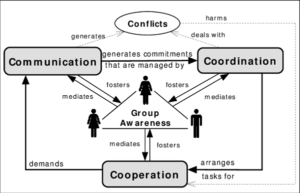MS DOS- MS-DOS, or Microsoft Disk Operating System, is an operating system for x86-based personal computers. It was developed by Microsoft and released in 1981. MS-DOS was the dominant operating system during the 1980s and early 1990s, before Microsoft Windows became more popular.
Here are some key points about MS-DOS:
- Command Line Interface (CLI): MS-DOS primarily operates through a command-line interface, where users type commands to execute tasks.
- File System: MS-DOS uses a file system based on a hierarchical directory structure. File operations are performed using commands such as COPY, DEL, DIR, and REN.
- Boot Process: When a computer starts up, it loads MS-DOS from the boot disk. The boot process involves loading the necessary system files and device drivers to enable the computer’s hardware to function.
- Configuration Files: MS-DOS uses configuration files such as CONFIG.SYS and AUTOEXEC.BAT to manage system settings and load device drivers and applications during startup.
- Memory Management: MS-DOS has limited memory management capabilities, particularly in early versions. Programs had to fit within the available memory, which was often constrained by the 640 KB barrier.
- Compatibility: MS-DOS was designed to be compatible with a wide range of hardware configurations, making it suitable for use on various computer models from different manufacturers.
- MS-DOS Versions: There were several versions of MS-DOS released over the years, with each iteration introducing new features and improvements. Some notable versions include MS-DOS 1.0, 2.0, 3.0, 4.0, 5.0, and 6.22.
- Decline and Legacy: MS-DOS gradually declined in popularity with the rise of graphical user interfaces (GUIs) such as Microsoft Windows. However, MS-DOS remains influential and is still used in some embedded systems and as a virtualization platform for running legacy software.
Overall, MS-DOS played a significant role in the early days of personal computing and laid the groundwork for modern operating systems. Its simple and efficient design made it a versatile platform for running applications and performing tasks on early PCs.
What is Required MS DOS
The requirements for MS-DOS varied depending on the version, but here are some general guidelines:
- CPU: MS-DOS was designed to run on Intel 8086 and compatible processors. Later versions supported more advanced processors like the Intel 80286, 80386, and beyond.
- Memory: MS-DOS typically required a minimum of 128 KB of RAM to run, though later versions and more capable applications demanded more memory. To make full use of MS-DOS and run larger programs, having more RAM was beneficial. However, due to limitations like the 640 KB memory barrier in early versions, it was common to use memory management tools like HIMEM.SYS and EMM386.EXE to access additional memory.
- Storage: MS-DOS itself didn’t require much disk space. A minimal installation could fit on a single floppy disk (360 KB or 1.44 MB), while a full installation might take up several megabytes. The storage requirements increased with additional software and data files.
- Graphics: MS-DOS didn’t have strict graphics requirements, as it was primarily text-based. However, graphical programs and games might require specific graphics adapters and drivers.
- Input/Output Devices: MS-DOS supported standard input/output devices like keyboards, mice (later versions), and various types of storage media such as floppy disks, hard drives, and later, CD-ROM drives.
- BIOS: MS-DOS relied on the BIOS (Basic Input/Output System) provided by the computer’s hardware. Compatibility with the BIOS was essential for MS-DOS to communicate effectively with hardware components.
- Hardware Compatibility: MS-DOS was designed to be hardware agnostic and could run on a wide range of computers from different manufacturers. However, compatibility issues could arise with certain hardware configurations, requiring specific device drivers or configurations.
Remember that these are general requirements, and actual system specifications could vary depending on the specific version of MS-DOS and the intended usage. Additionally, later versions of MS-DOS might have had higher requirements to support more advanced features and hardware.
Who is Required MS DOS
MS-DOS stands for Microsoft Disk Operating System. It’s not a person; rather, it’s an operating system developed by Microsoft Corporation. MS-DOS was the foundation for Microsoft’s entry into the operating system market. It was initially released in 1981, and it provided the underlying software environment for early IBM PC-compatible computers. MS-DOS played a crucial role in the development of personal computing, serving as the primary operating system for many computers during the 1980s and early 1990s before graphical user interfaces like Microsoft Windows became more prevalent.
When is Required MS DOS

MS-DOS, or Microsoft Disk Operating System, was widely used as the primary operating system for personal computers during the 1980s and early 1990s. However, its necessity has diminished significantly over time with the advent of more advanced operating systems like Microsoft Windows, macOS, and various Linux distributions.
That said, there are still some niche applications or legacy systems where MS-DOS might be required. For example:
- Legacy Systems: Some older hardware or embedded systems might still rely on MS-DOS due to compatibility issues or the lack of resources to upgrade to more modern operating systems.
- Specialized Software: Certain specialized software or applications that were developed specifically for MS-DOS might still be in use today in certain industries or environments. In such cases, MS-DOS might be required to run these applications.
- Retro Computing Enthusiasts: There is a community of retro computing enthusiasts who still use MS-DOS for nostalgic purposes or to explore computing history. They might run MS-DOS on vintage hardware or through emulation software.
In most mainstream computing scenarios, however, MS-DOS is no longer required or commonly used. Modern operating systems offer much more functionality, security, and compatibility with contemporary hardware and software.
Where is Required MS DOS
“Required MS DOS” doesn’t refer to a physical location. MS-DOS, or Microsoft Disk Operating System, is software developed by Microsoft. It’s an operating system that was widely used on personal computers during the 1980s and early 1990s. MS-DOS isn’t located anywhere physically; it’s installed on a computer’s storage device (usually a floppy disk or hard drive) and executed by the computer’s processor when the system boots up.
MS-DOS can be installed on various computer systems, but its relevance has decreased significantly over time as more advanced operating systems like Windows, macOS, and Linux have become dominant. While it may still be used in some niche applications, it’s no longer commonly found in mainstream computing environments. If you’re looking for a specific version of MS-DOS or need to use it for a particular purpose, you would typically obtain it through software distribution channels or historical archives.
How is Required MS DOS
MS-DOS is typically installed and used on personal computers or compatible hardware. Here’s a general overview of how MS-DOS is used:
- Installation: MS-DOS is installed on a computer’s storage device, such as a floppy disk, hard drive, or later on, CD-ROM. The installation process typically involves booting the computer from a bootable installation disk and following prompts to format the storage device and copy the necessary MS-DOS files onto it.
- Boot Process: When the computer starts up, it loads MS-DOS into memory from the storage device. This process involves the computer’s BIOS (Basic Input/Output System) locating the boot sector of the storage device and executing the boot code stored there. Once loaded, MS-DOS takes control of the computer and provides a command-line interface for interacting with the system.
- Command Line Interface (CLI): MS-DOS operates primarily through a command-line interface, where users type commands to perform various tasks. These commands can be used to navigate the file system, run programs, manage files, and configure system settings.
- File System: MS-DOS uses a file system with a hierarchical directory structure. Files and directories are organized into a tree-like structure, with a root directory at the top. Commands such as DIR, CD, MD, and RD are used to navigate and manage files and directories.
- Running Programs: MS-DOS can run executable programs and scripts. Users can run programs by typing the name of the executable file at the command prompt. MS-DOS will search for the program in the current directory and in directories listed in the system’s PATH variable.
- Configuration: MS-DOS can be configured using various configuration files, such as CONFIG.SYS and AUTOEXEC.BAT. These files can be used to load device drivers, set environment variables, and run startup programs.
- Memory Management: MS-DOS has limited memory management capabilities, particularly in earlier versions. Memory management tools like HIMEM.SYS and EMM386.EXE may be used to extend memory beyond the 640 KB limit imposed by older hardware.
Overall, MS-DOS provides a simple yet powerful environment for interacting with a computer system, primarily through text-based commands. While its usage has declined with the rise of more advanced graphical operating systems, MS-DOS still has niche applications and retains historical significance in the evolution of personal computing.
Case Study on MS DOS
The Rise and Legacy of MS-DOS
Introduction: MS-DOS, short for Microsoft Disk Operating System, emerged as a pioneering force in the early era of personal computing. Developed by Microsoft Corporation, MS-DOS laid the foundation for modern operating systems and played a pivotal role in shaping the technological landscape of the 1980s and 1990s.
Background: In the late 1970s and early 1980s, the personal computer revolution was underway, marked by the advent of affordable microcomputers such as the IBM PC. However, the absence of a standardized operating system posed a significant challenge to the widespread adoption of these machines. This gap prompted Microsoft to develop MS-DOS, initially licensed to IBM as the operating system for the IBM PC released in 1981.
Key Milestones:
- Launch and Adoption: MS-DOS 1.0 was introduced alongside the IBM PC, providing essential functions such as file management and batch processing. Its simplicity and compatibility with the Intel 8086 processor architecture quickly made it the de facto operating system for a wide range of personal computers.
- Market Dominance: MS-DOS continued to evolve with successive versions, each iteration enhancing features and performance. MS-DOS 2.0 introduced support for subdirectories, while MS-DOS 3.0 introduced support for larger storage devices and memory management capabilities. By the mid-1980s, MS-DOS had solidified its dominance in the PC market.
- Partnerships and Clones: Microsoft’s decision to license MS-DOS to other hardware manufacturers further fueled its proliferation. This strategy led to the emergence of IBM PC clones and a thriving ecosystem of hardware vendors offering MS-DOS-compatible machines, driving down costs and democratizing access to computing.
- MS-DOS as a Platform: MS-DOS served as a platform for a burgeoning software industry, enabling the development and distribution of a wide array of applications, from productivity software to games. Notable software titles like WordPerfect, Lotus 1-2-3, and early versions of Microsoft Office cemented MS-DOS as the platform of choice for business and personal computing.
Legacy and Impact:
- Transition to Windows: Despite its widespread adoption, MS-DOS had inherent limitations, notably its text-based interface and lack of multitasking capabilities. Microsoft addressed these shortcomings with the introduction of Windows, a graphical user interface built on top of MS-DOS. Windows gradually supplanted MS-DOS as the dominant operating system, paving the way for the graphical computing paradigm.
- Technological Foundation: MS-DOS laid the groundwork for modern operating systems, influencing subsequent iterations of Windows and serving as a reference point for other operating system developments. Concepts such as file systems, device drivers, and command-line interfaces pioneered in MS-DOS continue to underpin contemporary computing platforms.
- Cultural Significance: MS-DOS occupies a prominent place in the collective memory of computing enthusiasts and historians. Its command-line interface, characterized by commands like DIR, CD, and COPY, evokes nostalgia for an era when computing was more intimate and hands-on. Retro computing communities preserve and celebrate MS-DOS as an emblem of computing’s formative years.
Conclusion: MS-DOS stands as a testament to the transformative power of technology and innovation. From its humble origins as a niche operating system for early PCs, MS-DOS emerged as a cornerstone of the digital revolution, shaping the trajectory of computing and leaving an indelible mark on the history of technology.
This case study provides an overview of the historical context, key milestones, legacy, and impact of MS-DOS, highlighting its role as a foundational element in the evolution of personal computing.
White paper on MS DOS
The Legacy and Impact of MS-DOS
Introduction
Microsoft Disk Operating System (MS-DOS) holds a significant place in the history of computing. Developed by Microsoft Corporation, MS-DOS emerged as the primary operating system for early personal computers, laying the groundwork for modern computing paradigms. This white paper explores the historical significance, technical features, and enduring legacy of MS-DOS.
Historical Context
In the late 1970s and early 1980s, the personal computing industry experienced rapid growth with the introduction of affordable microcomputers. However, the lack of a standardized operating system hindered widespread adoption. In response, Microsoft developed MS-DOS, which debuted alongside the IBM PC in 1981. This collaboration with IBM marked the beginning of MS-DOS’s journey towards becoming the industry-standard operating system.
Technical Features
MS-DOS was a text-based operating system that provided essential functions for managing files, executing programs, and interacting with hardware. Key technical features of MS-DOS include:
- Command-Line Interface: MS-DOS utilized a command-line interface, where users entered text commands to perform tasks. Commands such as DIR (directory listing), COPY (copy files), and CHKDSK (check disk) were fundamental to navigating and managing the file system.
- File System: MS-DOS employed a hierarchical file system with directories and files organized in a tree-like structure. File operations were carried out using commands or through applications developed for MS-DOS.
- Memory Management: MS-DOS faced memory constraints, notably the 640 KB memory barrier imposed by early x86 processors. Memory management utilities like HIMEM.SYS and EMM386.EXE were developed to extend available memory and enable multitasking capabilities.
- Boot Process: MS-DOS booted from a diskette or hard drive, loading essential system files into memory during startup. The boot process was facilitated by the computer’s BIOS, which located the boot sector of the storage device and executed the boot code.
Legacy and Impact
The impact of MS-DOS extends far beyond its original era. Key aspects of its legacy include:
- Standardization and Compatibility: MS-DOS established a standard platform for software developers and hardware manufacturers, fostering compatibility and interoperability within the burgeoning PC industry.
- Software Ecosystem: MS-DOS served as a platform for a diverse range of software applications, including productivity tools, games, and development environments. This rich ecosystem contributed to the proliferation of personal computing and software innovation.
- Technological Innovation: MS-DOS pioneered many concepts and technologies that are still relevant today, such as file systems, command-line interfaces, and device drivers. Its influence can be seen in subsequent operating systems, including various iterations of Windows.
- Cultural Significance: MS-DOS holds cultural significance as an emblem of early computing. Its command-line interface and distinctive commands evoke nostalgia among enthusiasts and historians, who continue to preserve and celebrate its legacy.
Conclusion
MS-DOS played a pivotal role in shaping the trajectory of computing history. From its humble beginnings as a niche operating system to its widespread adoption as the industry standard, MS-DOS left an indelible mark on the evolution of personal computing. Its technical innovations, software ecosystem, and cultural legacy continue to resonate with generations of computer enthusiasts, underscoring its enduring significance in the annals of technology.
This white paper has provided a comprehensive overview of MS-DOS, highlighting its historical context, technical features, and lasting impact on the computing landscape. As we reflect on the legacy of MS-DOS, we acknowledge its role as a foundational element in the digital revolution and a testament to the power of innovation and ingenuity in shaping the future of technology.
Industrial Application of MS DOS
While MS-DOS primarily gained popularity as a consumer operating system for personal computers, it also found applications in various industrial settings. Here are some examples of industrial applications of MS-DOS:
- Manufacturing Control Systems: MS-DOS was often used in manufacturing environments for controlling and monitoring industrial processes. Custom software applications were developed on MS-DOS to manage production lines, track inventory, and control machinery.
- Data Acquisition and Control: MS-DOS-based systems were utilized for data acquisition and control in industries such as agriculture, environmental monitoring, and scientific research. MS-DOS provided a stable platform for interfacing with sensors, collecting data, and executing control algorithms.
- Instrumentation Systems: Many scientific instruments and measurement devices were interfaced with computers running MS-DOS. Custom software applications were developed to control instruments, process measurement data, and generate reports.
- Embedded Systems: MS-DOS was used in embedded systems applications where real-time operating system capabilities were not required. These embedded systems could be found in industrial automation, embedded controllers, and specialized equipment where a lightweight operating system was sufficient for controlling hardware and running applications.
- Test and Measurement Equipment: MS-DOS-based computers were commonly used in test and measurement applications for conducting experiments, analyzing data, and performing diagnostics. Software packages for data acquisition, signal processing, and control were developed for MS-DOS platforms.
- Networking and Communication: MS-DOS-based computers were used in industrial networking and communication systems. MS-DOS provided support for networking protocols such as TCP/IP, enabling connectivity with other devices and systems on local area networks.
- Control Systems: MS-DOS-based systems were utilized in control systems for industrial automation, process control, and robotics. Custom software applications were developed to interface with sensors and actuators, execute control algorithms, and monitor system performance.
- Telemetry and Remote Monitoring: MS-DOS-based computers were deployed in telemetry and remote monitoring systems for collecting and transmitting data from remote locations. MS-DOS provided a reliable platform for data logging, processing, and communication.
In summary, MS-DOS found industrial applications in various sectors, including manufacturing, instrumentation, embedded systems, test and measurement, networking, control systems, and telemetry. Its stability, compatibility, and ease of development made it a popular choice for custom industrial applications where real-time operating system capabilities were not essential. Despite its eventual decline in mainstream computing, MS-DOS continues to be used in some industrial settings where legacy systems are still in operation or where specific hardware and software requirements necessitate its use.