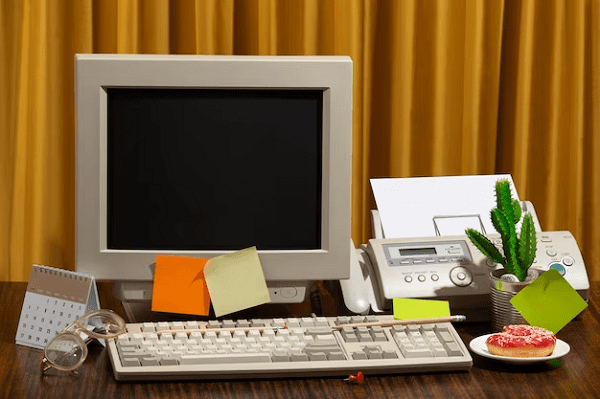MS DOS Introduction- MS-DOS, short for Microsoft Disk Operating System, is a command-line operating system developed by Microsoft. It was one of the earliest operating systems for personal computers, widely used during the 1980s and early 1990s.
Here’s a brief introduction to MS-DOS:
- Origins: MS-DOS traces its roots back to QDOS (Quick and Dirty Operating System), developed by Tim Paterson of Seattle Computer Products. Microsoft purchased the rights to QDOS from SCP in 1980 and modified it to create MS-DOS.
- Command Line Interface (CLI): MS-DOS primarily operated through a command-line interface, where users interacted with the system by typing commands. There was no graphical user interface (GUI) like in modern operating systems.
- File System: MS-DOS originally used the FAT12 file system, later evolving to FAT16 and eventually FAT32. It organized files and directories in a hierarchical structure, using directories (folders) to contain files.
- Boot Process: When a computer running MS-DOS started up, it typically booted directly into the operating system from the hard drive or a floppy disk. Users would see a command prompt where they could start executing commands.
- Memory Management: MS-DOS had limited memory management capabilities. It operated in real mode, which means it could only address up to 1 MB of memory directly. This limitation led to various workarounds and utilities to maximize available memory, such as memory managers like HIMEM.SYS.
- Software Compatibility: MS-DOS became widely popular due to its compatibility with a wide range of software applications and hardware devices. It was the operating system of choice for early IBM PC-compatible computers.
- Versions: MS-DOS saw several versions released over the years, with each iteration bringing improvements and new features. Some notable versions include MS-DOS 1.0, 2.0, 3.0, 5.0, and 6.22, among others.
- Decline: MS-DOS started to decline in popularity with the rise of Microsoft Windows, which provided a more user-friendly graphical interface. Windows eventually superseded MS-DOS as the dominant operating system for personal computers.
Although MS-DOS is no longer in widespread use today, its legacy lives on in various ways, including in the command-line interfaces of modern operating systems and the architecture of the Windows command prompt.
What is Required MS DOS Introduction
A required MS-DOS introduction typically covers the fundamental aspects of the operating system, providing essential information for users who are new to it. Here’s a concise overview:
MS-DOS (Microsoft Disk Operating System):
MS-DOS, developed by Microsoft, is an early operating system primarily used in personal computers during the 1980s and early 1990s.
Key Features:
- Command-Line Interface (CLI): MS-DOS operates through a text-based interface where users input commands to perform tasks. There is no graphical user interface (GUI) like in modern operating systems.
- File System: It uses the File Allocation Table (FAT) file system, initially FAT12, then evolving to FAT16 and FAT32. Files and directories are organized hierarchically, allowing users to store and manage data.
- Boot Process: When a computer starts up, MS-DOS boots directly into the operating system, presenting users with a command prompt. From there, users can execute commands to interact with the system.
- Memory Management: MS-DOS operates in real mode, limiting direct memory access to 1 MB. Various memory management techniques and utilities are used to maximize available memory.
- Software Compatibility: MS-DOS gained popularity due to its compatibility with a wide range of software applications and hardware devices. It was the standard operating system for IBM PC-compatible computers.
Versions:
MS-DOS saw multiple versions released over the years, each bringing improvements and new features. Notable versions include MS-DOS 1.0, 2.0, 3.0, 5.0, and 6.22.
Legacy:
While MS-DOS is no longer widely used, its influence persists in modern operating systems. Concepts like the command-line interface and file system organization are still relevant today.
In summary, MS-DOS is an early operating system known for its command-line interface, file system, and software compatibility. While it has been largely replaced by modern graphical operating systems, its legacy continues to influence computing.
Who is Required MS DOS Introduction
The “MS-DOS Introduction” typically refers to an introductory overview or explanation of MS-DOS (Microsoft Disk Operating System), which was a widely used operating system for personal computers during the 1980s and early 1990s. This introduction could be written or presented by various individuals or entities, such as:
- Technical Writers: Individuals who specialize in translating complex technical information into understandable language may create MS-DOS introductions for user manuals, guides, or online resources.
- Educators: Teachers, professors, or trainers may develop MS-DOS introductions as part of their curriculum for computer science courses or workshops aimed at teaching historical operating systems.
- Software Developers: Professionals involved in software development, especially those working with legacy systems or retro computing, might create MS-DOS introductions to help users understand the basics of the operating system.
- Technology Enthusiasts: Hobbyists, bloggers, or YouTubers with an interest in retro computing or vintage technology may produce MS-DOS introductions as part of their content to educate and entertain their audience.
- IT Professionals: Individuals working in information technology (IT) may create MS-DOS introductions as part of training materials for staff or documentation for legacy systems still in use within organizations.
In essence, the “MS-DOS Introduction” can come from various sources, depending on the context and purpose of the introduction.
When is Required MS DOS Introduction
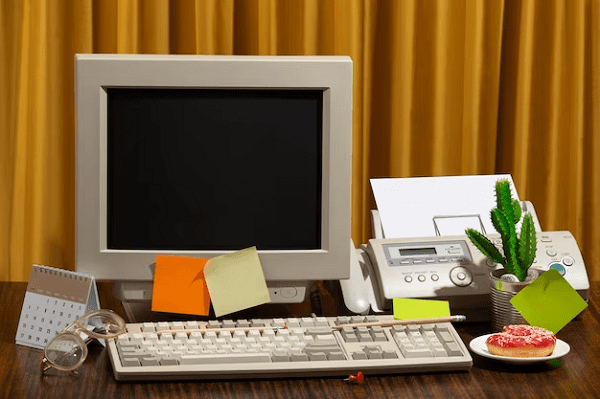
The timing for when a required MS-DOS introduction might be necessary can vary depending on the specific circumstances. Here are a few scenarios where such an introduction might be required:
- Educational Courses: In a computer science or IT curriculum, a required MS-DOS introduction could be part of the coursework when students are learning about historical operating systems or foundational computing concepts.
- Training Programs: For individuals entering certain technical fields or jobs that involve working with legacy systems, a required MS-DOS introduction may be part of their training to familiarize them with fundamental operating system principles.
- Software Development Projects: If a software development project involves interacting with or building upon legacy MS-DOS systems or applications, a required introduction might be necessary for team members to understand the historical context and technical constraints.
- Historical Research or Documentation: In archival or historical research settings, a required MS-DOS introduction could be necessary to provide context for understanding documents, software, or systems from the MS-DOS era.
- Technical Support or Maintenance: In situations where organizations still rely on MS-DOS-based systems for specific functions, a required introduction might be needed to onboard new personnel or provide ongoing support and maintenance.
The specific timing for when a required MS-DOS introduction is needed would depend on the goals and requirements of the particular educational, training, or professional context in which it is being used.
Where is Required MS DOS Introduction
A required MS-DOS introduction can be found in various contexts, both physical and digital. Here are some places where you might encounter or find a required MS-DOS introduction:
- Educational Institutions: In academic settings such as universities, colleges, or technical schools, MS-DOS introductions may be part of computer science courses, IT training programs, or workshops.
- Training Centers: Organizations offering technical training or certification programs may provide MS-DOS introductions as part of their course materials or resources for participants.
- Online Learning Platforms: Websites and online platforms that offer courses or tutorials on computer programming, software development, or IT topics may include MS-DOS introductions as part of their content.
- Books and Manuals: Technical books, manuals, or guides related to computer science, programming, or operating systems may contain required MS-DOS introductions to provide foundational knowledge.
- Documentation and Help Files: Software applications, emulators, or virtual machines that support MS-DOS or retro computing may include documentation or help files with required MS-DOS introductions to assist users.
- Technical Communities: Online forums, discussion groups, or communities focused on retro computing, vintage technology, or historical operating systems may provide required MS-DOS introductions as part of their resources for members.
- Workplace Training Materials: In professional settings where knowledge of MS-DOS is relevant, such as IT departments or technical support teams, required introductions may be included in training materials or documentation.
- Museum Exhibits and Archives: Museums, archives, or exhibitions dedicated to the history of computing may include required MS-DOS introductions as part of their displays or educational materials.
In summary, required MS-DOS introductions can be found in a variety of places, ranging from educational institutions and training centers to online platforms, technical communities, and documentation resources. The specific location where you might encounter a required MS-DOS introduction would depend on your learning or professional interests and the context in which you are seeking information.
How is Required MS DOS Introduction
The delivery and format of a required MS-DOS introduction can vary depending on the context in which it’s presented and the audience it’s intended for. Here’s how a required MS-DOS introduction might be delivered:
- In-Person Instruction:
- Lecture or Presentation: An instructor may deliver a required MS-DOS introduction in a classroom setting through a lecture or presentation, using slides, demonstrations, or hands-on activities to illustrate key concepts.
- Workshops or Training Sessions: In a workshop or training session, participants might receive a required MS-DOS introduction through interactive activities, guided tutorials, or practical exercises.
- Online Learning Platforms:
- Video Tutorials: Online courses or tutorials may include required MS-DOS introductions in the form of video lessons, where instructors explain concepts and demonstrate commands using screen recordings or live demonstrations.
- Text-Based Content: Some online platforms may provide required MS-DOS introductions through written guides, articles, or documentation, offering step-by-step instructions and explanations.
- Printed Materials:
- Books or Manuals: Required MS-DOS introductions may be included in textbooks, manuals, or guides related to computer science, programming, or operating systems, providing readers with foundational knowledge and practical guidance.
- Handouts or Worksheets: In educational settings, instructors may distribute handouts or worksheets containing required MS-DOS introductions, exercises, or study materials.
- Documentation and Help Files:
- Software Documentation: Software applications, emulators, or virtual machines that support MS-DOS may include documentation or help files with required MS-DOS introductions, providing users with information on installation, configuration, and usage.
- Online Help Resources: Online documentation or help resources for MS-DOS-related software or tools may contain required introductions, FAQs, troubleshooting tips, and tutorials to assist users.
- Interactive Platforms:
- Simulations or Virtual Environments: Some educational platforms or software tools may offer simulations or virtual environments where users can interact with MS-DOS systems, providing a hands-on learning experience with required introductions integrated into the interface.
- Community Support:
- Forums and Discussion Groups: Online forums, discussion groups, or communities dedicated to retro computing, vintage technology, or historical operating systems may provide required MS-DOS introductions through discussions, Q&A sessions, or shared resources contributed by members.
In summary, a required MS-DOS introduction can be delivered through various channels, including in-person instruction, online learning platforms, printed materials, documentation, interactive platforms, and community support resources. The delivery method chosen will depend on factors such as the audience’s preferences, the learning environment, and the resources available.
Case Study on MS DOS Introduction
Introducing MS-DOS in a Computer Science Course
Background: XYZ University offers a computer science course on operating systems for undergraduate students. As part of the curriculum, students are required to gain foundational knowledge about historical operating systems, including MS-DOS. The course aims to provide students with an understanding of fundamental operating system concepts and their evolution over time.
Objective: The objective of this case study is to develop an effective approach for introducing MS-DOS to students in the computer science course. The introduction should cover key aspects of MS-DOS, including its history, architecture, command-line interface, file system, and significance in the evolution of computing.
Approach:
- Preparation:
- Research: The instructor conducts research on MS-DOS to gather information about its development, features, and historical context.
- Curriculum Planning: The instructor integrates the MS-DOS introduction into the course syllabus, identifying specific topics and learning objectives related to MS-DOS.
- Delivery:
- Lecture: The instructor delivers a lecture on MS-DOS, providing an overview of its history, development, and significance in the computing industry.
- Interactive Discussion: The lecture includes interactive discussions to engage students and encourage participation. Students are encouraged to ask questions and share their insights.
- Demonstration: The instructor demonstrates the command-line interface of MS-DOS using a virtual machine or emulator, showing students how to navigate directories, execute commands, and manage files.
- Hands-on Exercises: After the lecture, students are given hands-on exercises to practice using MS-DOS commands. They are tasked with performing basic file operations, such as creating directories, copying files, and running programs.
- Group Activities: Students work in groups to solve MS-DOS-related problems or scenarios, fostering collaboration and teamwork.
- Resources:
- Course Materials: The instructor provides course materials, including lecture slides, handouts, and reading assignments, to supplement the MS-DOS introduction.
- Online Resources: Students are directed to online resources, such as tutorials, documentation, and videos, for further exploration of MS-DOS and related topics.
- Support: The instructor offers support and guidance to students as they navigate the MS-DOS introduction, addressing any questions or challenges they encounter.
- Assessment:
- Quizzes: Students take quizzes to assess their understanding of MS-DOS concepts, commands, and usage.
- Assignments: Students complete assignments that require them to apply their knowledge of MS-DOS to solve practical problems or tasks.
- Projects: Students work on projects that involve analyzing, troubleshooting, or programming MS-DOS-based systems or applications.
Outcome: By the end of the MS-DOS introduction, students have gained a comprehensive understanding of MS-DOS, its role in computing history, and its relevance to modern operating systems. They are equipped with practical skills in using MS-DOS commands and tools, preparing them for further study and exploration in the field of computer science.
Conclusion: Introducing MS-DOS in a computer science course provides students with valuable insights into the evolution of operating systems and foundational concepts in computing. Through engaging lectures, hands-on activities, and assessments, students develop a deep understanding of MS-DOS and its significance in the history of computing. This case study demonstrates an effective approach for integrating MS-DOS into the curriculum, enriching the learning experience for students and preparing them for future challenges in the field of computer science.
White paper on MS DOS Introduction
Title: Unveiling the Legacy: A Comprehensive Introduction to MS-DOS
Executive Summary:
This white paper serves as a comprehensive introduction to MS-DOS (Microsoft Disk Operating System), an iconic operating system that laid the foundation for modern computing. MS-DOS played a pivotal role in the evolution of personal computing during the 1980s and early 1990s. Despite its transition to obsolescence, understanding MS-DOS remains crucial for appreciating the roots of contemporary operating systems and computing paradigms.
Introduction:
MS-DOS emerged from humble beginnings as a rudimentary operating system developed by Microsoft in the early 1980s. Originally envisioned as a stopgap solution for IBM’s first personal computer, MS-DOS rapidly gained prominence and became synonymous with the burgeoning PC industry. This introduction explores the historical context, architecture, features, and enduring significance of MS-DOS.
Historical Context:
The inception of MS-DOS can be traced back to the acquisition of QDOS (Quick and Dirty Operating System) by Microsoft in 1980. Initially designed for the Intel 8086 processor, MS-DOS quickly became the de facto standard for IBM PC-compatible computers. Its widespread adoption catalyzed the proliferation of software applications, hardware peripherals, and the democratization of computing.
Architecture and Design:
At its core, MS-DOS is a command-line-driven operating system characterized by its simplicity and efficiency. Unlike contemporary graphical interfaces, MS-DOS relies on a text-based command prompt for user interaction. The architecture revolves around file system management, memory allocation, device drivers, and a collection of utility programs, all orchestrated through a hierarchical directory structure.
Key Features:
- Command-Line Interface (CLI): The hallmark of MS-DOS is its command-line interface, where users interact with the system by entering text commands. This minimalist approach facilitated rapid execution of tasks and provided direct access to system resources.
- File System: MS-DOS employs the File Allocation Table (FAT) file system, initially utilizing FAT12 and later iterations adopting FAT16 and FAT32. The file system organizes data into directories and files, facilitating storage and retrieval operations.
- Boot Process: Upon startup, MS-DOS boots from a disk drive, initializing system files and presenting users with a command prompt. The boot process is streamlined, focusing on loading essential components into memory and initializing device drivers.
- Memory Management: MS-DOS operates in real mode, limiting memory access to 1 MB. Memory management utilities such as HIMEM.SYS and EMM386.EXE are employed to extend available memory and optimize system performance.
Legacy and Impact:
Although supplanted by modern graphical operating systems like Windows, MS-DOS leaves an indelible legacy that permeates contemporary computing. Its influence extends beyond nostalgia, shaping the design principles, software architecture, and command-line interfaces of subsequent operating systems. Moreover, MS-DOS exemplifies the resilience and adaptability of technology in the face of rapid innovation and evolution.
Conclusion:
In conclusion, MS-DOS stands as a testament to the transformative power of simplicity and pragmatism in software design. This white paper provides a holistic introduction to MS-DOS, elucidating its historical significance, architectural principles, key features, and enduring impact on computing. By revisiting the origins of MS-DOS, we gain invaluable insights into the evolution of operating systems and the foundational principles that underpin modern computing paradigms.
References:
[1] “Microsoft Disk Operating System.” Microsoft, 1981.
[2] Paterson, Tim. “Personal History of MS-DOS.” Microsoft Press, 2000.
[3] Tanenbaum, Andrew S. “Modern Operating Systems.” Prentice Hall, 2014.
Industrial Application of MS DOS Introduction
While MS-DOS (Microsoft Disk Operating System) is largely considered obsolete for mainstream industrial applications due to its age and limited capabilities compared to modern operating systems, there are still niche industrial scenarios where MS-DOS might find application. Here’s an overview of potential industrial applications for MS-DOS:
- Legacy Systems: Many industrial facilities, particularly those with long operational lifetimes such as manufacturing plants or production lines, may still have legacy equipment or control systems that rely on MS-DOS-based software. These systems may continue to be used due to their reliability and the cost of upgrading to newer solutions.
- Embedded Systems: In certain embedded systems applications where simplicity, real-time operation, and minimal resource requirements are paramount, MS-DOS or lightweight DOS variants may be used. This could include embedded control systems for industrial machinery, sensors, or automation devices.
- Diagnostic and Testing Equipment: Some specialized diagnostic or testing equipment used in industrial settings may run on MS-DOS-based software. This could include equipment for quality control, calibration, or monitoring processes where proprietary software developed for MS-DOS is still utilized.
- Data Logging and Monitoring: MS-DOS-based systems might still be used for data logging and monitoring applications in industrial environments, particularly in scenarios where real-time data acquisition and processing are required and where existing systems have not been upgraded or replaced.
- Custom Applications: In cases where industrial processes rely on custom software developed decades ago for specific tasks, the underlying infrastructure might still be based on MS-DOS. While modern alternatives exist, the cost and effort of migrating legacy applications to newer platforms may outweigh the benefits.
- Backup and Recovery Systems: Some industrial facilities may maintain MS-DOS-based backup and recovery systems for critical infrastructure components. These systems may be used as a failsafe in the event of primary system failures or data corruption incidents.
- Training and Education: MS-DOS may still be introduced in educational programs focused on industrial automation, control systems, or embedded systems. Understanding the principles of MS-DOS can provide valuable insights into the historical evolution of operating systems and computing technology.
It’s important to note that while MS-DOS might still have niche industrial applications, its use in new deployments is extremely rare due to the availability of more advanced and feature-rich operating systems. Additionally, the continued reliance on MS-DOS in industrial contexts poses potential risks related to security vulnerabilities, hardware compatibility issues, and limited support options. As such, organizations utilizing MS-DOS in industrial applications should carefully assess the associated risks and consider migration paths to more modern solutions where feasible.