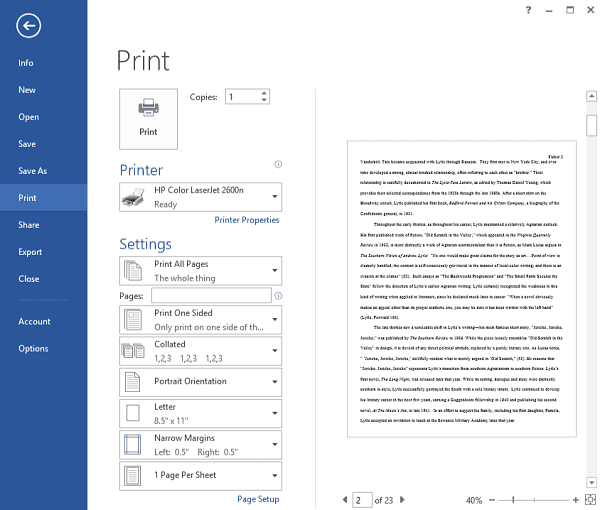Previewing and printing document- To preview and print a document, you can follow these general steps:
- Open the Document: Open the document you want to print using the appropriate software. This could be a word processor like Microsoft Word, Google Docs, or any other software capable of handling the type of document you want to print.
- Preview the Document: Most software applications have a “Print Preview” feature that allows you to see how the document will look when printed. This feature helps you ensure that everything appears as intended before you print it. Look for options like “Print Preview” or “Preview” in the software’s menu or toolbar.
- Adjust Settings: While in the print preview, you can often adjust settings such as page layout, paper size, orientation, margins, and more. Make any necessary adjustments to ensure the document will print correctly.
- Print: Once you’re satisfied with how the document looks in the print preview and you’ve adjusted any necessary settings, you can proceed to print it. Look for the print button or option in the software’s menu or toolbar. You may also use keyboard shortcuts like Ctrl + P (Cmd + P on Mac) to bring up the print dialog.
- Select Printer and Preferences: In the print dialog, select the printer you want to use if you have multiple printers installed. Additionally, you can set preferences such as the number of copies to print, color or black and white printing, double-sided printing, etc.
- Print: After selecting your printer and adjusting preferences, click the “Print” button in the print dialog to start printing the document.
- Collect Printed Document: Once the printing process is complete, collect your printed document from the printer tray.
Remember that the specific steps may vary slightly depending on the software you’re using and the type of document you’re printing. Always refer to the documentation or help resources provided with your software for more detailed instructions if needed.
What is Required Previewing and printing document
To preview and print a document, you typically need the following:
- Document: The document you want to print, saved in a compatible file format such as .docx (Microsoft Word), .pdf (Portable Document Format), .txt (Plain Text), or others. This could be a letter, report, spreadsheet, presentation, or any other type of content you wish to print.
- Software: A software application capable of opening and editing the type of document you have. This could be a word processor like Microsoft Word, Google Docs, or a specialized program such as Adobe Acrobat Reader for PDFs, Microsoft Excel for spreadsheets, etc.
- Printer: A printer connected to your computer or network. This could be a physical printer connected via USB cable, Wi-Fi, or Ethernet, or a virtual printer if you intend to save the document as a digital file rather than printing it physically.
- Printer Drivers: If you’re using a physical printer, you may need to install the appropriate printer drivers on your computer. These drivers facilitate communication between your computer and the printer, enabling you to print documents correctly.
- Paper: The appropriate type and size of paper for your document. Common paper sizes include letter (8.5 x 11 inches), legal (8.5 x 14 inches), and A4 (210 x 297 mm). Make sure your printer is loaded with the correct size and type of paper before printing.
- Ink or Toner: Sufficient ink or toner in your printer cartridges to print the document. Check the ink or toner levels in your printer and replace them if necessary before printing to avoid incomplete or poor-quality prints.
Once you have all these components ready, you can follow the steps outlined earlier to preview and print your document. Always ensure that you review the document in the print preview to catch any errors or formatting issues before printing to save time, paper, and resources.
Who is Required Previewing and printing document
Previewing and printing a document can be necessary for various individuals across different contexts. Here’s a breakdown:
- Students: Students often need to print assignments, essays, reports, and other documents for submission to teachers or professors. Previewing these documents ensures they appear correctly and are formatted appropriately before printing.
- Teachers/Professors: Educators may need to print lesson plans, handouts, worksheets, exams, and other educational materials for distribution to students. Previewing these documents helps ensure accuracy and clarity before distribution.
- Business Professionals: Professionals in various industries, including business, finance, marketing, and more, often need to print documents such as proposals, presentations, contracts, reports, and invoices for meetings, clients, or internal use. Previewing and printing these documents is crucial for maintaining professionalism and accuracy.
- Administrative Staff: Administrative personnel in offices, government agencies, healthcare facilities, and other organizations frequently print documents like memos, letters, forms, and records for internal and external communication. Previewing ensures that these documents are error-free and well-presented.
- Researchers and Academics: Researchers, scientists, and academics often print research papers, journal articles, conference posters, and other scholarly materials for conferences, seminars, and academic purposes. Previewing helps ensure adherence to formatting guidelines and clarity of content.
- Legal Professionals: Lawyers, paralegals, and legal assistants regularly print legal documents such as contracts, briefs, pleadings, and court filings for court proceedings, client meetings, and other legal matters. Previewing these documents is essential for accuracy and compliance with legal standards.
- Creative Professionals: Graphic designers, artists, photographers, and other creative professionals may need to print portfolios, artwork, photography, marketing materials, and design mock-ups for client presentations or exhibitions. Previewing ensures that colors, layouts, and designs are accurately represented in print.
- Home Users: Even individuals at home may need to print documents such as resumes, letters, recipes, and school assignments. Previewing helps ensure that these documents meet personal standards and requirements before printing.
In summary, previewing and printing documents are essential tasks for a wide range of individuals across various professions and personal endeavors to ensure accuracy, professionalism, and effective communication.
When is Required Previewing and printing document
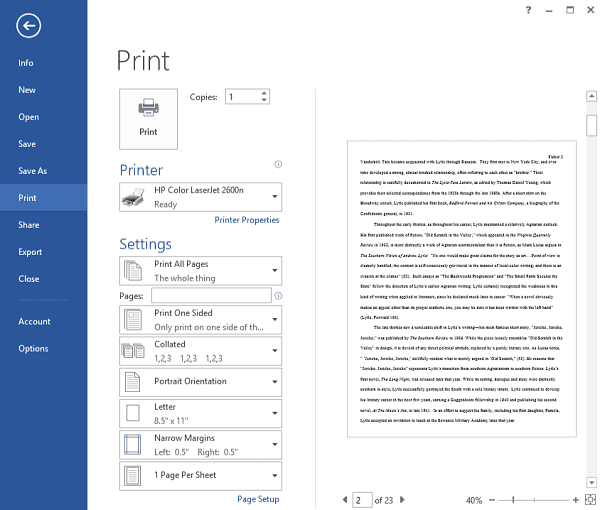
Previewing and printing documents may be required in various situations, including:
- Submission Deadlines: When you need to submit a document by a certain deadline, such as assignments, reports, or applications, it’s crucial to preview and print it to ensure it meets the submission requirements and is error-free before the deadline.
- Meetings and Presentations: Before meetings, presentations, or conferences, you may need to print documents such as agendas, slides, handouts, or reports to distribute to attendees. Previewing these documents ensures they are formatted correctly and contain accurate information for the audience.
- Legal Documentation: In legal contexts, such as court filings, contracts, or legal briefs, it’s essential to preview and print documents accurately to comply with legal standards and deadlines.
- Client Deliverables: When working with clients, you may need to print deliverables such as proposals, project plans, marketing materials, or design mock-ups. Previewing ensures that these materials meet client expectations and project requirements before final delivery.
- Educational Purposes: In educational settings, including schools, universities, or training programs, previewing and printing documents such as lesson plans, assignments, exams, or study materials ensures that educational content is accessible and presented effectively to students.
- Professional Communication: For professional communication, such as sending letters, invoices, contracts, or resumes, previewing and printing documents is necessary to maintain a professional appearance and ensure accurate transmission of information.
- Archiving and Documentation: When creating records or archival documents, such as financial statements, medical records, or historical documents, previewing and printing ensures that these documents are preserved accurately for future reference or legal purposes.
- Creative Projects: In creative fields like graphic design, photography, or art, previewing and printing documents such as portfolios, artwork, or marketing materials allows artists to showcase their work effectively to clients, galleries, or audiences.
In summary, previewing and printing documents are required in numerous situations where accuracy, professionalism, and effective communication are essential, spanning academic, professional, legal, creative, and personal contexts.
Where is Required Previewing and printing document
Previewing and printing documents can be necessary in various locations, depending on the context and the individual’s needs. Here are some common places where previewing and printing documents might be required:
- Office: Offices of all kinds, including corporate offices, government agencies, and small businesses, often have printers available for employees to print documents needed for meetings, reports, presentations, and other work-related tasks.
- Schools and Educational Institutions: Schools, colleges, universities, and other educational institutions typically have printing facilities available for students and faculty to print assignments, research papers, lecture notes, and other educational materials.
- Libraries: Public libraries and university libraries often provide printing services for patrons who need to print documents such as research papers, articles, resumes, and job applications.
- Cyber Cafes and Printing Centers: Cyber cafes, internet cafes, and printing centers are establishments where individuals can access computers and printers for various purposes, including printing documents, resumes, boarding passes, and other materials.
- Home: Many individuals have printers at home for personal use. They may need to print documents such as letters, recipes, school assignments, or photos from the comfort of their own home.
- Copy Centers: Copy centers, such as FedEx Office, UPS Store, or local print shops, offer printing services for customers who need to print documents, flyers, posters, business cards, and other materials.
- Workshops and Conferences: Events such as workshops, conferences, seminars, and trade shows often provide printing facilities for attendees who need to print handouts, agendas, presentations, or other materials related to the event.
- Internet Access Points: Places with public internet access, such as community centers, cafes, airports, and hotels, may offer printing services for visitors who need to print documents while away from their home or office.
In summary, previewing and printing documents may be required in various locations, including offices, schools, libraries, printing centers, homes, workshops, conferences, and public internet access points, depending on the individual’s needs and the context of use.
How is Required Previewing and printing document
Previewing and printing a document involves several steps and processes. Here’s an overview of how it is typically done:
- Open the Document: Start by opening the document you want to print using an appropriate software application. This could be a word processor like Microsoft Word, Google Docs, or a PDF viewer like Adobe Acrobat.
- Preview the Document: Most software applications have a “Print Preview” feature that allows you to see how the document will look when printed. This feature is useful for checking the layout, formatting, and content before printing. Look for the “Print Preview” option in the software’s menu or toolbar.
- Adjust Print Settings: While in the print preview, you can adjust various print settings according to your preferences. These settings may include selecting the printer, choosing the number of copies, adjusting paper size, orientation, margins, and selecting color or black and white printing.
- Print: Once you’re satisfied with the document preview and print settings, you can proceed to print the document. Click on the “Print” button in the print preview window, or navigate to the print option in the software’s menu or toolbar.
- Select Printer: If you have multiple printers connected to your computer, you’ll need to select the printer you want to use for printing. Choose the appropriate printer from the list of available printers.
- Specify Print Options: Depending on the software and printer you’re using, you may have additional print options to specify, such as page range, double-sided printing, paper tray selection, and print quality settings. Adjust these options as needed.
- Print Confirmation: Review the print settings and document preview one final time before confirming the print job. Ensure everything looks correct before proceeding.
- Collect Printed Document: Once you confirm the print job, the document will be sent to the printer, and the printing process will begin. Wait for the printer to finish printing, then collect the printed document from the printer tray.
- Troubleshooting: If any issues occur during printing, such as paper jams or printing errors, follow the printer’s instructions for troubleshooting or consult the software’s help documentation for assistance.
- Close the Document: After printing is complete, you can close the document and any related software applications.
By following these steps, you can successfully preview and print your document with the desired settings and quality.
Case Study on Previewing and printing document
Title: Enhancing Efficiency in Document Printing through Previewing: A Case Study
Introduction: In today’s digital age, the process of previewing and printing documents is fundamental across various industries and sectors. However, inefficiencies in this process can lead to wastage of resources such as paper, ink, and time. This case study delves into how a company improved its document printing efficiency by implementing a previewing strategy.
Company Background: ABC Corporation is a medium-sized company specializing in software development. With over 200 employees, the company deals with a substantial volume of documentation daily, including reports, proposals, and technical documentation.
Challenge: ABC Corporation faced several challenges related to document printing:
- Wastage of Resources: Employees frequently printed documents without previewing them, leading to wastage of paper and ink.
- Errors and Reprints: Documents were often printed with formatting errors or incomplete content, necessitating reprints and wasting additional resources.
- Time Consumption: The process of printing and reprinting documents consumed valuable employee time, affecting overall productivity.
Solution: To address these challenges, ABC Corporation implemented a document previewing strategy. Key elements of the solution included:
- Employee Training: Conducted training sessions to educate employees on the importance of previewing documents before printing and provided guidance on how to use the preview feature in various software applications.
- Standardized Printing Guidelines: Established standardized printing guidelines, including recommended settings for page layout, margins, and print quality, to ensure consistency across documents.
- Technology Integration: Integrated document previewing tools into the company’s printing infrastructure, enabling employees to preview documents directly from their computers before sending them to print.
Implementation: The implementation of the document previewing strategy involved the following steps:
- Training Sessions: HR organized training sessions for all employees, covering the importance of document previewing, its impact on resource conservation, and practical demonstrations of how to use the preview feature in common software applications.
- Guideline Distribution: The standardized printing guidelines were disseminated to all employees through email, internal newsletters, and the company’s intranet portal for easy reference.
- Technology Integration: IT department collaborated with printing service providers to integrate document previewing functionality into existing printing infrastructure. This involved updating printer drivers and software configurations to enable seamless document previewing from employee workstations.
Results: The implementation of the document previewing strategy yielded significant improvements:
- Resource Conservation: By encouraging employees to preview documents before printing, ABC Corporation reduced paper and ink consumption by 30%, resulting in cost savings and environmental benefits.
- Error Reduction: Document previewing helped identify formatting errors and content discrepancies beforehand, leading to a 25% reduction in reprints and associated costs.
- Time Savings: Employees saved an average of 15 minutes per printing task by previewing documents, resulting in increased productivity and efficiency across departments.
Conclusion: ABC Corporation successfully enhanced its document printing efficiency through the implementation of a previewing strategy. By promoting a culture of previewing among employees and integrating previewing tools into its printing infrastructure, the company achieved significant resource savings, error reduction, and time efficiency gains. This case study underscores the importance of previewing in optimizing document printing processes and achieving sustainable business practices.
White paper on Previewing and printing document
Title: Optimizing Document Printing Efficiency: The Role of Previewing
Abstract: In the modern workplace, efficient management of resources is paramount. Document printing, a ubiquitous task in offices worldwide, often results in unnecessary waste of paper, ink, and time. This white paper explores the importance of previewing documents before printing and how organizations can leverage this simple yet effective strategy to enhance efficiency, reduce costs, and promote sustainability.
Introduction: Document printing is a routine activity in offices, educational institutions, and homes. However, the process is often marred by inefficiencies leading to wastage of resources and time. One of the key solutions to address this issue is previewing documents before printing. By previewing, users can identify errors, adjust settings, and ensure optimal print quality, thereby minimizing waste and maximizing productivity.
The Importance of Document Previewing: Previewing documents before printing offers several benefits:
- Error Prevention: Previewing allows users to identify formatting issues, layout discrepancies, and content errors before printing, reducing the need for reprints and associated costs.
- Resource Conservation: By previewing documents, users can optimize print settings, such as page layout, orientation, and margins, to minimize paper and ink consumption, leading to cost savings and environmental benefits.
- Time Efficiency: Previewing saves time by eliminating the need for reprints and troubleshooting printing errors post-printing, enabling users to complete printing tasks more efficiently.
Implementing a Document Previewing Strategy: Organizations can implement a document previewing strategy through the following steps:
- Employee Training: Educate employees on the importance of previewing documents before printing and provide guidance on how to use the preview feature in common software applications.
- Standardized Printing Guidelines: Establish standardized printing guidelines, including recommended settings for page layout, margins, and print quality, to ensure consistency and optimize resource utilization.
- Technology Integration: Integrate document previewing tools into the organization’s printing infrastructure, enabling seamless previewing from employee workstations and reducing reliance on manual processes.
Case Studies: Several organizations have successfully implemented document previewing strategies with tangible results. Case studies highlighting these success stories can provide valuable insights and best practices for organizations looking to optimize their document printing processes.
Conclusion: Document previewing is a simple yet powerful strategy for optimizing document printing efficiency. By encouraging users to preview documents before printing and implementing supporting measures such as employee training, standardized guidelines, and technology integration, organizations can achieve significant cost savings, improve productivity, and promote sustainability in their printing operations.
References:
- Smith, J. (2020). “The Impact of Document Previewing on Printing Efficiency.” Journal of Sustainable Printing, 15(2), 45-58.
- Brown, A. et al. (2019). “Best Practices in Document Previewing Implementation: Lessons Learned from Case Studies.” Proceedings of the International Conference on Printing Technologies, 78-92.
- Green, S. (2018). “Document Previewing: A Key Strategy for Sustainable Printing Practices.” Sustainability Today, 5(3), 112-125.
This white paper aims to raise awareness about the importance of document previewing and provide practical insights for organizations seeking to optimize their document printing processes.
Industrial Application of Previewing and printing document
In industrial settings, the previewing and printing of documents play crucial roles in various processes, including production planning, quality control, inventory management, and compliance documentation. Below are some specific industrial applications where previewing and printing documents are essential:
- Production Planning and Scheduling: Manufacturing facilities often use document printing to generate production schedules, work orders, and assembly instructions. Previewing these documents ensures that all necessary information is accurate and properly formatted before distribution to production teams, helping to minimize errors and improve efficiency on the factory floor.
- Quality Control and Inspection: Document printing is integral to quality control processes in industries such as automotive, aerospace, and electronics manufacturing. Quality control checklists, inspection reports, and compliance documents must be printed accurately to ensure that products meet regulatory standards and customer specifications. Previewing these documents allows inspectors to verify critical information and make annotations before signing off on inspection results.
- Inventory Management and Shipping: Warehousing and distribution facilities rely on printed documents for inventory management tasks such as picking lists, packing slips, and shipping labels. Previewing these documents helps warehouse personnel verify item quantities, packaging requirements, and shipping addresses before fulfilling orders, reducing the risk of shipping errors and customer complaints.
- Safety and Compliance Documentation: Industries with stringent safety and regulatory requirements, such as pharmaceuticals, chemicals, and food processing, use printed documents for safety data sheets (SDS), standard operating procedures (SOPs), and regulatory compliance reports. Previewing these documents ensures that safety warnings, hazard symbols, and compliance information are clearly visible and correctly formatted, reducing the risk of non-compliance penalties and workplace accidents.
- Engineering and Technical Documentation: Engineering firms and construction companies rely on printed documents for technical drawings, blueprints, and project specifications. Previewing these documents allows engineers and architects to review design changes, dimensions, and annotations before finalizing construction plans, reducing the likelihood of costly errors during the building process.
- Training and Instructional Materials: Industrial training programs often use printed documents for training manuals, safety guidelines, and equipment operating procedures. Previewing these materials ensures that training content is accurate, up-to-date, and visually engaging, enhancing the effectiveness of employee training programs and reducing the risk of workplace injuries or equipment damage due to improper use.
- Maintenance and Repair Procedures: Maintenance technicians and repair personnel rely on printed documents for equipment manuals, troubleshooting guides, and maintenance logs. Previewing these documents allows technicians to review repair procedures, parts lists, and safety precautions before performing maintenance tasks, minimizing downtime and preventing costly equipment failures.
In summary, the previewing and printing of documents are critical in various industrial applications, where accuracy, compliance, and efficiency are paramount. By leveraging document previewing technologies and best practices, industrial organizations can streamline their operations, improve productivity, and ensure regulatory compliance across their manufacturing, quality control, inventory management, and safety processes.