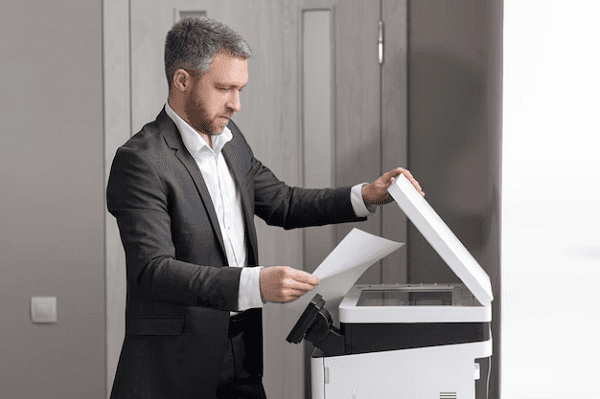Printing a Document- To print a document, you typically need to follow these steps:
- Open the Document: Open the document you want to print using the appropriate software. This could be a word processor like Microsoft Word, Google Docs, or any other software that supports printing.
- Check Printer Connection: Ensure that your printer is properly connected to your computer and turned on. If you’re using a wireless printer, make sure it’s connected to the same network as your computer.
- Preview: Before printing, it’s often a good idea to preview the document to see how it will look on paper. Most software applications have a “Print Preview” option that allows you to see the layout and make adjustments if necessary.
- Print Settings: Configure the print settings according to your preferences. This includes options such as the number of copies, page range, paper size, orientation (portrait or landscape), color or grayscale, and quality settings.
- Print: Once you’ve set the print options, click on the “Print” button to send the document to the printer.
- Wait: Depending on the size of the document and the speed of your printer, it may take some time for the printing process to complete. Be patient and wait for the printer to finish.
- Retrieve Document: After the document has finished printing, collect it from the printer’s output tray.
- Close Software: Once you’ve printed the document, you can close the software program you were using unless you need to print additional documents.
Remember to check that your printer has enough paper and ink or toner before printing to avoid interruptions during the printing process.
What is Required Printing a Document
To print a document, you need the following:
- A Computer or Mobile Device: You need a device such as a computer, laptop, tablet, or smartphone that can access the document you want to print.
- A Printer: You need a printer connected to your device. Printers come in various types such as inkjet, laser, and all-in-one printers that can also scan and copy documents.
- Printer Drivers: Your computer or device needs to have the necessary printer drivers installed to communicate with the printer. These drivers are often included with the printer or can be downloaded from the manufacturer’s website.
- Document: You need the document you want to print. This could be a text document, spreadsheet, presentation, PDF, or any other type of file that can be printed.
- Printer Supplies: Make sure your printer has enough paper and ink or toner to complete the printing job.
- Power Source: Ensure that both your computer or device and the printer are connected to a power source and turned on.
Once you have all these elements in place, you can proceed to print your document following the steps outlined in the previous response.
Who is Required Printing a Document
The process of printing a document typically requires the involvement of the following entities:
- User: The person who initiates the printing process by selecting the document they want to print, configuring print settings, and sending the print job to the printer.
- Computer or Device: The device (computer, laptop, tablet, smartphone) on which the document is accessed and from which the print command is issued.
- Printer: The hardware device that receives the print command and physically prints the document onto paper or other media.
- Printer Drivers and Software: These are software components that enable communication between the computer or device and the printer, allowing them to understand each other’s commands and capabilities.
- Paper and Ink/Toner: Physical supplies necessary for the printing process, including paper for printing the document and ink or toner cartridges for creating the text and images on the paper.
Each of these entities plays a crucial role in the printing process, and their cooperation is necessary to successfully produce a printed document.
When is Required Printing a Document
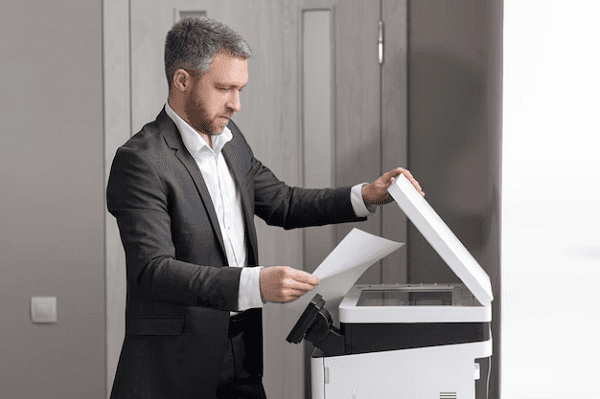
Printing a document may be required in various situations, including:
- Sharing Information: When you need to share information with someone who prefers or requires a physical copy of the document.
- Formal Documentation: Printing documents for official purposes, such as contracts, reports, resumes, or legal documents, where physical copies are often necessary for signatures or filing.
- Archiving: Printing documents for archival purposes to keep hard copies for records, backups, or compliance reasons.
- Presentation: Printing handouts or visual aids for presentations, meetings, conferences, or workshops to distribute among attendees.
- Reference: Printing documents for reference purposes, such as study materials, research papers, or instruction manuals that are easier to read or annotate in printed form.
- Artistic or Creative Projects: Printing photographs, artwork, posters, or other creative materials for display or personal enjoyment.
- Accessibility: Printing documents for individuals who may have difficulty accessing digital content due to visual impairments or other disabilities.
The need to print a document can arise in both personal and professional contexts, depending on the specific requirements and preferences of the situation.
Where is Required Printing a Document
Printing a document can be done in various locations, depending on the available resources and preferences:
- Home: Many people have printers at home, allowing them to print documents conveniently without needing to leave their residence.
- Office: Offices often have printers available for employees to use for work-related documents, reports, presentations, and other materials.
- Public Libraries: Public libraries frequently offer printing services to patrons, allowing individuals to print documents even if they don’t have access to a printer at home.
- Copy Centers/Print Shops: Commercial copy centers and print shops provide printing services for a fee. They typically offer a range of printing options, including color printing, binding, and various paper sizes and types.
- Schools and Universities: Educational institutions often have printers available for students and faculty to use for academic purposes, such as printing assignments, research papers, and lecture materials.
- Internet Cafes: Some internet cafes and business centers offer printing services to customers who need to print documents while accessing the internet or using other facilities.
- Mobile Printing Services: Some printing services allow users to upload documents online and have them printed and delivered to their desired location.
- Remote Printing: With the advancement of technology, it’s also possible to print documents remotely to a printer located in a different place, such as printing to a printer at your workplace from your home computer or printing to a printer in a hotel while traveling.
The choice of where to print a document depends on factors such as convenience, availability of printing resources, quality requirements, and cost considerations.
How is Required Printing a Document
Printing a document involves several steps, and the process can vary depending on the specific device and software being used. Here’s a general overview of how printing a document typically works:
- Prepare the Document: Open the document you want to print using an appropriate software application. This could be a word processor like Microsoft Word, a PDF viewer, an image editing program, or any other software capable of printing.
- Review and Edit (Optional): Before printing, review the document to ensure it appears as desired. You may need to make edits or adjustments, such as resizing images or formatting text, to ensure the document prints correctly.
- Select Print Command: Once you’re satisfied with the document, access the print command. This is usually found in the software’s menu options. Alternatively, you can often use keyboard shortcuts like Ctrl+P (Command+P on Mac) to bring up the print dialog.
- Configure Print Settings: In the print dialog box, you can configure various print settings according to your preferences. This may include selecting the printer you want to use if multiple printers are available, specifying the number of copies, choosing the paper size and type, setting the print orientation (portrait or landscape), adjusting the print quality, and selecting color or grayscale printing.
- Print Preview (Optional): Many software applications offer a print preview feature, allowing you to see how the document will look when printed. This can help you catch any layout or formatting issues before printing.
- Send Print Job to Printer: Once you’ve configured the print settings, click the “Print” button to send the print job to the printer. The printer will receive the instructions from your computer or device and begin printing the document.
- Wait for Printing to Complete: Depending on the size and complexity of the document, as well as the speed of your printer, it may take some time for the printing process to complete. Be patient and wait for the printer to finish printing all pages.
- Retrieve Printed Document: Once the printing is complete, remove the printed document from the printer’s output tray. If printing multiple copies, ensure you collect all copies.
- Close Print Dialog and Software: After printing, you can close the print dialog box and the software application you used to print the document, unless you need to print additional documents.
- Turn Off Printer (Optional): If you’re done printing and won’t be using the printer again immediately, you can turn it off to save energy.
Following these steps ensures that your document is printed correctly and efficiently.
Case Study on Printing a Document
Title: Enhancing Efficiency and Sustainability in Document Printing: A Case Study
Background: ABC Corporation, a medium-sized company specializing in IT solutions, recognized the need to optimize document printing processes to improve efficiency and reduce environmental impact. Excessive paper consumption, inefficient printer usage, and lack of awareness regarding sustainable printing practices were identified as key areas for improvement.
Objective: The primary objective of this case study was to implement strategies to enhance efficiency and sustainability in document printing within ABC Corporation.
Implementation:
- Assessment and Analysis:
- Conducted a comprehensive assessment of current printing practices, including printer usage patterns, paper consumption, and associated costs.
- Analyzed the environmental impact of printing, such as energy consumption and paper waste generation.
- Employee Training and Awareness:
- Organized training sessions to educate employees about sustainable printing practices, including double-sided printing, using digital documents whenever possible, and minimizing unnecessary printing.
- Raised awareness about the environmental consequences of excessive printing and encouraged employees to adopt paperless workflows wherever feasible.
- Printer Fleet Optimization:
- Consolidated and upgraded the printer fleet to include energy-efficient, multifunction devices capable of duplex printing.
- Implemented centralized print management software to monitor and control printer usage, track printing metrics, and enforce print policies, such as default duplex printing and grayscale mode.
- Print Policy Implementation:
- Developed and implemented a print policy outlining guidelines for responsible printing, including restrictions on color printing, use of recycled paper, and print job prioritization.
- Established designated printing stations equipped with recycling bins and instructions for proper disposal of paper waste.
- Technological Solutions:
- Introduced secure print release solutions to reduce print waste caused by abandoned print jobs.
- Implemented mobile printing capabilities to enable employees to print remotely and securely from their mobile devices, reducing the need for physical presence at the office.
Results: The implementation of sustainable printing practices yielded significant improvements in efficiency and sustainability within ABC Corporation:
- Reduction in Paper Consumption: By promoting double-sided printing and paperless workflows, ABC Corporation achieved a notable reduction in paper consumption, leading to cost savings and environmental benefits.
- Energy Savings: Upgrading to energy-efficient printers and enforcing print policies resulted in reduced energy consumption and lower operational costs.
- Improved Awareness: Employees demonstrated increased awareness and compliance with sustainable printing practices, leading to a shift in organizational culture towards environmental responsibility.
- Cost Reduction: By optimizing printer fleet utilization and enforcing print policies, ABC Corporation achieved cost savings associated with printer maintenance, paper procurement, and energy consumption.
- Environmental Impact: The adoption of sustainable printing practices significantly reduced the company’s environmental footprint, including decreased paper waste generation and carbon emissions.
Conclusion: The case study demonstrates the effectiveness of implementing sustainable printing practices to enhance efficiency and reduce environmental impact within a corporate environment. By combining technological solutions, employee training, and strategic policy implementation, ABC Corporation successfully achieved its objectives of optimizing document printing processes while promoting environmental sustainability. The lessons learned from this case study can serve as a valuable guide for other organizations seeking to improve their printing practices and contribute to a greener future.
White paper on Printing a Document
Title: The Evolution of Document Printing: Trends, Challenges, and Solutions
Abstract: The act of printing documents has undergone significant evolution over the years, driven by technological advancements, changing business needs, and environmental considerations. This white paper explores the current landscape of document printing, highlighting emerging trends, key challenges, and innovative solutions to optimize printing processes while minimizing environmental impact.
Introduction: Printing documents remains an essential aspect of business operations despite the increasing digitalization of workflows. However, traditional printing practices often result in inefficiencies, excessive resource consumption, and environmental harm. This white paper delves into the evolving nature of document printing and examines strategies for improving efficiency, reducing costs, and promoting sustainability.
Trends in Document Printing:
- Digitization and Paperless Initiatives: Organizations are increasingly embracing digital workflows and reducing reliance on printed documents through electronic storage, e-signatures, and document management systems.
- Mobile Printing: The proliferation of mobile devices has fueled the demand for mobile printing solutions, enabling users to print documents remotely from smartphones and tablets.
- Cloud Printing: Cloud-based printing solutions offer enhanced flexibility and accessibility, allowing users to print documents from any location with internet connectivity.
- Managed Print Services (MPS): Organizations are turning to MPS providers to streamline printing processes, optimize printer fleets, and reduce costs through centralized management and monitoring.
Challenges in Document Printing:
- Excessive Resource Consumption: Traditional printing practices contribute to high paper, ink/toner, and energy consumption, leading to increased costs and environmental impact.
- Print Security Concerns: Ensuring the security of printed documents is paramount, with risks including unauthorized access to sensitive information and data breaches.
- Waste Management: Paper waste generated from abandoned print jobs, obsolete documents, and inefficient printing practices poses environmental challenges and increases operational costs.
- Lack of Awareness: Many users are unaware of the environmental consequences of printing or lack the knowledge to adopt sustainable printing practices.
Solutions for Sustainable Document Printing:
- Print Optimization Software: Implementing print management software enables organizations to monitor and control printer usage, enforce print policies, and reduce waste through features such as secure print release and job tracking.
- Green Printing Practices: Promoting double-sided printing, grayscale mode, and electronic distribution of documents helps minimize paper and ink/toner consumption while reducing environmental impact.
- Printer Fleet Modernization: Upgrading to energy-efficient printers and consolidating printer fleets optimize resource utilization and reduce energy consumption, leading to cost savings and environmental benefits.
- Employee Education and Engagement: Educating users about the environmental impact of printing and providing training on sustainable printing practices fosters a culture of responsibility and encourages behavior change.
Conclusion: As organizations strive to balance the need for document printing with sustainability goals, adopting innovative solutions and promoting responsible printing practices are imperative. By leveraging technology, raising awareness, and embracing sustainable initiatives, businesses can optimize printing processes, reduce costs, and minimize their environmental footprint in the digital age.
Industrial Application of Printing a Document
The industrial application of printing documents extends beyond traditional office settings and encompasses various sectors where documentation is crucial for operations, compliance, and communication. Here are several industrial applications of printing documents:
- Manufacturing and Production: In manufacturing facilities, printed documents such as assembly instructions, quality control checklists, and safety procedures are essential for guiding workers through production processes. Printed labels and barcodes are used for inventory tracking, product labeling, and traceability.
- Logistics and Supply Chain Management: Printed documents play a vital role in logistics and supply chain operations, including shipping manifests, delivery schedules, packing lists, and customs documentation. Barcoded labels and RFID tags facilitate automated tracking and inventory management throughout the supply chain.
- Healthcare and Pharmaceuticals: In healthcare settings, printed documents such as patient records, medical reports, prescriptions, and consent forms are critical for maintaining accurate documentation and ensuring patient safety. Pharmaceutical companies use printed labels and packaging inserts to provide information about medications and dosage instructions.
- Construction and Engineering: In construction projects, printed documents such as blueprints, building plans, specifications, and material lists are essential for coordinating activities and communicating project requirements to contractors and subcontractors. Printed safety manuals and equipment instructions are also crucial for ensuring compliance with occupational health and safety regulations.
- Legal and Regulatory Compliance: Many industries are subject to regulatory requirements that mandate the printing and retention of certain documents for compliance purposes. This includes legal contracts, permits, licenses, certificates, and regulatory filings. Printed documentation is often required to demonstrate adherence to industry standards and government regulations.
- Education and Training: In industrial training programs, printed training manuals, instructional guides, and safety procedures are used to educate employees about equipment operation, workplace hazards, and emergency protocols. Printed materials supplement hands-on training and reinforce learning objectives.
- Utilities and Energy: Utility companies use printed documents such as bills, invoices, meter readings, and service contracts to communicate with customers and manage accounts. Energy providers also use printed materials for promoting energy conservation, distributing safety information, and reporting regulatory compliance.
- Aerospace and Defense: In the aerospace and defense industries, printed documents such as technical specifications, maintenance manuals, parts catalogs, and compliance documentation are critical for aircraft maintenance, repair, and overhaul (MRO) operations. Printed materials must comply with stringent quality standards and regulatory requirements.
In each of these industrial applications, printing documents serves as a means of conveying information, facilitating processes, ensuring compliance, and supporting decision-making. While digital technologies continue to evolve, printed documents remain an integral part of many industrial workflows due to their tangible nature, reliability, and ease of use in diverse operational environments.