Recycle Bin- The Recycle Bin is a feature in Microsoft Windows operating systems that serves as a temporary storage location for deleted files and folders. When you delete a file or folder on a Windows computer, it is typically moved to the Recycle Bin rather than being immediately and permanently deleted from your storage device.
The Recycle Bin provides a safety net for users, as it allows them to easily recover deleted items if they were deleted accidentally or if the user changes their mind. To restore a deleted item from the Recycle Bin, you can typically do the following:
- Open the Recycle Bin: You can usually find the Recycle Bin icon on your desktop. Double-click it to open the Recycle Bin.
- Locate the deleted item: Inside the Recycle Bin, you will see a list of deleted files and folders.
- Restore the item: To restore a deleted item, right-click on it and select the “Restore” option. This will move the item back to its original location on your computer.
You can also choose to permanently delete items from the Recycle Bin if you are sure that you no longer need them. To do this, select the item and choose the “Delete” option, or you can empty the entire Recycle Bin at once.
It’s important to note that the Recycle Bin has a limited storage capacity, and when it reaches its maximum size, it will automatically start deleting the oldest items to make room for new deletions.
Different versions of Windows may have slightly different interfaces and features related to the Recycle Bin, but the basic function remains the same. The concept of a Recycle Bin or Trash Bin is also present in other operating systems, such as macOS and Linux, although they may be named differently.
What is Recycle Bin
A Recycle Bin, also known as a Trash Bin or Trash Can in some operating systems, is a feature found in many computer operating systems, including Windows, macOS, and Linux. Its primary function is to provide a temporary storage location for deleted files and folders before they are permanently removed from the storage device.
Here’s how the Recycle Bin works:
- Deletion: When you delete a file or folder on your computer, it is not immediately and permanently erased from the storage device. Instead, the operating system moves the deleted item to the Recycle Bin or Trash Bin.
- Recovery: Files in the Recycle Bin are kept there until the user decides to restore them or empty the Recycle Bin. This provides a safety net, as users can easily recover accidentally deleted items. To restore a deleted item, you can usually open the Recycle Bin, locate the file, and choose the “Restore” option, which moves the file back to its original location.
- Permanent Deletion: If you decide that you no longer need the deleted items, you can empty the Recycle Bin or Trash Bin, which will permanently delete the files, freeing up space on your storage device.
The Recycle Bin is a user-friendly feature that helps prevent accidental data loss and gives users a chance to recover items they didn’t intend to delete. It’s an essential part of file management in modern computer operating systems and serves to protect important data from unintended deletion. Keep in mind that while the concept and functionality are similar across different operating systems, the names and appearances may vary.
Who is Required Recycle Bin
There is no specific term or concept commonly known as the “Required Recycle Bin” in computer systems or operating systems. The Recycle Bin or Trash Bin is a standard feature in most operating systems, but it’s typically not referred to as a “required” Recycle Bin.
The Recycle Bin is a built-in feature in operating systems like Windows, macOS, and Linux, but users have the flexibility to configure its settings and choose whether to use it or not. However, it’s generally recommended to keep the Recycle Bin or Trash Bin enabled because it provides a safety net for recovering deleted files and helps prevent accidental data loss.
If you have a specific context or scenario related to a “Required Recycle Bin,” please provide more details, and I’ll do my best to assist you further.
When is Required Recycle Bin
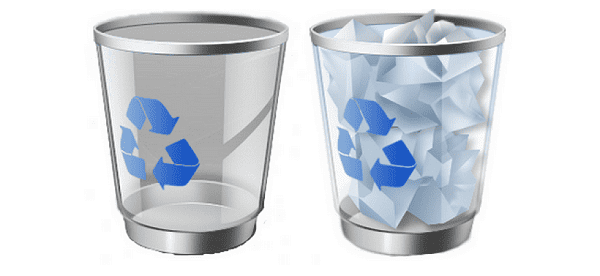
While the Recycle Bin or Trash Bin is a standard feature in many operating systems, it’s not always required, but it’s highly recommended for most users. Here are some situations where having a Recycle Bin can be beneficial:
- Accidental Deletions: A Recycle Bin is essential for preventing accidental data loss. If you delete a file or folder by mistake, it allows you to easily recover the deleted item.
- Data Recovery: In cases where you delete something and later realize you need it, having a Recycle Bin in place is incredibly useful for retrieving the deleted files without the need for data recovery software.
- Data Safety: The Recycle Bin acts as a safety net for data, ensuring that important files are not immediately and irreversibly removed from your storage device.
- User-Friendly: It’s a user-friendly feature, making it easier for individuals to manage their files and have a visual representation of what’s been deleted.
- Risk Reduction: The Recycle Bin reduces the risk of accidental deletions, especially when working with important or sensitive data.
In some cases, you might work in environments or with specific software where the Recycle Bin is either not used or disabled to prevent data recovery, but this is less common in typical desktop and personal computer use. The decision to use or not use the Recycle Bin largely depends on user preferences and specific system configurations. However, for most users, having a Recycle Bin is a recommended and valuable part of the file management system.
Where is Required Recycle Bin
The Recycle Bin or Trash Bin is a standard feature in many operating systems, but it is not typically referred to as “required.”
The Recycle Bin is a built-in component of the Windows operating system, and its equivalent in macOS is called the Trash. It provides a temporary storage location for deleted files and folders before they are permanently removed from the storage device. While it is recommended to use the Recycle Bin or Trash Bin to prevent accidental data loss, it is not mandatory, and users can configure their systems to delete files immediately without sending them to the Recycle Bin or Trash Bin.
If you have a specific context or requirement related to a “Required Recycle Bin,” please provide more details, and I’ll do my best to assist you further.
How is Required Recycle Bin
The Recycle Bin is a feature found in many computer operating systems, including Windows, macOS, and Linux. It serves as a temporary storage location for deleted files and folders before they are permanently removed from your storage device. Here’s how to use the Recycle Bin:
- Deletion: When you delete a file or folder on your computer, it is typically moved to the Recycle Bin rather than being immediately and permanently deleted.
- Recovery: Files in the Recycle Bin are stored there until you decide to restore them or empty the Recycle Bin. To restore a deleted item, open the Recycle Bin, locate the file, right-click on it, and choose the “Restore” option. This will move the file back to its original location.
- Permanent Deletion: If you decide that you no longer need the deleted items, you can empty the Recycle Bin, which will permanently delete the files, freeing up space on your storage device.
Here’s how to access the Recycle Bin in Windows:
- The Recycle Bin icon is typically located on your desktop. Double-click it to open the Recycle Bin.
In macOS, it’s called the “Trash” and can be accessed as follows:
- The Trash icon is usually located in the Dock. Click it to open the Trash.
In Linux, the name and location of the Trash may vary depending on the desktop environment you’re using, such as GNOME, KDE, or others.
The Recycle Bin or Trash is a valuable feature for preventing accidental data loss and giving users a chance to recover items they didn’t intend to delete. While the concept is similar across different operating systems, the names and appearances may vary.
Case Study on Recycle Bin
Optimizing Data Management with Recycle Bin in a Business
Company Overview: ABC Manufacturing is a medium-sized manufacturing company that produces various industrial products. The company has a significant digital infrastructure for data management and relies on computers for various aspects of its operations.
Challenge: ABC Manufacturing had been experiencing data loss and inefficiencies related to accidental file deletions by employees. Additionally, they faced difficulties with data recovery in cases of unintentional file deletion. The company recognized the need for a more organized and reliable data management system.
Solution: ABC Manufacturing implemented the use of the Recycle Bin feature on all the computers in the organization. Here’s how they utilized the Recycle Bin to address their challenges:
- Preventing Accidental Deletions: By enabling the Recycle Bin on all workstations, employees were able to send deleted files and folders to the Recycle Bin before they were permanently deleted. This provided a safety net, reducing the risk of accidental data loss.
- Data Recovery: In cases where employees realized they had deleted important files, they could easily retrieve them from the Recycle Bin, thus improving data recovery efficiency.
- Data Organization: ABC Manufacturing established a policy that encouraged employees to regularly empty their Recycle Bins. This ensured that the Recycle Bin didn’t become a cluttered storage space for unnecessary files, improving system performance.
- Educational Workshops: The IT department organized workshops to educate employees on the proper use of the Recycle Bin and the importance of data backups. This reduced the frequency of accidental deletions.
Results: Implementing the Recycle Bin as a standard practice within the organization yielded several benefits:
- Reduced Data Loss: The number of accidental data deletions significantly decreased, resulting in fewer data loss incidents.
- Efficient Data Recovery: Employees were able to retrieve deleted files more quickly and easily, reducing downtime associated with data loss.
- Improved Data Management: With regular emptying of the Recycle Bin, the system’s performance improved as it didn’t become cluttered with unnecessary files.
- Data Backup Awareness: Employees became more aware of the importance of regular data backups, further enhancing data security and disaster recovery.
Conclusion: The implementation of the Recycle Bin as a data management tool in the organization improved data integrity, reduced data loss incidents, and increased employee awareness of proper data management practices. It served as an effective solution for addressing the challenges of accidental data deletions in a business environment.
White paper on Recycle Bin
Title: “Optimizing Data Management: A Comprehensive Guide to the Recycle Bin”
Table of Contents
- Abstract
- Brief summary of the white paper’s contents.
- Introduction
- Explanation of the importance of data management.
- Introduction to the Recycle Bin as a data recovery and data loss prevention tool.
- Chapter 1: Understanding the Recycle Bin
- A history of the Recycle Bin in various operating systems.
- The purpose and functionality of the Recycle Bin.
- Chapter 2: How the Recycle Bin Works
- Detailed explanation of the process from file deletion to restoration or permanent deletion.
- Storage capacity, retention policies, and customization options.
- Chapter 3: Benefits of Using the Recycle Bin
- Preventing accidental data loss.
- Efficient data recovery.
- Organized data management.
- Reduced system clutter.
- Chapter 4: Implementation and Best Practices
- Enabling the Recycle Bin in Windows, macOS, and Linux.
- Configuring Recycle Bin settings.
- Employee education on proper use.
- Chapter 5: Case Studies
- Real-world examples of organizations using the Recycle Bin effectively.
- Highlighting the impact on data management and recovery.
- Chapter 6: Alternatives to the Recycle Bin
- Discussion of third-party data recovery tools.
- Considerations for industries with strict data disposal regulations.
- Chapter 7: Data Security and the Recycle Bin
- Ensuring sensitive data is properly disposed of.
- The importance of data encryption.
- Chapter 8: The Future of Data Management
- Trends in data management and recovery.
- The role of cloud storage and versioning.
- Conclusion
- Recap of the key points discussed in the white paper.
- Recommendations and Takeaways
- Key takeaways for organizations looking to optimize data management using the Recycle Bin.
- References
- Cite sources and references used throughout the white paper.
- Appendix
- Optional section for additional resources, checklists, and templates for configuring the Recycle Bin.
Conclusion
A white paper on the Recycle Bin can serve as a valuable resource for organizations and individuals looking to enhance their data management practices. It covers the history, functionality, benefits, best practices, and real-world examples of using the Recycle Bin as a data recovery and data loss prevention tool. Additionally, it explores the evolving landscape of data management and security, providing insights into future trends and technologies. This white paper is a comprehensive guide to leveraging the Recycle Bin to optimize data management.
Industrial Application of Recycle Bin
The concept of a “Recycle Bin” or similar data recovery and storage features doesn’t directly apply to industrial processes or equipment as it does in computer operating systems. However, there are certain industrial applications and practices related to recycling and waste management that can be loosely compared to the concept of a Recycle Bin. Here are some industrial applications related to recycling and waste management:
- Industrial Recycling Bins: In manufacturing and industrial facilities, you’ll find specialized recycling bins for materials like paper, cardboard, plastic, glass, and metal. These bins serve as collection points for recyclable materials, and they play a role in environmentally responsible waste management.
- Material Recovery Facilities (MRFs): MRFs are large industrial facilities that receive, sort, and process recyclable materials from various sources. They are like large-scale recycling centers where materials are separated and prepared for recycling.
- Waste-to-Energy Facilities: Some industrial operations focus on converting waste materials into energy, such as through incineration or other advanced technologies. These facilities can be considered as transforming waste into a useful resource, somewhat analogous to recovering deleted files from a Recycle Bin.
- Closed-Loop Recycling in Manufacturing: Some industrial processes, especially in the manufacturing sector, incorporate closed-loop recycling systems. These systems aim to minimize waste by reusing materials or recycling scrap produced during the manufacturing process.
- Data Center and IT Equipment Recycling: While not a direct industrial process, recycling IT equipment, including servers and data storage devices, is a practice that can be related to data recovery. Secure disposal and recycling of these devices are essential for businesses and organizations.
- Construction and Demolition Waste Recycling: In the construction industry, there’s a growing emphasis on recycling materials from demolished structures. Concrete, wood, and metal are often recycled for use in new construction projects.
- Automotive Recycling: The automotive industry has recycling programs for end-of-life vehicles. Vehicles are dismantled, and their components and materials are reclaimed for reuse or recycling.
These industrial applications are all related to the efficient management and recycling of materials, rather than digital data. They contribute to sustainability, environmental responsibility, and resource efficiency, similar to how a computer’s Recycle Bin is used to manage and recover deleted digital files, but in a physical, industrial context.





